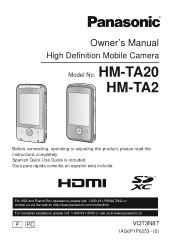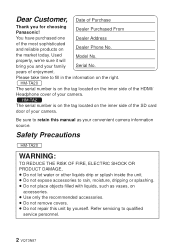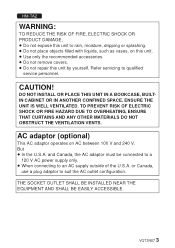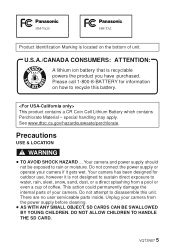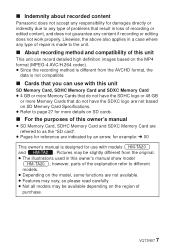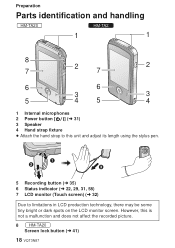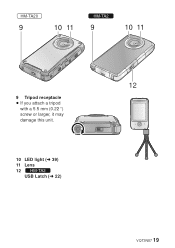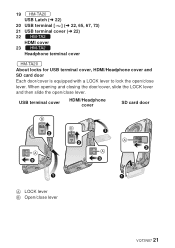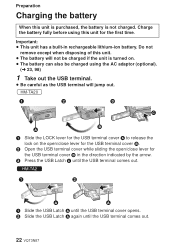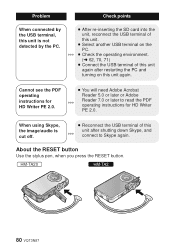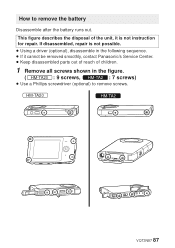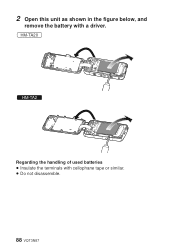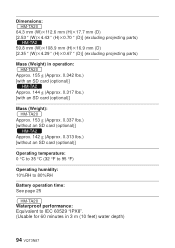Panasonic HMTA2 Support Question
Find answers below for this question about Panasonic HMTA2.Need a Panasonic HMTA2 manual? We have 1 online manual for this item!
Question posted by lynncc on May 16th, 2012
Hm Ta2
this nifty little camcorder immediatley froze my PC when i connected with usb lead. i cannot reboot my pc, totlly frozen. Why ???
Current Answers
Related Panasonic HMTA2 Manual Pages
Similar Questions
Hm-ta2 Mobile Camera
How do I replace my battery in a HM-TA2 camera? Have bought replacement battery but don't know what ...
How do I replace my battery in a HM-TA2 camera? Have bought replacement battery but don't know what ...
(Posted by carolscott44 3 years ago)
Panasonicd Dvd Video Camera Model Vdr-m55pp Usb Cord
Can I still get a usb cord and the software CD for this camera if I purchased in 2006? I use a MAC O...
Can I still get a usb cord and the software CD for this camera if I purchased in 2006? I use a MAC O...
(Posted by Anonymous-146287 9 years ago)
Transferring Video Footage On My Video Camera To Sd Card
I bought my video camera back in 2009. At the time of purchase I asked if it was necessary to have t...
I bought my video camera back in 2009. At the time of purchase I asked if it was necessary to have t...
(Posted by fmcgruddy 10 years ago)
Panasonic Hm-ta2 White Screen
Hello, I have just purchased a HM-TA2 from a third party - i have charged the unit up but when i ...
Hello, I have just purchased a HM-TA2 from a third party - i have charged the unit up but when i ...
(Posted by klcregeen 11 years ago)
Need A Replacement Ac Adapter For Sdp-h60p Panasonic Video Camera
where can I find a replacement ac adapter for sdp-h60p panasonic video camera
where can I find a replacement ac adapter for sdp-h60p panasonic video camera
(Posted by angilong74 11 years ago)