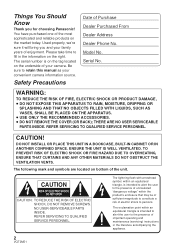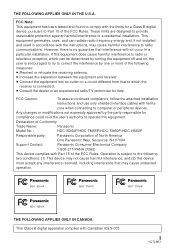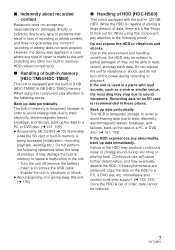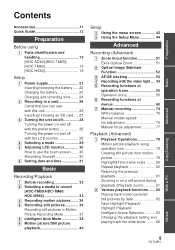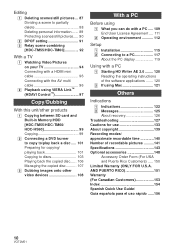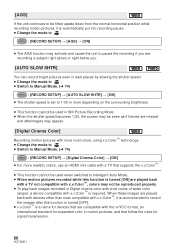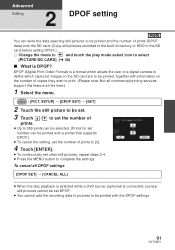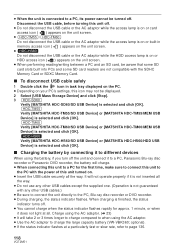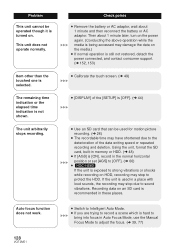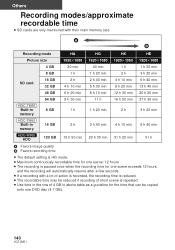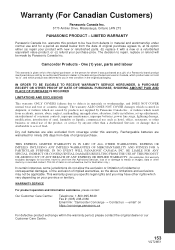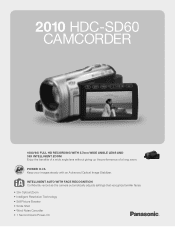Panasonic HDC-SD60K Support and Manuals
Get Help and Manuals for this Panasonic item

View All Support Options Below
Free Panasonic HDC-SD60K manuals!
Problems with Panasonic HDC-SD60K?
Ask a Question
Free Panasonic HDC-SD60K manuals!
Problems with Panasonic HDC-SD60K?
Ask a Question
Most Recent Panasonic HDC-SD60K Questions
My Hd Mobile Camera Hm Ta-2 Is Not Charging.the Ld Red Light Not Flashing
(Posted by nilamburian 10 years ago)
Panasonic HDC-SD60K Videos
Popular Panasonic HDC-SD60K Manual Pages
Panasonic HDC-SD60K Reviews
We have not received any reviews for Panasonic yet.