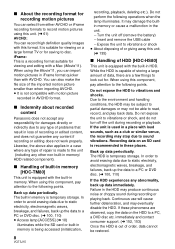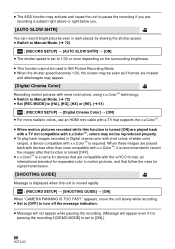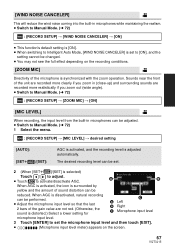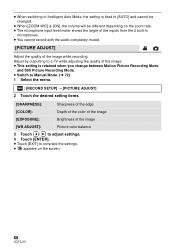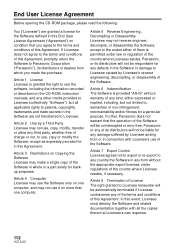Panasonic HDC-HS80K Support and Manuals
Get Help and Manuals for this Panasonic item

View All Support Options Below
Free Panasonic HDC-HS80K manuals!
Problems with Panasonic HDC-HS80K?
Ask a Question
Free Panasonic HDC-HS80K manuals!
Problems with Panasonic HDC-HS80K?
Ask a Question
Most Recent Panasonic HDC-HS80K Questions
Repairing Thumbnail Data
When I tried to delete all it worked for a while then 'repairing thumbnail data' appeared and after ...
When I tried to delete all it worked for a while then 'repairing thumbnail data' appeared and after ...
(Posted by artisttom 10 years ago)
How Do I Get A Spanish Version Of The Owner's Manual
(Posted by paulsim925 11 years ago)
Popular Panasonic HDC-HS80K Manual Pages
Panasonic HDC-HS80K Reviews
We have not received any reviews for Panasonic yet.