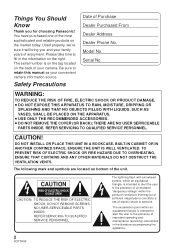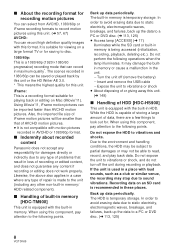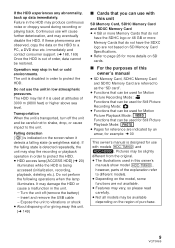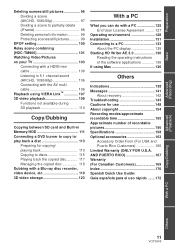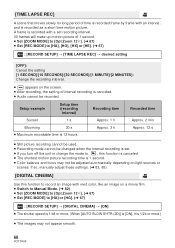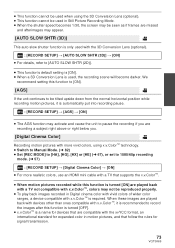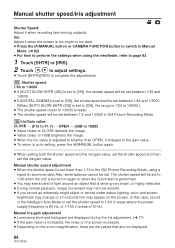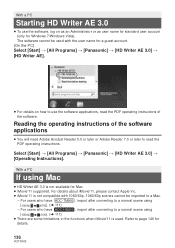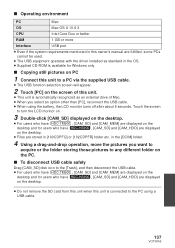Panasonic HDC-HS900K Support and Manuals
Get Help and Manuals for this Panasonic item

View All Support Options Below
Free Panasonic HDC-HS900K manuals!
Problems with Panasonic HDC-HS900K?
Ask a Question
Free Panasonic HDC-HS900K manuals!
Problems with Panasonic HDC-HS900K?
Ask a Question
Panasonic HDC-HS900K Videos
Popular Panasonic HDC-HS900K Manual Pages
Panasonic HDC-HS900K Reviews
We have not received any reviews for Panasonic yet.