Panasonic HDC-TM80S Support and Manuals
Get Help and Manuals for this Panasonic item
This item is in your list!

View All Support Options Below
Free Panasonic HDC-TM80S manuals!
Problems with Panasonic HDC-TM80S?
Ask a Question
Free Panasonic HDC-TM80S manuals!
Problems with Panasonic HDC-TM80S?
Ask a Question
Popular Panasonic HDC-TM80S Manual Pages
HDCHS80 User Guide - Page 1


Owner's Manual
High Definition Video Camera
Model No.HDC-SD80P/PC HDC-TM80P/PC HDC-HS80P/PC
Before connecting, operating or adjusting this product, please read the instructions completely. For USA and Puerto Rico assistance, please call: 1-800-211-PANA(7262) or, contact us via the web at: http://www.panasonic.com/contactinfo For Canadian assistance, please call: 1-800...
HDCHS80 User Guide - Page 3


..., follow the attached installation
instructions and use only shielded interface cables with ferrite
core when connecting to provide reasonable protection against harmful interference in a residential installation. HDC-SD80P
HDC-TM80P
HDC-HS80P
THE FOLLOWING APPLIES ONLY IN CANADA. If this equipment.
FCC Note: This equipment has been tested and found to Part 15 of the following...
HDCHS80 User Guide - Page 8
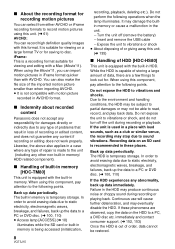
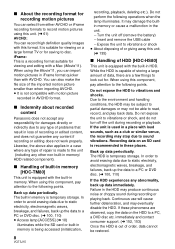
...in AVCHD format.
∫ Indemnity about recorded content
Panasonic does not accept any responsibility for damages directly or indirectly...back up the data to any type of problems that result in loss of recording or ...and contact consumer support. (l 152, 153) Once the HDD is out of built-in memory [HDC-TM80]
This unit ...110)
If the HDD experiences any type of repair is used in HDD. Continuous use will ...
HDCHS80 User Guide - Page 10


... Setting date and time 29
Basic
Before recording 30 Selecting a media to record [HDC-TM80/HDC-...Setup Menu 42
Zoom in/out function 49 Extra Optical Zoom 49
Image Stabilizer Function 50 Recording with the Touch function....... 51
Touch function icons 51 Recording functions of operation icons 54
Operation icons 54 Recording functions of menus 60 Manual recording 72
White balance 73 Manual...
HDCHS80 User Guide - Page 11


...Built-in Memory/HDD [HDC-TM80/HDC-HS80 98 Connecting a ...HD Writer AE 3.0 121
Reading the operating instructions of the software applications 121 If using Mac 122
Others
Indications 123 Messages 126
About recovery 127 Troubleshooting 128 Cautions for use 134 About copyright 140 Recording modes/approximate recordable time 141 Approximate number of recordable pictures 142 Specifications...
HDCHS80 User Guide - Page 15
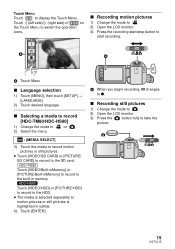
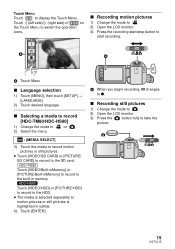
... monitor. 3) Press the recording start/stop button to
start recording.
A Touch Menu
∫ Language selection
1) Touch [MENU], then touch [SETUP] # [LANGUAGE].
2) Touch desired language.
∫ Selecting a media to record
[HDC-TM80/HDC-HS80]
1) Change the mode to motion pictures or still pictures is selected separately to
or .
2) Select the menu.
Touch [VIDEO/HDD...
HDCHS80 User Guide - Page 22
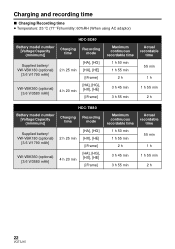
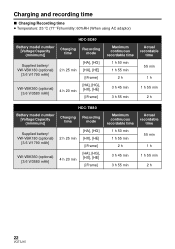
...Temperature: 25 oC (77 oF)/humidity: 60%RH (When using AC adaptor)
HDC-SD80
Battery model number [Voltage/Capacity (minimum)]
Charging time
Recording mode
Supplied battery/ VW-VBK180...3 h 45 min
3 h 55 min
Actual recordable
time
55 min
1h
1 h 55 min
2h
HDC-TM80
Battery model number [Voltage/Capacity (minimum)]
Charging time
Recording mode
Supplied battery/ VW-VBK180 (optional)
[3.6 V/1790...
HDCHS80 User Guide - Page 31


... separately to record motion pictures or still pictures.
1 Change the mode to
or .
2 Select the menu. (l 41)
MENU : [MEDIA SELECT]
3 Touch the media to record
[HDC-TM80/HDC-HS80]
The card, built-in yellow.
4 Touch [ENTER].
31
VQT3J15 Basic
Selecting a media to record motion pictures or still pictures.
HDCHS80 User Guide - Page 66
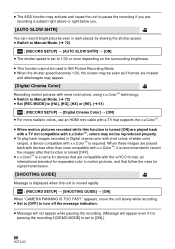
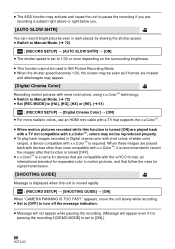
...Manual Mode. (l 72)
MENU : [RECORD SETUP] # [AUTO SLOW SHTR] # [ON] ≥ The shutter speed is set to [HA], [HG], [HX] or [HE]. (l 61)
MENU : [RECORD SETUP] # [Digital Cinema Color] # [ON] ≥ For more realistic colors, use an HDMI mini cable with a TV that supports... and that follow the rules for signal transmission.
[SHOOTING GUIDE]
Message is displayed when this function is turned [OFF]....
HDCHS80 User Guide - Page 73


... when AWB is
complete.
≥ If the
display continues flashing, the white balance
cannot be set. If so, you can adjust the white balance manually. ≥ Press the iA/MANUAL button to switch to select White balance mode. Manual adjustment mode:
≥ Mercury-vapor lamps, sodium lamps, some fluorescent lights ≥ Lights used for...
HDCHS80 User Guide - Page 74


... shutter speed is recommended. In this case, record in the Intelligent Auto Mode or set to auto setting, press the iA/MANUAL button again.
≥ When setting both the shutter speed and the iris/gain value, set the shutter speed and then set between 1/30
and 1/8000. ≥ The shutter speed closer to 1/8000 is faster...
HDCHS80 User Guide - Page 89


... be printed and the number of copies they wish to be printed, together with the DPOF settings.
89
VQT3J15 To cancel all commercial printing services
support this feature at this time.)
1 Select the menu. MENU : [PICT.
SETUP] # [DPOF SET] # [CANCEL ALL]
≥ When the disc playback is selected while a DVD burner (optional) is connected, scenes...
HDCHS80 User Guide - Page 90


... built-in memory B SD card C Range of the
relayed scenes will not be one into the SD card. Then set [VIDEO/
PICTURE] to be possible.
90
VQT3J15
Advanced (Playback)
Relay scene combining [HDC-TM80]
You can combine the relayed scene (l 62) in the built-in memory and the continued scene in the SD...
HDCHS80 User Guide - Page 98


.... ≥ If you can copy to multiple SD cards following the instruction on the screen. Copying
≥ If there is not much remaining ...parts.
MENU : [COPY]
[
]
When copying from the built-in memory to the SD card
[
]
When copying from the SD card to copy after deleting all data on the SD card is displayed. Copy/Dubbing
Copying between SD card and Built-in Memory/HDD [HDC-TM80/HDC...
HDCHS80 User Guide - Page 121
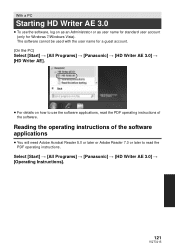
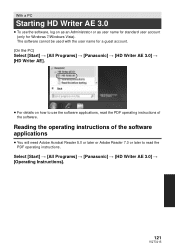
... be used with the user name for a guest account.
(On the PC)
Select [Start] # [All Programs] # [Panasonic] # [HD Writer AE 3.0] # [HD Writer AE].
≥ For details on how to read the PDF operating instructions of the software applications
≥ You will need Adobe Acrobat Reader 5.0 or later or Adobe Reader 7.0 or later to use the...
Panasonic HDC-TM80S Reviews
Do you have an experience with the Panasonic HDC-TM80S that you would like to share?
Earn 750 points for your review!
We have not received any reviews for Panasonic yet.
Earn 750 points for your review!
