Panasonic HDC-TM300K - Camcorder - 1080i Support and Manuals
Get Help and Manuals for this Panasonic item
This item is in your list!

View All Support Options Below
Free Panasonic HDC-TM300K manuals!
Problems with Panasonic HDC-TM300K?
Ask a Question
Free Panasonic HDC-TM300K manuals!
Problems with Panasonic HDC-TM300K?
Ask a Question
Popular Panasonic HDC-TM300K Manual Pages
Hd Sd Camcorder - Multi Language - Page 9


... instructions of the software applications 136
[2] If using Macintosh 137
Others
Indications
[1] Indications 138 [2] Messages 141
About recovery 142
Helpful hints
[1] Functions that cannot be used simultaneously 143
[2] Troubleshooting 146 Cautions for use 153 Specifications 156 Optional accessories 160
Accessory Order Form (For USA and Puerto Rico Customers 162 Request for Service...
Hd Sd Camcorder - Multi Language - Page 19
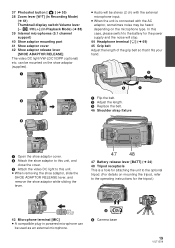
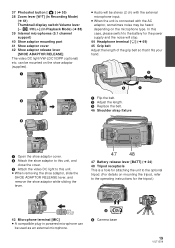
...Internal microphones (5.1 channel support) 40 Shoe adaptor mounting part 41 Shoe adaptor cover 42 Shoe adaptor release lever [SHOE ADAPTOR RELEASE] The video DC light/VW-...instructions for the tripod.)
43 Microphone terminal [MIC] ≥ A compatible plug-in powered microphone can be mounted on the shoe adaptor (supplied).
≥ Audio will be stereo (2 ch) with the external microphone...
Hd Sd Camcorder - Multi Language - Page 35
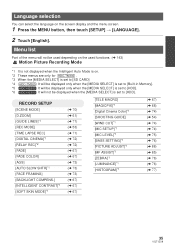
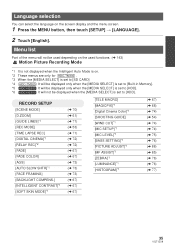
... 67) (l 67) (l 67)
[TELE MACRO] [MAGICPIX]*1 [Digital Cinema Color]*1 [SHOOTING GUIDE] [WIND CUT]*1 [MIC SETUP]*1 [MIC LEVEL]*1 [BASS SETTING]*1 [PICTURE ADJUST]*1 [MF ASSIST]*1 [ZEBRA]*1 [LUMINANCE]*1 [HISTOGRAM]*1
(l 67) (l 68)...Part of the menu will not be used depending on the used functions. (l 143)
Motion Picture Recording Mode
*1 It is not displayed when the Intelligent Auto Mode is set...
Hd Sd Camcorder - Multi Language - Page 71
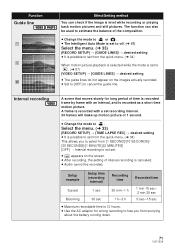
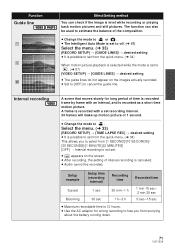
.... (l 33)
[RECORD SETUP] # [GUIDE LINES] # desired setting
≥ It is possible to set from worrying
about the battery running down.
71
VQT1Z09 Function
Guide line
Effect/Setting method
You can also be recorded.
A frame is recorded with an interval, and is recorded frame by frame with a set to . (l 87)
[VIDEO SETUP] # [GUIDE LINES] # desired setting
≥ The guide lines do not...
Hd Sd Camcorder - Multi Language - Page 74
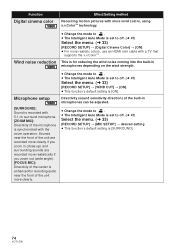
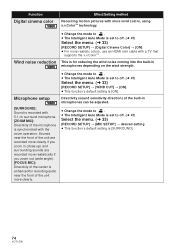
... a TV that
supports the x.v.Color™.
This is for recording audio near the front of the microphone is synchronized with 5.1 ch surround microphone. [ZOOM MIC]: Directivity of the unit more clearly.
≥ Change the mode to . ≥ The Intelligent Auto Mode is set to off . (l 47)
Select the menu. (l 33)
[RECORD SETUP] # [MIC SETUP] # desired setting ≥...
Hd Sd Camcorder - Multi Language - Page 77


...; Example of the display
A Normal B Dark C Bright
77
VQT1Z09 It is possible to set from the quick menu in the graph. Adjust the brightness using [IRIS]. (l 84)
&#... Intelligent Auto Mode is set to off. (l 47)
Select the menu. (l 33)
[RECORD SETUP] # [HISTOGRAM] # desired setting
≥ It is possible to determine the exposure of pixels at the distribution in Manual Mode. (l 34)
...
Hd Sd Camcorder - Multi Language - Page 80


...these settings. (l 83, 85)
Digital cinema: ≥ Motion pictures recorded while this function is turned [OFF].
≥ x.v.Color™ is from an external microphone, and...support 24p video signal playback. However, even still pictures are played back with devices other than ones compatible with the wind noise reduction function alone, set [BASS SETTING] to [LOWCUT]. (l 76)
Microphone setup...
Hd Sd Camcorder - Multi Language - Page 83


... FUNCTION button to auto setting, set the blinking . White balance
The automatic white balance function may not reproduce natural colors depending on the screen.
Icon
Mode/Recording conditions
AWB Auto white balance adjustment
Sunny mode Outdoors under a clear sky
Cloudy mode Outdoors under cloudy sky
Indoor mode 1 Incandescent light, video lights like in theaters ≥...
Hd Sd Camcorder - Multi Language - Page 85


... assist function is used)
Select the menu. (l 33)
[RECORD SETUP] # [MF ASSIST] # [ON]
≥ It is possible to set from the quick menu. (l 34)
≥ This function's default setting is [ON].
≥ Zoom operation cannot be performed using the multi manual ring.
Recording
Recording (Advanced)
4
Recording with manual focus
Perform focus adjustments using the multi...
Hd Sd Camcorder - Multi Language - Page 86


... the menu
¬ Change the mode to complete the settings. appears on the screen. Recording
Recording (Advanced)
5
Recording manually by outputting to a TV while adjusting the quality of the image.
1 Select the menu. (l 33)
3 Touch /
[RECORD SETUP] # [PICTURE ADJUST] # [YES]
to adjust settings.
2 Touch the desired setting items.
[SHARPNESS]: Sharpness of the edge [COLOR]: Depth...
Hd Sd Camcorder - Multi Language - Page 101


...play mode select icon to complete the settings. To cancel all commercial printing services support this feature at this time.)
1 ...SETUP] # [DPOF SET] # [SET]
2 Touch the still picture to be set.
4 Touch [ENTER].
≥ To continuously set number can be printed with information on the SD card are to be printed, together with a printer that supports DPOF.)
≥ To cancel the setting, set...
Hd Sd Camcorder - Multi Language - Page 111
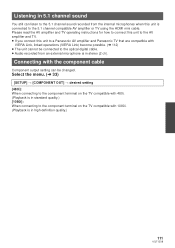
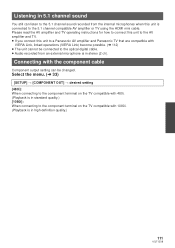
... from an external microphone is in stereo (2 ch). Select the menu. (l 33)
[SETUP] # [COMPONENT OUT] # desired setting [480i]: When...microphones when this unit to a Panasonic AV amplifier and Panasonic TV that are compatible with
VIERA Link, linked operations (VIERA Link) become possible. (l 112) ≥ The unit cannot be changed.
Please read the AV amplifier and TV operating instructions...
Hd Sd Camcorder - Multi Language - Page 147
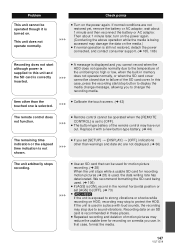
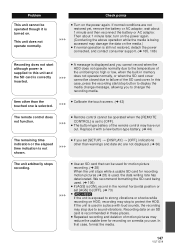
...still not restored, detach the power connected, and contact consumer support. (l 165, 166)
≥ A message is displayed... be used in the normal horizontal position or set [SETUP] > [DISPLAY] > [OFF], indications other... of the SD card cover.
Replace it is selected. This unit does... vibrations. The unit arbitrarily stops recording.
Problem
This unit cannot be operated though it...
Hd Sd Camcorder - Multi Language - Page 158


... HE: 1440k1080/60i
Dolby Digital (Dolby AC3)/5.1 ch (built-in memory HDD Compression Picture size
HDC-TM300
HDC-HS300
SD Memory Card: 1 GB, 2 GB (FAT12 and FAT16 system compliant) SDHC Memory ...and transfer rate
Picture size
Audio compression
Still pictures
Recording SD card media
Built-in microphone), 2 ch (external microphone)
HDC-TM300
HDC-HS300
SD Memory Card: 8 MB, 16 MB, 32 MB, 64 MB,...
Hd Sd Camcorder - Multi Language - Page 167


.... . . .90 Customer Services Directory 165
∫D
Date and time display 39 Date and time setting 39 Delete 97 Demo mode ...microphone 74 Formatting 106, 120 Frame-by-frame playback 89
∫G
Gain 84 Grip belt 19, 22 Guide...Manual focus 85 Menu 33 MF assist 85 Microphone level 75 Microphone setup 74 Microphone terminal 19, 22 Mode dial 30 Motion picture compatibility 89 Multi manual...
Panasonic HDC-TM300K Reviews
Do you have an experience with the Panasonic HDC-TM300K that you would like to share?
Earn 750 points for your review!
We have not received any reviews for Panasonic yet.
Earn 750 points for your review!
