Panasonic HDC-TM20K - Camcorder - 1080i Support and Manuals
Get Help and Manuals for this Panasonic item
This item is in your list!

View All Support Options Below
Free Panasonic HDC-TM20K manuals!
Problems with Panasonic HDC-TM20K?
Ask a Question
Free Panasonic HDC-TM20K manuals!
Problems with Panasonic HDC-TM20K?
Ask a Question
Popular Panasonic HDC-TM20K Manual Pages
Hd Video Camera - Page 2


... time to the presence of important operating and maintenance (servicing) instructions in the information on bottom of the power supply cord... enjoyment. Be sure to persons.
THERE ARE NO USER SERVICEABLE PARTS
INSIDE.
NO USER-SERVICEABLE PARTS INSIDE. The exclamation point within the product's enclosure that may be installed near the equipment and easily accessible.
Used properly, we...
Hd Video Camera - Page 3


... harmful interference, and (2) this
equipment. Declaration of Conformity
Trade Name:
Panasonic
Model No.:
HDC-SD20P/HDC-TM20P/HDC-HS20P
Responsible party: Panasonic Corporation of North America
One Panasonic Way, Secaucus, NJ 07094
Support Contact:
Panasonic Consumer Electronics Company
1-800-211-PANA (7262)
This device complies with Part 15 of the FCC Rules.
However, there is no...
Hd Video Camera - Page 8
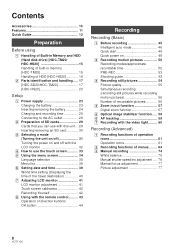
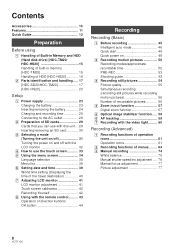
...Guide 12
Preparation
Before using
[1] Handling of Built-in Memory and HDD (Hard disk drive) [HDC-TM20/ HDC-HS20 15 Handling of built-in memory [HDC-TM20 15 Handling of HDD [HDC-HS20 16
[2] Parts identification and handling ..... 17 [HDC-SD20/HDC-TM20 17 [HDC-HS20 20
Setup
[1] Power supply 23 Charging the battery... list 35 [6] Setting date and time 39 World time setting (Displaying the time...
Hd Video Camera - Page 9
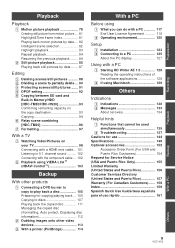
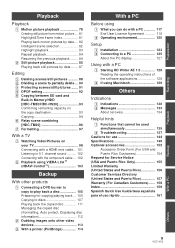
...127
Using with a PC
[1] Starting HD Writer AE 1.0 128 Reading the operating instructions of the software applications 128
[2] If using Macintosh 129
Others
Indications
[1] Indications 130 [2] Messages 133
About recovery 134
Helpful hints
[1] Functions that cannot be used simultaneously 135
[2] Troubleshooting 137 Cautions for use 144 Specifications 148 Optional accessories 152
Accessory...
Hd Video Camera - Page 29
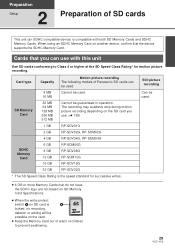
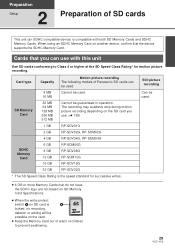
...GB 12 GB 16 GB 32 GB
Motion picture recording The following models of Panasonic SD cards can use . (l 138)
RP-SDV01G RP-SDV02G, ...have the SDHC logo are not based on SD Memory Card Specifications.
≥ When the write-protect
switch A on SD ...prevent swallowing.
29
VQT1Y00
Cannot be guaranteed in operation. Preparation
Setup
2
Preparation of SD cards
This unit (an SDHC compatible ...
Hd Video Camera - Page 35
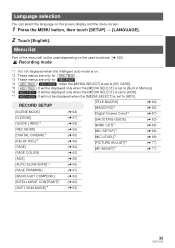
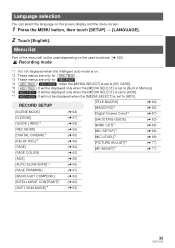
...Menu list
Part of the menu will not be displayed when the [MEDIA SELECT] is on the screen display and the menu screen.
1 Press the MENU button, then touch [SETUP] # [...functions. (l 135)
Recording mode
*1 It is not displayed when the Intelligent auto mode is set to [HDD].
RECORD SETUP
[SCENE MODE] [D.ZOOM] [GUIDE LINES]*1 [REC MODE] [DIGITAL CINEMA]*1 [RELAY REC]*2 [FADE] [FADE COLOR]
(l 64...
Hd Video Camera - Page 41


... adjusted depending on the ambient brightness. (It is not displayed in the manual mode or in bright places including outdoors. It adjusts brightness and color density on the LCD monitor.
1 Select the menu. (l 34)
[SETUP] # [LCD SET] # [YES]
2 Touch the desired setting item.
[BRIGHTNESS]: Brightness of the LCD monitor [COLOR]: Color level of the...
Hd Video Camera - Page 48
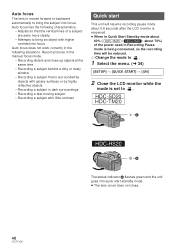
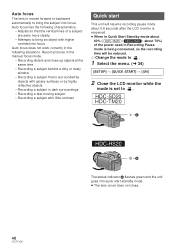
... pictures in the
manual focus mode.
jAdjusts so that is set to . Auto focus has the following situations. HDC-SD20 HDC-TM20
HDC-HS20
The status ...indicator A flashes green and the unit goes into quick start
This unit will be reduced.
¬ Change the mode to .
1 Select the menu. (l 34)
[SETUP...
Hd Video Camera - Page 65


....
≥ Change the mode to . ≥ The Intelligent auto mode is set to off. (l 46)
Select the menu. (l 34)
[RECORD SETUP] # [GUIDE LINES] # desired setting
When motion picture playback is selected while the mode is set to . (l 78)
[VIDEO SETUP] # [GUIDE LINES] # desired setting ≥ The guide lines do not appear on a movie film.
≥ Change the mode to...
Hd Video Camera - Page 67


... the menu. (l 34)
[RECORD SETUP] # [FACE FRAMING] # desired setting ≥ This function's default setting is set to .
Focus and
adjustment of the Intelligent auto mode, detected faces appear with more vivid colors, using x.v.Color™ technology.
≥ Change the mode to . ≥ The Intelligent auto mode is displayed in manual focus
mode. ≥ Focus will...
Hd Video Camera - Page 92


... complete the settings. SETUP] # [DPOF SET] # [SET]
2 Touch the still picture to be set.
4 Touch [ENTER].
≥ To continuously set number can ...settings.
3 Touch / to set the number of
prints.
≥ Up to 999 prints can be selected. (Prints for set other still pictures, repeat steps 2-4.
≥ Press the MENU button to print. (Please note: Not all commercial printing services support...
Hd Video Camera - Page 100


...operation icon and time code etc.) can be displayed/not displayed on the screen may be prioritized in the original aspect ratio. (Check the TV setting.)
Select the menu. (l 34)
[SETUP] # [TV ASPECT]... setting on the TV. (Refer to the operating instructions of the HDMI mini cable, component cable and AV cable. Do not connect to the following support site for information about Panasonic TVs...
Hd Video Camera - Page 138
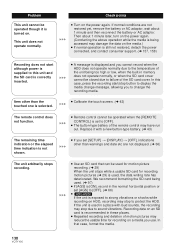
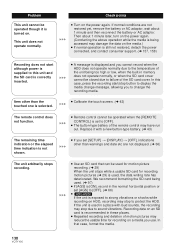
... for recording on . Replace it is turned on a media you to change the recording media.
≥ Calibrate the touch screen. (l 42)
≥ Remote control cannot be operated when the [REMOTE CONTROL] is set [SETUP] > [DISPLAY] > [OFF], indications other than warnings and date etc are not restored yet, remove the battery or AC adaptor, wait...
Hd Video Camera - Page 139


...Check points
≥ Touch the part of the object that has specific color such as a gymnasium. ... that is inserted in Auto Focus mode, use the Manual Focus mode to adjust the focus. (l 48, 77...set the white balance setting to on the cable
connecting to normal playback. (l 82)
≥ Please read the operating instructions of images is strange when recording in a place such as the part...
Hd Video Camera - Page 159


...
∫B
Backlight compensation 62 Battery 23, 145 Battery capacity indication 27 Built-in ...Services Directory 157
∫D
Date and time display 39 Date and time setting... 76 Grip belt 19, 22 Guide line 65
∫H
HDD 16...Canada 158 Limited Warranty (USA and Puerto Rico) . . . 156
∫M
MagicPix function 62 Manual focus 77 Menu 34 MF assist 77 Microphone level 69 Microphone setup...
Panasonic HDC-TM20K Reviews
Do you have an experience with the Panasonic HDC-TM20K that you would like to share?
Earn 750 points for your review!
We have not received any reviews for Panasonic yet.
Earn 750 points for your review!
