Panasonic HDC-SD60S Support and Manuals
Get Help and Manuals for this Panasonic item
This item is in your list!

View All Support Options Below
Free Panasonic HDC-SD60S manuals!
Problems with Panasonic HDC-SD60S?
Ask a Question
Free Panasonic HDC-SD60S manuals!
Problems with Panasonic HDC-SD60S?
Ask a Question
Popular Panasonic HDC-SD60S Manual Pages
Hd Camcorder - Multi Language - Page 2
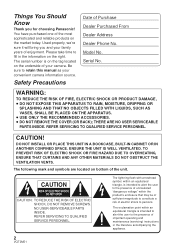
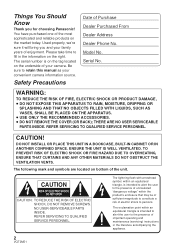
...CAUTION! REFER SERVICING TO QUALIFIED SERVICE PERSONNEL. Model No.
THERE ARE NO USER SERVICEABLE
PARTS INSIDE. WARNING:...of important operating and maintenance (servicing) instructions in the information on the ... IS WELL VENTILATED.
DO NOT INSTALL OR PLACE THIS UNIT IN A...manual as your family years of your camera. Used properly, we're sure it will bring you for choosing Panasonic...
Hd Camcorder - Multi Language - Page 3
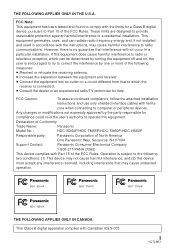
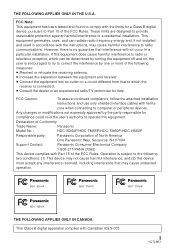
...attached installation
instructions and use only shielded interface cables with the limits for
compliance could void the user's authority to Part 15...installation. Declaration of Conformity
Trade Name:
Panasonic
Model No.:
HDC-SD60P/HDC-TM55P/HDC-TM60P/HDC-HS60P
Responsible party:
Panasonic Corporation of North America
One Panasonic Way, Secaucus, NJ 07094
Support Contact:
Panasonic...
Hd Camcorder - Multi Language - Page 7
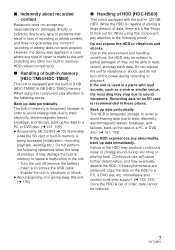
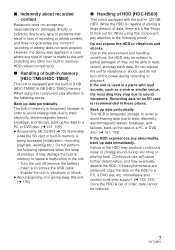
...Panasonic...7
VQT2M51 immediately and contact consumer support. (l 152, 153) Once...HDC-TM55]/16 GB [HDC-TM60] memory. When using this unit. (l 134)
∫ Handling of data, there are observed, copy the data on an SD...a case where any type of repair is used in a place with ... due to any type of problems that result in loss of ...do not turn off (remove the battery) j Insert and remove the USB...
Hd Camcorder - Multi Language - Page 9
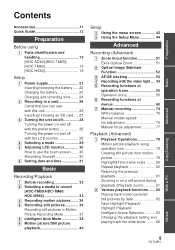
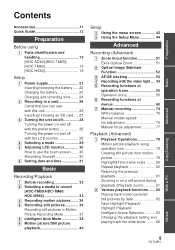
...Accessories 11 Quick Guide 12
Preparation
Before using
[1] Parts identification and handling 15 [HDC-SD60]/[HDC-TM55]/ [HDC-TM60 15 [HDC-HS60 18
Setup
[1] Power supply 21 Inserting/removing the battery ..... 22 Charging the battery 23 Charging and recording time........ 24
[2] Recording to a card 26 Cards that you can use with this unit 26 Inserting/removing an SD card .... 27
[3] Turning...
Hd Camcorder - Multi Language - Page 10
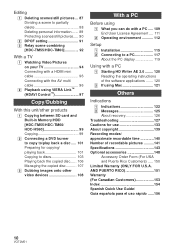
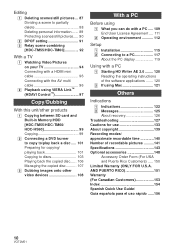
....... 111
[2] Operating environment 112
Setup
[1] Installation 115 [2] Connecting to a PC 117
About the PC display 119
Using with a PC
[1] Starting HD Writer AE 2.0 ........ 120 Reading the operating instructions of the software applications ....... 120
[2] If using Mac 121
Others
Indications
[1] Indications 122 [2] Messages 125
About recovery 126 Troubleshooting 127 Cautions for use 133...
Hd Camcorder - Multi Language - Page 15
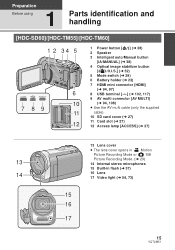
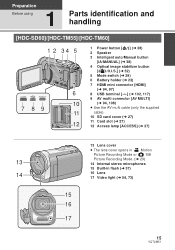
Preparation
Before using
1
Parts identification and handling
[HDC-SD60]/[HDC-TM55]/[HDC-TM60]
1 2 34 5
6
AV MULTI
10 7 89
11 12
1 Power button [ ] (l 28)
2 Speaker
3 Intelligent auto/Manual button
[iA/MANUAL] (l 38)
4 Optical image stabilizer button [ /O.I.S.] (l 52)
5 Mode switch (l 29) 6 Battery holder (l 22)
7 HDMI mini connector [HDMI]
(l 94, 97) 8 USB terminal [ ] (l 102, 117)
9 AV multi...
Hd Camcorder - Multi Language - Page 24


Charging and recording time
∫ Charging/Recording time ≥ Temperature: 25 oC (77 oF)/humidity: 60%
Battery model number
[Voltage/Capacity (minimum)]
Supplied battery/ VW-VBK180 (optional)
[3.6 V/1790 mAh]
VW-VBK360 (optional)
[3.6 V/3580 mAh]
Charging time
2 h 50 min
4 h 50 min
HDC-SD60
Recording mode
HA/HG/HX
HE
HA HG HX/HE
Maximum continuous recordable time
1 h 45...
Hd Camcorder - Multi Language - Page 52
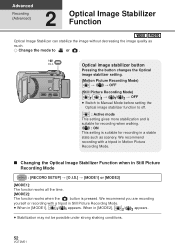
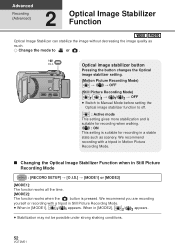
... the Optical image stabilizer setting.
(Motion Picture Recording Mode)
#
# OFF
(Still Picture Recording Mode)
/
#
/
# OFF
≥ Switch to Manual Mode before setting the Optical image stabilizer ...a tripod in Still Picture Recording Mode.
≥ When in Still Picture Recording Mode
MENU : [RECORD SETUP] # [O.I.S.] # [MODE1] or [MODE2]
[MODE1]:
The function works all the time.
[MODE2...
Hd Camcorder - Multi Language - Page 66
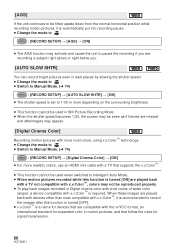
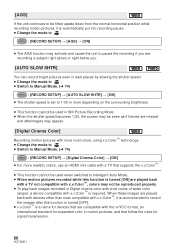
...technology.
≥ Change the mode to
.
≥ Switch to Manual Mode. (l 74)
MENU : [RECORD SETUP] # [Digital Cinema Color] # [ON] ≥ For more realistic colors, use an HDMI mini cable with a TV that supports the x.v.Color™.
≥ This function cannot be used when switched... with vivid colors of wider color
ranges, a device compatible with x.v.Color™, it is set to
.
Hd Camcorder - Multi Language - Page 67


... microphones while maintaining the
realism.
≥ Change the mode to
.
≥ Switch to Manual Mode. (l 74)
MENU : [RECORD SETUP] # [WIND NOISE CANCELER] # [ON]
≥ When switching to Intelligent Auto Mode, [WIND NOISE CANCELER] is set to [ON], and the setting cannot be changed.
≥ You may not appear.
[WIND NOISE CANCELER]
This will reduce...
Hd Camcorder - Multi Language - Page 91
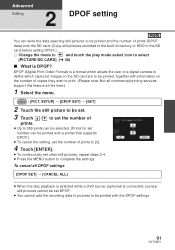
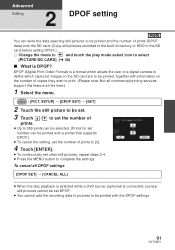
... memory or HDD to the SD
card before setting DPOF.)
¬ Change the mode to
and touch the play mode select icon to select
[PICTURE/SD CARD]. (l 40)
∫...commercial printing services support this feature at this time.)
1 Select the menu.
SETUP] # [DPOF SET] # [SET]
2 Touch the still picture to be set. 3 Touch / to set the number of copies they wish to complete the settings.
MENU ...
Hd Camcorder - Multi Language - Page 118
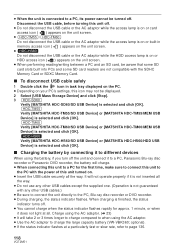
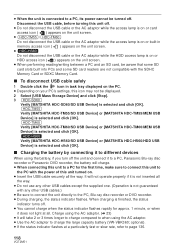
... 2 or 3 times longer to charge compared to when using the battery, if you turn off the unit and connect it to a PC, Panasonic Blu-ray disc
recorder or Panasonic DVD recorder, the battery will charge. ≥ When connecting this unit turned on your PC's settings, this icon may not be turned off . ≥ You cannot...
Hd Camcorder - Multi Language - Page 128
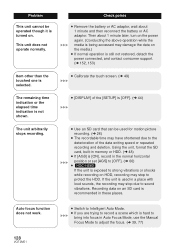
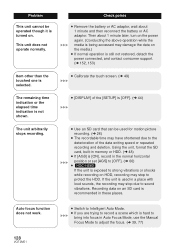
... is still not restored, detach the power connected, and contact consumer support. (l 152, 153)
≥ Calibrate the touch screen. (l 49)
≥ [DISPLAY] of the [SETUP] is [OFF]. (l 44)
≥ Use an SD card that can be used in Auto Focus Mode, use the Manual Focus Mode to adjust the focus. (l 39, 77) The unit...
Brochure - Page 1
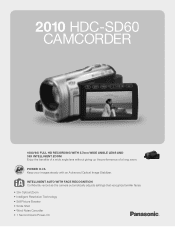
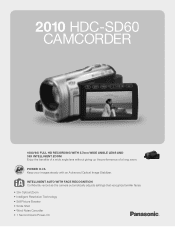
... the camera automatically adjusts settings that recognize familiar faces. • 25x Optical Zoom • Intelligent Resolution Technology • Still Picture Booster • Smile Shot • Wind Noise Canceller • 1 Second Quick Power-On POWER O.I.S. Keep your images steady with an Advanced Optical Image Stabilizer. 2010 HDC-SD60 CAMCORDER
1080/60i FULL HD RECORDING WITH 5.7mm...
Brochure - Page 2


2010 HDC-SD60 High Definition Camcorder Specifications
GENERAL Power Supply (Battery/AC Adapter) Power Consumption Weight (w/o Battery) Dimensions (W x H...
Auto/Manual Auto/Indoor1/Indoor2/Sunny/Cloudy/White set
[60i] Auto Slow Shutter ON: 1/30-1/8000, video flash: 1/30-1/500 OFF: 1/60-1/8000, video flash: 1/60-1/500
1/2-1/2000, video flash: 1/2-1/500 Auto/Manual Yes...
Panasonic HDC-SD60S Reviews
Do you have an experience with the Panasonic HDC-SD60S that you would like to share?
Earn 750 points for your review!
We have not received any reviews for Panasonic yet.
Earn 750 points for your review!
