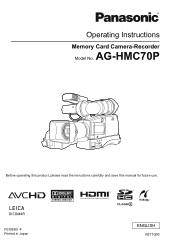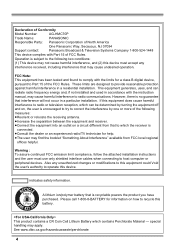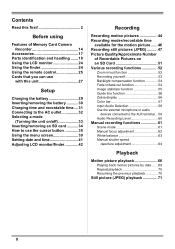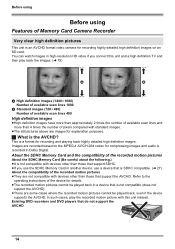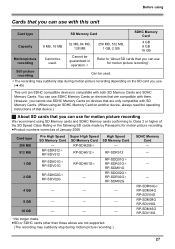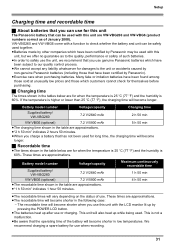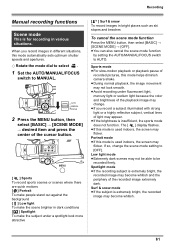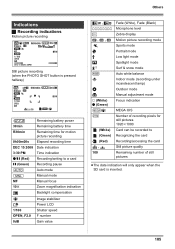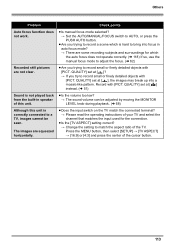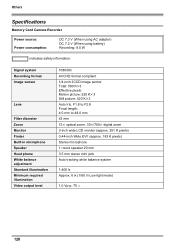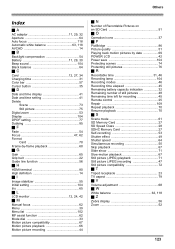Panasonic AG-HMC70 - AVCHD 3CCD Flash Memory Professional Camcorder Support and Manuals
Get Help and Manuals for this Panasonic item

View All Support Options Below
Free Panasonic AG-HMC70 manuals!
Problems with Panasonic AG-HMC70?
Ask a Question
Free Panasonic AG-HMC70 manuals!
Problems with Panasonic AG-HMC70?
Ask a Question
Most Recent Panasonic AG-HMC70 Questions
2nd Video File Created On Long Recording Is Corrupted
I use a 16 GB SD card of same type as original 8GB card provided wiith camera when purchased. I set ...
I use a 16 GB SD card of same type as original 8GB card provided wiith camera when purchased. I set ...
(Posted by ve4per 7 years ago)
Problem With Card
my camera from time to time stopped reading the meoria cards flashes check card and tamebm can not f...
my camera from time to time stopped reading the meoria cards flashes check card and tamebm can not f...
(Posted by flaviosimoesfilmesefotos 9 years ago)
Power Down After 10 Seconds
After changing of the lcd monitor, appear this message : this battery is not supported. This problem...
After changing of the lcd monitor, appear this message : this battery is not supported. This problem...
(Posted by lecolibribleu 9 years ago)
Can not log into menu
I can not login The Menu I can not Change The Recording Format That Do In My Camera! Not Responding...
I can not login The Menu I can not Change The Recording Format That Do In My Camera! Not Responding...
(Posted by tecnovisionestudios 11 years ago)
Panasonic AG-HMC70 Videos
Popular Panasonic AG-HMC70 Manual Pages
Panasonic AG-HMC70 Reviews
We have not received any reviews for Panasonic yet.