Panasonic AGHVX200P - MEMORY CARD CAMCORDER Support and Manuals
Get Help and Manuals for this Panasonic item
This item is in your list!

View All Support Options Below
Free Panasonic AGHVX200P manuals!
Problems with Panasonic AGHVX200P?
Ask a Question
Free Panasonic AGHVX200P manuals!
Problems with Panasonic AGHVX200P?
Ask a Question
Popular Panasonic AGHVX200P Manual Pages
Memory Card Camcorder - Page 3


... for help. FCC NOTICE (USA)
Declaration of Conformity
Model Number: AG-HVX200P
Trade Name:
PANASONIC
Responsible Party: Panasonic Corporation of North America One Panasonic Way, Secaucus, NJ
07094
Support contact: Panasonic Broadcast & Television Systems Company 1-800-524-1448
This device complies with the instructions, may find the booklet "Something About Interference" available...
Memory Card Camcorder - Page 6
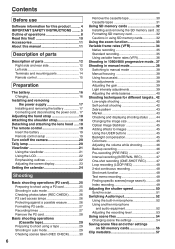
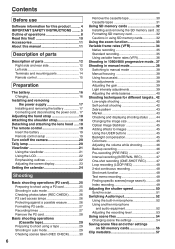
...product .......... 4 IMPORTANT SAFETY INSTRUCTIONS ......... 5 Outline of operations 8 Read this first 10 Accessories 11 About this manual 11
Description of parts
Description of parts 12 Right side and rear side 12 Left side 13 Terminals and mounting parts 14 Remote control 15
Preparation
The battery 16 Charging 16
Installing and removing the power supply 17
Installing and removing the...
Memory Card Camcorder - Page 7


... AV IN/OUT SETUP screen 111 DISPLAY SETUP screen 112 CARD FUNCTIONS screen 114 OTHER FUNCTIONS screen 114 OPTION MENU 118
Reference
Before calling for service 119 Operating precautions 123 Updating the driver in the camera 125 Condensation 125 System resetting 126 Cleaning 126 Video Heads 127 Storage Precautions 128 Recording format 129 Appendix 130 Specifications 131
7
Memory Card Camcorder - Page 9
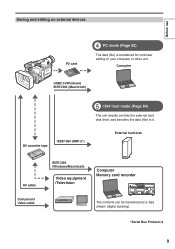
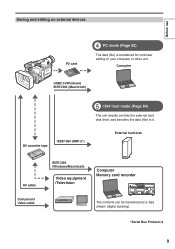
DV cassette tape
IEEE1394 (SBP-2∗)
External hard disk
AV cable
Component video cable
IEEE1394 (Windows/Macintosh)
Video equipment /Television
Computer Memory card recorder
The contents can be transferred as a data stream...file) to it. Saving and editing on external devices
Before use
P2 card
4 PC mode (Page 82)
The data (file) is transferred for nonlinear editing on your computer or other...
Memory Card Camcorder - Page 11


... specific to the camera-recorder. ∗1 For part numbers for the battery, see "OPTIONAL UNITS". (Page 133) ∗2 When using 1394 cable (sold separately), install a ferrite core on the end nearest the PC. (Page 78)
About this manual
Note concerning illustrations in these instructions • Illustrations (camera-recorder, menu screens, etc.) in these operating instructions differ...
Memory Card Camcorder - Page 27
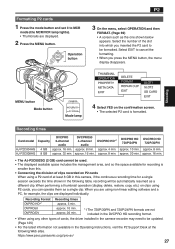
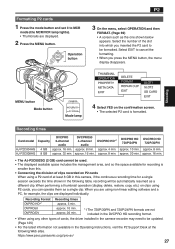
... Operating Instructions, visit the P2 Support Desk ...panasonic.co.jp/pro-av/
27 Select the number of cards, the driver installed...model Capacity
DVCPRO 2-channel
audio
DVCPRO50 4-channel
audio
DVCPRO HD∗1
DVCPRO HD 720P/24PN
DVCPRO HD 720P/30PN
AJ-P2C004HG 4 GB approx. 16 min. approx. 20 min.
Formatting P2 cards
1 Press the mode button and set it to be updated...DV
approx. 10 min.
Memory Card Camcorder - Page 32


...Installation
1 Open the cover, and insert the card while
making sure it to MCR
mode (the MCR/VCR lamp lights).
4 Press the MENU button.
https://eww.pavc.panasonic... SD memory card
1 Switch the MEDIA switch to "P2". 2 Set the POWER switch to SD standards. Access lamp
LOCK
TAPE
5 ... Instructions, visit the P2 Support Desk at the following capacity (8MB - 1GB) can be used for the AG-HVX200:...
Memory Card Camcorder - Page 46
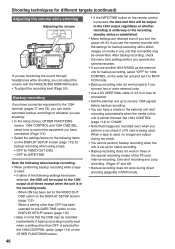
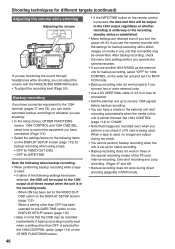
...• Use a DV (IEEE1394) cable of 4.5 m or less for connection.
• Set the external unit up...AG-HVX200 as the external unit for backup recording, select "OFF" for 1394 CONTROL on the external unit and set for the VIDEO OUT
OSD option on the DISPLAY SETUP screen (page 112) - Set... settings are retained even if you turn the power off. After backup recording, check the menu item settings...
Memory Card Camcorder - Page 77


... editing
Computer
USB cable (optional) • For a Windows computer
Mini-B type USB 2.0
4-pin type 1394
1394 cable (optional) •...power-saving setting. If the unit is being transferred from the camera-
Otherwise, the unit
may not be mounted. • The unit may not be recognized after turning on the power of the X.X GB Panasonic disc, and click "Mount." • When the P2...
Memory Card Camcorder - Page 85


... COMPONENT! The P2 card is a mismatch with the connection destination. VERIFICATION FAILED! TURN POWER...do not remove any
cables, eject the P2 card, or turn off the power.
A device other ...power supply has stabilized. HDD DISCONNECTED!
CARD IS EMPTY! CANNOT ACCESS TARGET!
The contents of trouble in the P2... VERIFY option on SETUP. • Copying to the P2 card is completed...
Memory Card Camcorder - Page 91


.... Nothing is displayed if in the setup menus, OTHER FUNCTIONS screen, 1394 CONTROL, you have selected "OFF". 1394 : Recording 1394 : Recording standby 1394 : The backup unit cannot be switched to 99%. 3 AUTO/MANUAL switch operation display This display appears if a function which has been set on the setting menu AUTO SW screen is operating...
Memory Card Camcorder - Page 94


... dealer as a result of trouble) SYSTEM ERROR This is automatically set to which one . If the problem is not fixed by turning the power off the power. • If the warning appears even when recording is
carried out again, replace the card with another one is displayed. CARD ERR (1) (2) (1/2) (Trouble has occurred in the P2 card found in the...
Memory Card Camcorder - Page 107


... the tape to 24P, 24PA or 24PN. RECORDING SETUP screen (continued)
Item 1394 TC REGEN
P2 TAPE
TC MODE
P2 TAPE
TCG
P2 TAPE
FIRST REC TC
TAPE
TC PRESET
P2 TAPE
Display mode
Description of settings
(MCR/ VCR)
Selects the time code used for the time code will not be performed, and
the REC RUN operation will...
Memory Card Camcorder - Page 119
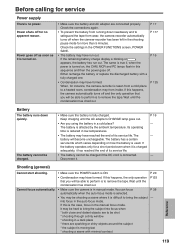
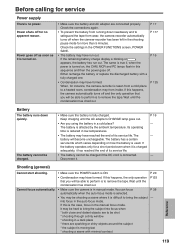
... window * shooting in manual mode. Power shuts off .
Cannot focus automatically. • Make sure the camera is reduced in low-temperatures.
• The battery may from wear, the camera-recorder automatically turns off as soon as it has reached the end of its service life.
Either recharge the battery or replace the discharged battery with minimal contrast...
Memory Card Camcorder - Page 133
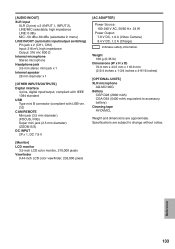
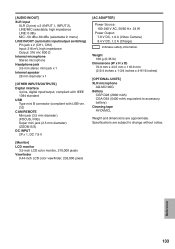
Specifications are subject to accessory battery) Cleaning tape AY-DVMCL
Weight and dimensions are approximate. Weight 160 g (0.35 lb)
Dimensions (W x H x D) 70.0 mm x 44.5 mm x 116.0 mm (2-3/4 inches x 1-3/4 inches x 4-9/16 inches)
[OPTIONAL UNITS] XLR microphone
AG-MC100G Battery
CGP-D28 (2800 mAh) CGA-D54 (5400 mAh: equivalent to change without notice.
[Monitor] LCD monitor
3.5-inch LCD...
Panasonic AGHVX200P Reviews
Do you have an experience with the Panasonic AGHVX200P that you would like to share?
Earn 750 points for your review!
We have not received any reviews for Panasonic yet.
Earn 750 points for your review!
