Panasonic AJSPC700P - MEMORY CARD CAMERA RECORDER Support and Manuals
Get Help and Manuals for this Panasonic item
This item is in your list!

View All Support Options Below
Free Panasonic AJSPC700P manuals!
Problems with Panasonic AJSPC700P?
Ask a Question
Free Panasonic AJSPC700P manuals!
Problems with Panasonic AJSPC700P?
Ask a Question
Popular Panasonic AJSPC700P Manual Pages
AJSPC700P User Guide - Page 7


...-axis Independent color Correction Operating as time code data can be used function may be replaced without interrupting recording.
For more information about the approximate duration for each of fine areas.
z Loop recording The AJ-SPC700P can 't spare the time to make an adjustment through a component digital recording method that allows you to be assigned...
AJSPC700P User Guide - Page 8
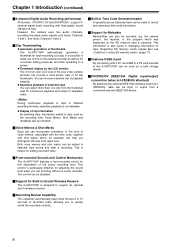
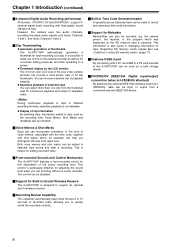
... clip can also be disabled.
/ Support for Built-in Unislot Wireless Receive The AJ-SPC700P is particularly effective for adjusting the sound level when you distinguish OK cuts from the thumbnail view for fine adjustment of selected clips You can help you are shooting without a sound recordist. support 4channel digital audio recording with shot marks...
AJSPC700P User Guide - Page 10


...eww.pavc.panasonic.co.jp/pro-av/
10 Chapter 1 Introduction (continued)
1-3 System Configuration
Unislot wireless microphone receiver: Sennheiser EK3041
Microphone kit: AJ-MC700P
Video encoder card: AJ-YAX800G
Extension control unit: AJ-EC3P
Microphone holder: AJ-MH800G
Viewfinder: AJ-VF15B AJ-VF20WB
Lens: (Bayonet type) Fujinon, Canon
Memory Card Camera Recorder AJ-SPC700P
Tripod adapter...
AJSPC700P User Guide - Page 16


..., see the instruction manual for REC SIGNAL the AJ-SPC700P performs the operation when "MEM" is accessible from the VIDEO OUT connector.
It does not output playback signals. Chapter 2 Parts and their Functions (continued)
VIDEO OUT OUTPUT SEL switch Used to switch the signals output from the SYSTEM SETTING page. If this switch is set to "CAM...
AJSPC700P User Guide - Page 17
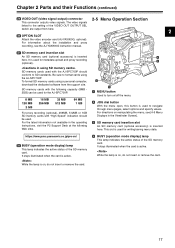
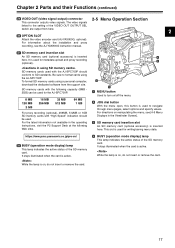
... here.
Chapter 2 Parts and their Functions (continued)
VIDEO OUT (video signal output) connector
2-5 Menu Operation Section
This connector outputs video signals. For information about the installation and proxy
recording, see [4-6 Menu Displays in the operating Instructions, visit the P2 Support Desk at the following capacity (8MB 2GB) can be used for the AJ-SPC700P:
8 MB 128...
AJSPC700P User Guide - Page 24
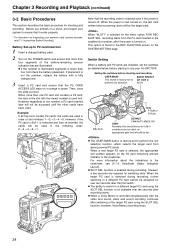
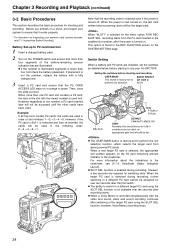
...If
conditions are installed, set to perform the...SETTING page. However, regardless of the target P2 card using the SLOT SEL function is not the problem, replace...set the switches as detailed below, before powering-down will be the target card. however, a few seconds are illuminated.
When "SLOT1" is selected, the appropriate slot number appears on inspecting your AJ-SPC700P...
AJSPC700P User Guide - Page 37


... provided by one digit.
4 Position the TCG at [SET], thumbnails cannot be found in the
HOLD switch
screen, which is accessible from the MAIN OPERATION
page, and set to "REGEN", the AJSPC700P reads the user bits in the last frame of the time code (LTC) in the VIDEO AUX area.
DISPLAY switch
4
The AJ-SPC700P also records...
AJSPC700P User Guide - Page 39
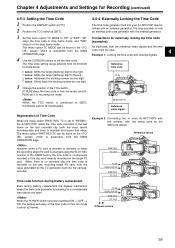
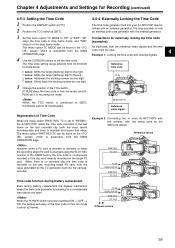
...SET].
4-5-4 Externally Locking the Time Code
The time code generator built into the camerarecorder. The time code setting range extends from the value generated by one digit. button: Winds back the blinking number by the TC generator built into your AJ-SPC700P...
CAM OUT TC OUT
TC IN GENLOCK IN
CAM OUT TC OUT
Different camera
39
The menu option FIRST REC TC can be found in free run ...
AJSPC700P User Guide - Page 40
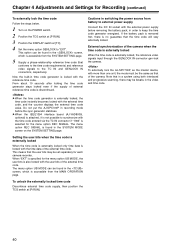
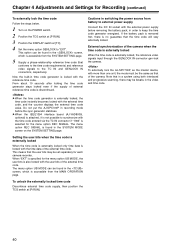
... that of the external time code. Chapter 4 Adjustments and Settings for Recording (continued)
To externally lock the time code
Follow the steps below.
1 Turn on the SYSTEM SETTING page.
External synchronisation of the external time code.
To externally lock the AJ-SPC700P, as that the user bits may be set separately for each camera-recorder. This option can be...
AJSPC700P User Guide - Page 41


... the JOG dial
button to move the cursor to the next digit (clockwise), and repeat Steps 4 to 5 to set characters.
7 When the last character is set to the Camera
4-5-6 Setting UMID Information
The camera ID is specified through the The AJ-SPC700P supports UMID metadata.
The cursor moves to the ID
entry area, allowing you live
The ID can...
AJSPC700P User Guide - Page 45
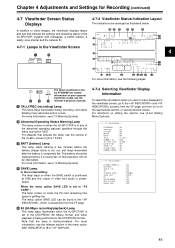
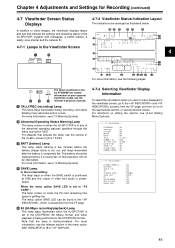
... relevant instruction manual). Note that operation will not be found in any abnormal action occurs.
For directions on when the SAVE switch is positioned at [ON] and the output of the abnormal operating statuses specified through the menu sub-option !LED. In addition to "P2 CARD": The lamp comes on when the AJ-SPC700P...
AJSPC700P User Guide - Page 65
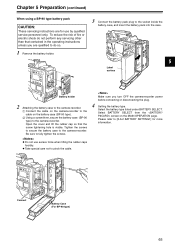
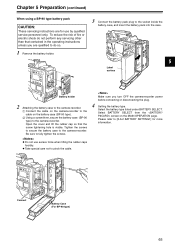
...refer to the camera-recorder.
Connect
Battery Case (For BP-90 type)
65
Select the battery type listed under BATTERY SELECT. z Do not use by qualified service personnel only. ... operating instructions unless you turn OFF the camera-recorder power before connecting or disconnecting the plug.
4 Setting the battery type. Tighten the screws to secure the battery case to the camera-recorder...
AJSPC700P User Guide - Page 66
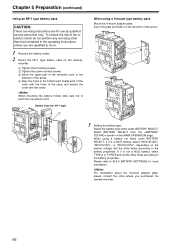
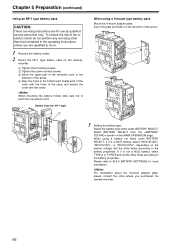
...instructions unless you purchased the camera-recorder.
66
Battery Case (for use by qualified service personnel only. Insert the plate and slide it is not a NiCd battery, select TYPE A or TYPE B and set... type battery case on the camera- Align the holes in the bottom part (metal part) of the cover with the holes in the direction of the arrow.
3 Setting the battery type.
recorder.
...
AJSPC700P User Guide - Page 84


... sound) and [BITS PER SAMPLE] (digitized bit[s] of the device). DEVICE: Displays [MANUFACTURER] (name of the device manufacturer), [SERIAL NO.] (serial number of the device) and [MODEL NAME] (model name of recorded sound). SCENARIO*2: Displays [PROGRAM NAME], [SCENE NO.], and [TAKE NO.]. It is turned off. The AJ-SPC700P only displays printable ASCII characters. Uploaded...
AJSPC700P User Guide - Page 99


... is attached. The menu option 1394 CONTROL is switched to 7.5% for the camera output and 0% for both
the AJ-SPC700P and the external device.
1394 CMD SEL REC_P STOP
-CUF - For more information, see the AJ-YAD800G instruction manual. Chapter 8 Menu Description Tables (continued)
8-2 SYSTEM SETTING
8-2-1 SYSTEM MODE
Items/ Adjustable Data Saved Range
Remarks
Items/ Adjustable Data...
Panasonic AJSPC700P Reviews
Do you have an experience with the Panasonic AJSPC700P that you would like to share?
Earn 750 points for your review!
We have not received any reviews for Panasonic yet.
Earn 750 points for your review!
