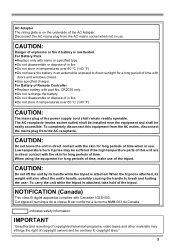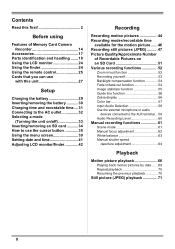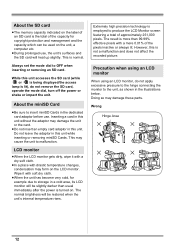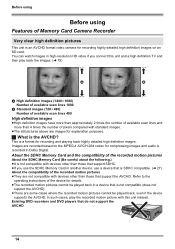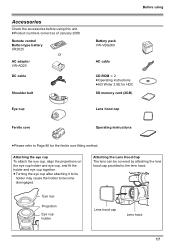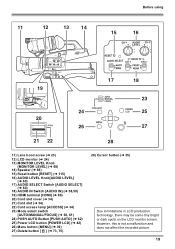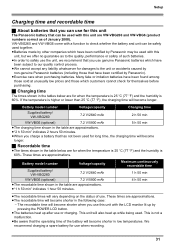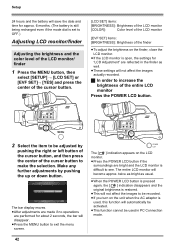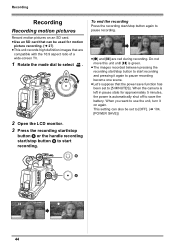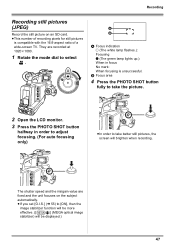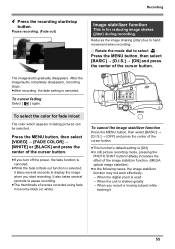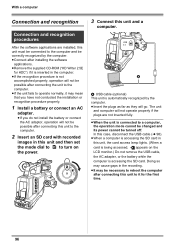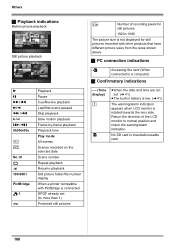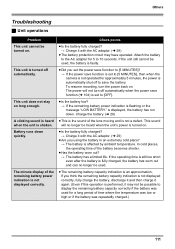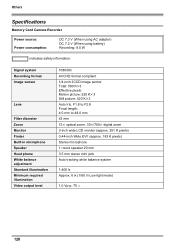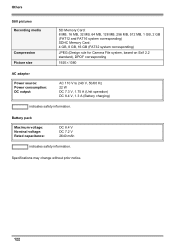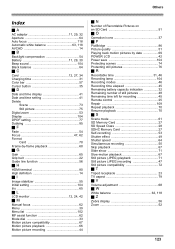Panasonic AG-HMC70 Support Question
Find answers below for this question about Panasonic AG-HMC70 - AVCHD 3CCD Flash Memory Professional Camcorder.Need a Panasonic AG-HMC70 manual? We have 1 online manual for this item!
Question posted by lecolibribleu on July 19th, 2014
Power Down After 10 Seconds
After changing of the lcd monitor, appear this message : this battery is not supported. This problem occur only usings batteries packs, nerve with the power adapter. Great thanks
Current Answers
Related Panasonic AG-HMC70 Manual Pages
Similar Questions
Battery For Panasonic Ag-hpx370
What battery can I buy for a panasonic ag-HPX370? Can I use the Anton Bauer Titon 90 V-Mount? Please...
What battery can I buy for a panasonic ag-HPX370? Can I use the Anton Bauer Titon 90 V-Mount? Please...
(Posted by lapazangel 11 months ago)
Ac90 Doing Problem
What is the problem, why my ac90 is going to shutdown automatically in 10 seconds..??
What is the problem, why my ac90 is going to shutdown automatically in 10 seconds..??
(Posted by Danyalwajid 5 years ago)
2nd Video File Created On Long Recording Is Corrupted
I use a 16 GB SD card of same type as original 8GB card provided wiith camera when purchased. I set ...
I use a 16 GB SD card of same type as original 8GB card provided wiith camera when purchased. I set ...
(Posted by ve4per 7 years ago)
After Recharging Battery Pack, Cam Won't Power Up.
(Posted by abehocker 10 years ago)
3ccd Leica Dicomar Pv-gs300 Video Camara Manual
I NEED TO FIND THE 3CCD LEICA DICOMAR PV-GS300 VIDEO CAMARA MANUAL TO FREE DOWNLOAD
I NEED TO FIND THE 3CCD LEICA DICOMAR PV-GS300 VIDEO CAMARA MANUAL TO FREE DOWNLOAD
(Posted by adriana 12 years ago)