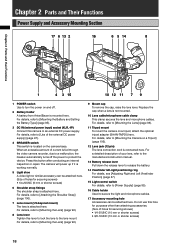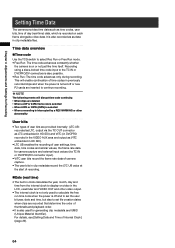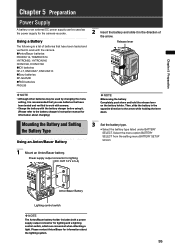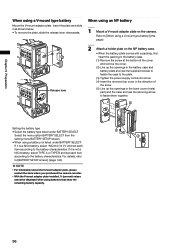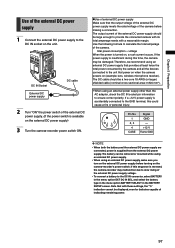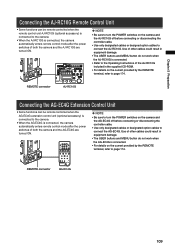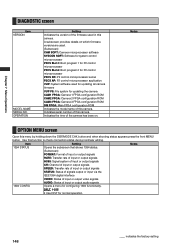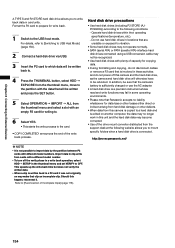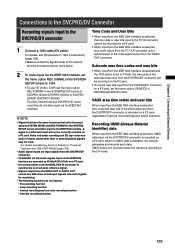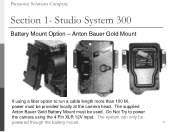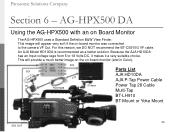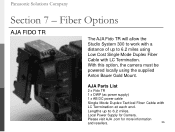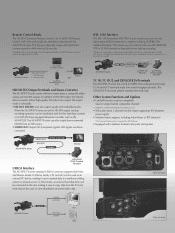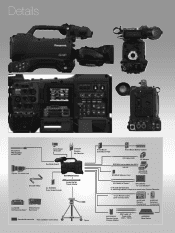Panasonic AG-HPX370 Support Question
Find answers below for this question about Panasonic AG-HPX370.Need a Panasonic AG-HPX370 manual? We have 7 online manuals for this item!
Question posted by lapazangel on April 18th, 2023
Battery For Panasonic Ag-hpx370
Current Answers
Answer #1: Posted by SonuKumar on April 18th, 2023 6:50 AM
When selecting a battery for your camcorder, it is important to consider the power requirements of your equipment and choose a battery with sufficient capacity to meet your needs. The Anton Bauer Titon 90 is a high-capacity battery that can provide extended run times, making it a great choice for professional video applications.
In addition to the Titon 90, Anton Bauer also offers a range of other V-Mount batteries that may be suitable for your needs, depending on your power requirements and budget. It is always a good idea to consult with a professional technician or the manufacturer of your equipment to ensure that you are selecting a compatible and appropriate battery for your needs.
Please respond to my effort to provide you with the best possible solution by using the "Acceptable Solution" and/or the "Helpful" buttons when the answer has proven to be helpful.
Regards,
Sonu
Your search handyman for all e-support needs!!
Answer #2: Posted by HelpHero on April 18th, 2023 8:01 AM
https://www.betterbatt.com.au/s/camcorder-battery/panasonic/ag-hpx370/
I hope this is helpful? PLEASE "ACCEPT" and mark it "HELPFUL" to complement my little effort. Hope to bring you more detailed answers.
Helphero
Related Panasonic AG-HPX370 Manual Pages
Similar Questions
My digital camera VDRM30 was purchesed in 2007. y. Software CD ROM Model VFF0197 is lost since 1,5 y...
I wanna reset panasonic AG-AC90.pleas help. thank you
Can I still get a usb cord and the software CD for this camera if I purchased in 2006? I use a MAC O...
I bought my video camera back in 2009. At the time of purchase I asked if it was necessary to have t...
where can I find a replacement ac adapter for sdp-h60p panasonic video camera