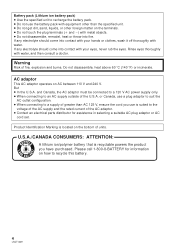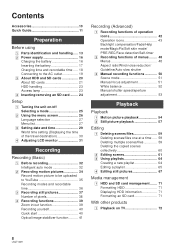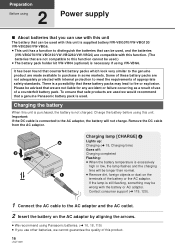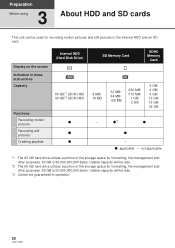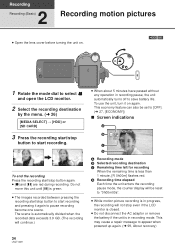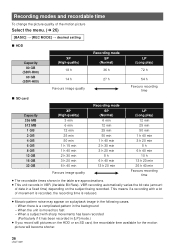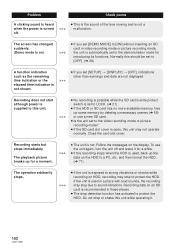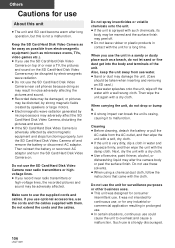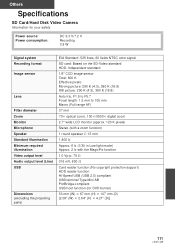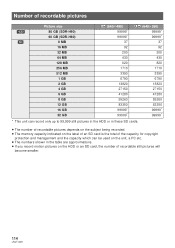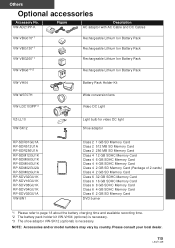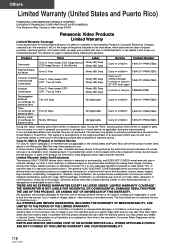Panasonic SDR-H80-S Support Question
Find answers below for this question about Panasonic SDR-H80-S - SD And HDD Camcorder.Need a Panasonic SDR-H80-S manual? We have 1 online manual for this item!
Question posted by abehocker on March 28th, 2013
After Recharging Battery Pack, Cam Won't Power Up.
Current Answers
Answer #1: Posted by tintinb on April 3rd, 2013 12:36 AM
- http://www.ebay.com/itm/Battery-Pack-PANASONIC-SDR-H80S-SDRH80S-SDR-H81-/180538556309
- http://www.ebay.com/itm/2X-BATTERY-PANASONIC-SDR-H80S-SDRH80S-SDR-H81-/170519511148
If you have more questions, please don't hesitate to ask here at HelpOwl. Experts here are always willing to answer your questions to the best of our knowledge and expertise.
Regards,
Tintin
Related Panasonic SDR-H80-S Manual Pages
Similar Questions
my battery gets drained very fast. Am looking for a new battery pack PV-BP 18. Can u help
Required additional battery WHICH LASTS FOR 2 HOURS for the above captioned handy cam HDC-HS300 and ...
I bought my video camera back in 2009. At the time of purchase I asked if it was necessary to have t...
Lost power input cable then went to Radio Shack to get a replacement cable. Store manager tried powe...