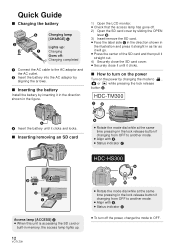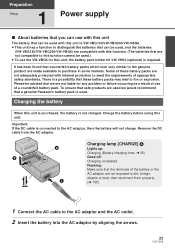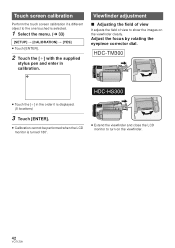Panasonic HDCHS300 Support Question
Find answers below for this question about Panasonic HDCHS300 - HD SD CAMCORDER.Need a Panasonic HDCHS300 manual? We have 1 online manual for this item!
Question posted by rramanuj1950 on October 28th, 2014
Suggest For Additional Battery Pack For Hdc-hs300 Panasonic Handy Cam Losts For
Required additional battery WHICH LASTS FOR 2 HOURS for the above captioned handy cam HDC-HS300 and the price.
Current Answers
Answer #1: Posted by sabrie on October 29th, 2014 6:35 AM
find it on the link below
www.techboss.co.za
Related Panasonic HDCHS300 Manual Pages
Similar Questions
Problem With Panasonic Video Cam Suite 3.0
I can download videos to my pc onto panasonic video cam suite 3.0 but when I try to edit or play the...
I can download videos to my pc onto panasonic video cam suite 3.0 but when I try to edit or play the...
(Posted by richiemoloney 3 years ago)
Battery Pack
my battery gets drained very fast. Am looking for a new battery pack PV-BP 18. Can u help
my battery gets drained very fast. Am looking for a new battery pack PV-BP 18. Can u help
(Posted by knramanan 7 years ago)
Clock Battery Replacement
how do you replace the clock battery in a panasonic digital video camera pv-dv202, I attempted to ch...
how do you replace the clock battery in a panasonic digital video camera pv-dv202, I attempted to ch...
(Posted by schieb1 8 years ago)
How Long Can I Record Without A Sd Card. How Long Will The Battery Last?
(Posted by llfritzsche 8 years ago)
After Recharging Battery Pack, Cam Won't Power Up.
(Posted by abehocker 11 years ago)