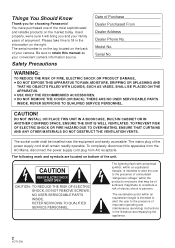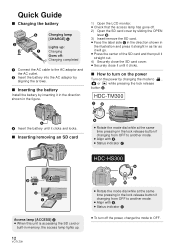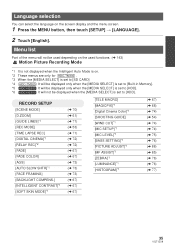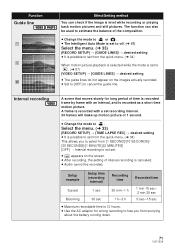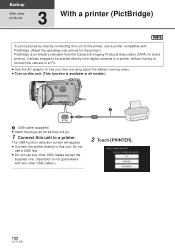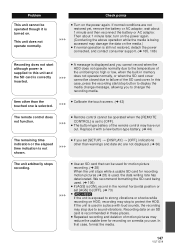Panasonic HDCHS300 - HD SD CAMCORDER Support and Manuals
Get Help and Manuals for this Panasonic item

View All Support Options Below
Free Panasonic HDCHS300 manuals!
Problems with Panasonic HDCHS300?
Ask a Question
Free Panasonic HDCHS300 manuals!
Problems with Panasonic HDCHS300?
Ask a Question
Most Recent Panasonic HDCHS300 Questions
Suggest For Additional Battery Pack For Hdc-hs300 Panasonic Handy Cam Losts For
Required additional battery WHICH LASTS FOR 2 HOURS for the above captioned handy cam HDC-HS300 and ...
Required additional battery WHICH LASTS FOR 2 HOURS for the above captioned handy cam HDC-HS300 and ...
(Posted by rramanuj1950 9 years ago)
Popular Panasonic HDCHS300 Manual Pages
Panasonic HDCHS300 Reviews
We have not received any reviews for Panasonic yet.