Panasonic SDRS25 - SD CAMCORDER - MULTI LANGUAGE Support and Manuals
Get Help and Manuals for this Panasonic item
This item is in your list!

View All Support Options Below
Free Panasonic SDRS25 manuals!
Problems with Panasonic SDRS25?
Ask a Question
Free Panasonic SDRS25 manuals!
Problems with Panasonic SDRS25?
Ask a Question
Popular Panasonic SDRS25 Manual Pages
SDRS25 User Guide - Page 2
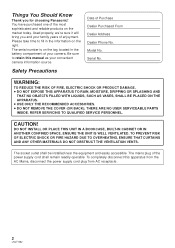
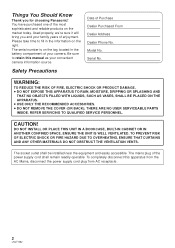
.... THERE ARE NO USER SERVICEABLE PARTS
INSIDE. The serial...THE VENTILATION VENTS. Model No. REFER SERVICING TO QUALIFIED SERVICE PERSONNEL. To completely disconnect this manual as your convenient camera information source. ...installed near the equipment and easily accessible.
You have purchased one of your camera. Used properly, we're sure it will bring you for choosing Panasonic...
SDRS25 User Guide - Page 3
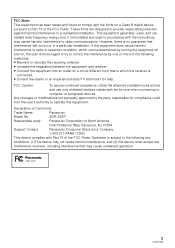
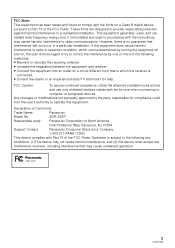
... is subject to
computer or peripheral devices. Declaration of Conformity
Trade Name:
Panasonic
Model No.:
SDR-S25P
Responsible party: Panasonic Corporation of North America
One Panasonic Way, Secaucus, NJ 07094
Support Contact:
Panasonic Consumer Electronics Company
1-800-211-PANA (7262)
This device complies with Part 15 of the following two
conditions: (1)This device may not cause...
SDRS25 User Guide - Page 8


Contents
Accessories 10 Quick Guide 11
Preparation
Before using
[1] Parts identification and handling ..... 13 [2] Power supply 16
Inserting the battery 16 Charging the battery 17 Charging time and recordable time ..... 19 [3] About SD cards 20 About SD cards 20 Access lamp 22 [4] Inserting/removing an SD card ........ 23
Setup
[1] Turning the unit on/off...
SDRS25 User Guide - Page 9


...a PC 76 [2] Operating environment 77
End User License Agreement 79
Setup
[1] Installation 80 Installing VideoCam Suite 80 Uninstalling the software 81
[2] Connection and recognition 82 About the PC display 82 To disconnect USB cable safely .......... 83
Using software
[1] Using VideoCam Suite 84 Reading the operating instructions of the software 84 Upload to YouTube 85
Using a Macintosh...
SDRS25 User Guide - Page 14


...Set by moving up , down , left , or right to select a setting... or scene and then press the joystick to operate the menu screen. optional) in use. Slide open/close switch for the lens cover.
1 Select by pressing the center. ≥ Menu screen operations (l 25) ≥ To select the recording functions (l 41) ≥ To adjust manually...playback operations, and to set it.
&#...
SDRS25 User Guide - Page 26


....
2 Select [English] and press the
joystick.
Part of the menu will not be used depending on ... in the manual mode.
*2 It is not displayed when the Intelligent auto
mode is set to save...SET] (l 28) [SET WORLD TIME] (l 29)
∫ [ADVANCED]
[D.ZOOM] (l 38) [FACE FRAMING] (l 44) [WIND CUT]*2 (l 47) [GUIDE LINES]*2 (l 47) [ZOOM MIC] (l 39) [AUTO SLW SHTR]*2 (l 47) [FADE COLOR] (l 43)
∫ [SETUP...
SDRS25 User Guide - Page 30


...25)
[SETUP] # [POWER LCD] # desired setting
[AUTO]*: Brightness of the LCD monitor
≥ Close the setting by pressing the MENU button. Preparation
Setup
4
Adjusting LCD monitor
≥ These settings will ... : Makes even brighter +1 : Makes brighter ±0 : No setting (normal) -1 : Makes darker * It is not displayed in the manual mode or in the
playback mode.
≥ If you use the...
SDRS25 User Guide - Page 62


... be recognized by
this unit. DPOF (Digital Print Order Format) is DPOF?
To cancel all commercial printing services support this feature at this time.)
3 Select the number of prints, then press the
joystick.
≥ To cancel the setting, set , then press the joystick.
∫ What is a format which allows the user of prints to [0]. ≥ You...
SDRS25 User Guide - Page 78
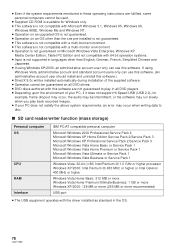
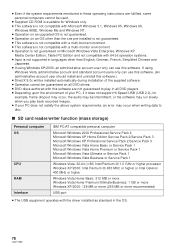
... with the driver installed as standard in the OS.
78
LSQT1562 ≥ Even if the system requirements mentioned in these operating instructions are fulfilled, some personal computers cannot be used.
≥ Supplied CD-ROM is available for Windows only. ≥ This software is not compatible with Microsoft Windows 3.1, Windows 95, Windows 98,
Windows 98SE, Windows Me and Windows NT. ≥...
SDRS25 User Guide - Page 79
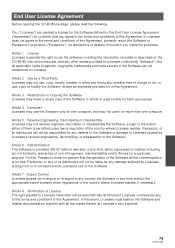
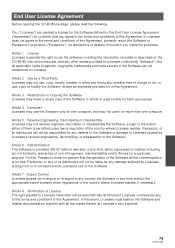
....
You ("Licensee") are not transferred to Panasonic Corporation ("Panasonic"), its distributors will be responsible for back-up purpose. Article 4 Computer Licensee may use the Software only on one computer, and may make a single copy of the Software in connection with Licensee's use it on the CD-ROM, instruction manuals, and any of the terms and conditions...
SDRS25 User Guide - Page 84


..., the software cannot be used . Download and install a version of Adobe Reader that you can use it. With a PC
Using software
1
Using VideoCam Suite
For Windows Vista: ≥ When using VideoCam Suite, log on to your OS from the following Web Site. Select [start ] # [All Programs (Programs)] # [Panasonic] # [VideoCam Suite 2.0] # [Manual].
∫ When the operating instructions will not...
SDRS25 User Guide - Page 94


... moving and is not a malfunction.
≥ If you set [SETUP] > [DISPLAY] > [OFF], indications other than warnings and date are not displayed.
≥ No recording is possible while the SD card's write protect switch is turned off.
Problem
A clicking sound is heard when the power is set to LOCK. (l 20)
≥ If the SD card...
SDRS25 User Guide - Page 95


.... (l 54)
≥ Please read the operating instructions of your TV and select the video input that...format the SD card. (l 63)
≥ Press MANUAL AF/MF button to LOCK, then deletion and editing... an SD card that if the SD card is set to erase the MF icon, or press iA button...63) Please be aware that can be deleted. Problem Recording stops suddenly during motion picture recording.
Auto focus...
SDRS25 User Guide - Page 96


...it is not recognized. Turn on .
≥ Repair is needed if it is repeatedly displayed even if...; Turn off the power to the operating instructions of SD card (SD Memory Card/SDHC ...Problem
Even if an SD card is formatted, it cannot be performed. The screen is still not restored, detach the power connected, and contact consumer support. (l 111)
≥ The unit has automatically detected an error...
SDRS25 User Guide - Page 97


... setting [AUDIO REC] to [MPEG] are small.
≥ To playback a DVD disc created using VideoCam Suite, the player must support playback... of the player.)
97
LSQT1562 Check points
≥ When the scenes recorded on an SD card by the PC. Or use the software... icon in the task tray and follow the instructions on the PC. With a PC Problem
When connected by the USB cable, this unit ...
Panasonic SDRS25 Reviews
Do you have an experience with the Panasonic SDRS25 that you would like to share?
Earn 750 points for your review!
We have not received any reviews for Panasonic yet.
Earn 750 points for your review!
