Panasonic SDRH79 - SD/HDD CAMCORDER - MULTI LANGUAGE Support and Manuals
Get Help and Manuals for this Panasonic item
This item is in your list!

View All Support Options Below
Free Panasonic SDRH79 manuals!
Problems with Panasonic SDRH79?
Ask a Question
Free Panasonic SDRH79 manuals!
Problems with Panasonic SDRH79?
Ask a Question
Most Recent Panasonic SDRH79 Questions
How To Remove All The Icons Or Items Ex. Pause, The Hd Logo Or The Sd Memory Log
when I connect the video cablefrom the camera to the TV i see in the TV all those icons (ex. pause, ...
when I connect the video cablefrom the camera to the TV i see in the TV all those icons (ex. pause, ...
(Posted by 777master 12 years ago)
Popular Panasonic SDRH79 Manual Pages
SDRH79 User Guide - Page 1


Operating Instructions
SD Card/Hard Disk Video Camera
Model No. Spanish Quick Use Guide is included. Guía para rápida consulta en español está incluida. For USA and Puerto Rico assistance, please call: 1-800-211-PANA(7262) or, contact us via the web at: http://www.panasonic.com/contactinfo
LSQT1561 A
SDR-H79P...
SDRH79 User Guide - Page 2
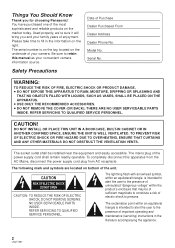
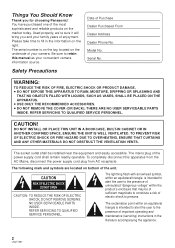
... reliable products on the right. THERE ARE NO USER SERVICEABLE PARTS
INSIDE. CAUTION!
NO USER-SERVICEABLE PARTS INSIDE. The exclamation point within the product's enclosure that may be installed near the equipment and easily accessible. Used properly, we're sure it will bring you for choosing Panasonic! Safety Precautions
WARNING:
TO REDUCE THE RISK OF FIRE...
SDRH79 User Guide - Page 3
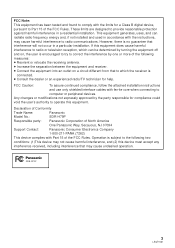
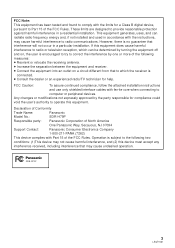
..., uses, and can be determined by one or more of North America
One Panasonic Way, Secaucus, NJ 07094
Support Contact:
Panasonic Consumer Electronics Company
1-800-211-PANA (7262)
This device complies with the limits for help.
FCC Caution:
To assure continued compliance, follow the attached installation instructions
and use only shielded interface cables with the...
SDRH79 User Guide - Page 8
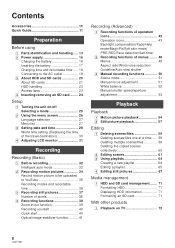
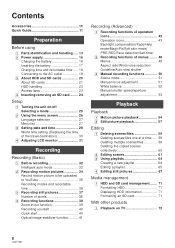
...Guide 11
Preparation
Before using
[1] Parts...Setup
[1] Turning the unit on/off Selecting a mode 25
[2] Using the menu screen 26 Language selection 27 Menu list 27
[3] Setting date and time 29 World time setting.../ Guideline/Auto slow shutter
[3] Manual recording functions 50 Scene mode 51 Manual focus adjustment 51 White balance 52 Manual shutter speed/aperture adjustment 53
Playback...
SDRH79 User Guide - Page 31
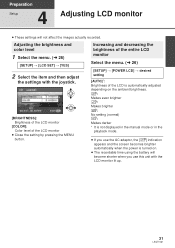
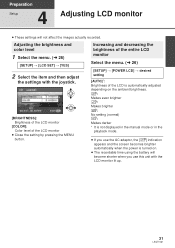
...) -1 : Makes darker * It is not displayed in the manual mode or in the
playback mode.
≥ If you use this unit with the LCD monitor lit up.
31
LSQT1561
Preparation
Setup
4
Adjusting LCD monitor
≥ These settings will become shorter when you use the AC adaptor, the [ +1 ] indication appears and the screen becomes...
SDRH79 User Guide - Page 58


... file format supported by this unit accesses the SD card (the SD card access lamp is lit), do not open the SD card slot cover and remove the SD card.
≥ Do not operate the mode dial during the slide show
Select the menu. (l 26)
[PICT. SETUP] # [SLIDE INTERVAL] # desired setting
[SHORT]: Approx...
SDRH79 User Guide - Page 68
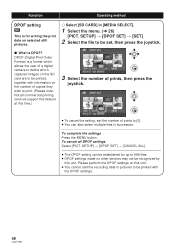
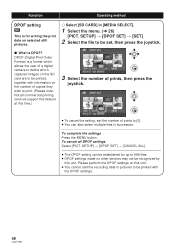
... printing services support this feature at this time.)
3 Select the number of prints, then press the
joystick.
≥ To cancel the setting, set the number of a digital camera to ...with
the DPOF settings.
68
LSQT1561 DPOF (Digital Print Order Format) is DPOF? To complete the settings Press the MENU button. SETUP] # [DPOF SET] # [CANCEL ALL].
≥ The DPOF setting can also select ...
SDRH79 User Guide - Page 98
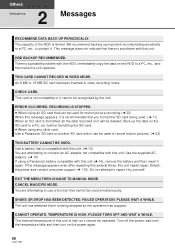
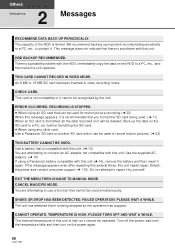
... the SD card. ≥ When using a Panasonic battery compatible with the HDD. If the message ...ERROR OCCURRED.
Do not attempt to a PC, etc., and then have the unit repaired. The unit has detected that there is limited. The internal temperature of the HDD is a problem with this unit needs repair. PLEASE TURN OFF AND WAIT A WHILE. Detach the power and contact consumer support...
SDRH79 User Guide - Page 102
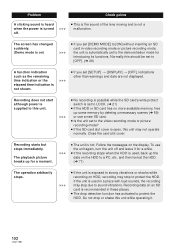
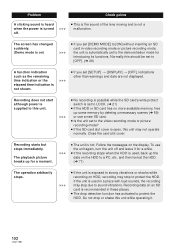
Problem
A clicking sound is heard when the power is turned off and leave it .
102
LSQT1561 Close the card slot cover.
≥ The unit is automatically set to LOCK. (l 21)
≥ If the HDD ...≥ This is the sound of the lens moving and is not a malfunction.
≥ If you set [SETUP] > [DISPLAY] > [OFF], indications other than warnings and date are not displayed.
≥ No recording is...
SDRH79 User Guide - Page 103
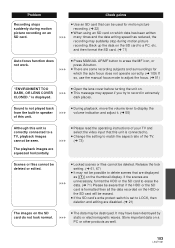
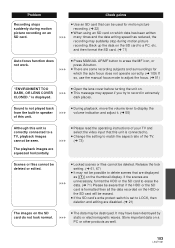
... it. (l 55)
≥ Please read the operating instructions of the TV. (l 73)
≥ Locked scenes ...not operate correctly. (l 109) If so, use the manual focus mode to adjust the focus. (l 51)
≥....
≥ There are squeezed horizontally. Problem Recording stops suddenly during motion picture recording.... SD card do not look normal. Release the lock setting. (l 61, 67)
≥ It may have been...
SDRH79 User Guide - Page 104


...8805; Either this unit to repair the unit by turning off and on this unit. (l 20)
≥ No operation can be used. Detach the power connected, and contact consumer support. (l 119) Do not... is frozen. Problem
Even if HDD or an SD card is still not restored, detach the power connected, and contact consumer support. (l 119)
≥ The unit has automatically detected an error. Turn on ...
SDRH79 User Guide - Page 105
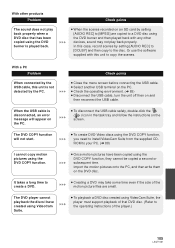
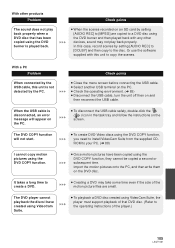
...the DVD COPY function, you need to install VideoCam Suite from the supplied CDROM to create a DVD.
When the USB cable is disconnected, an error message will not start. It takes a...instructions of that DVD disc. (Refer to a DVD disc using the DVD burner and then played back with this case, record scenes by setting [AUDIO REC] to [DOLBY] and then copy to copy the scenes.
With a PC Problem...
SDRH79 User Guide - Page 117
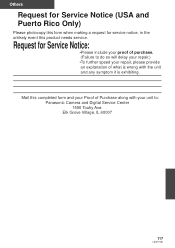
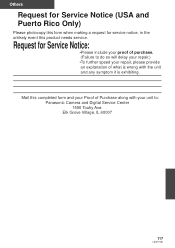
...:
•Please include your proof of purchase. (Failure to : Panasonic Camera and Digital Service Center 1590 Touhy Ave. Request for service notice, in the unlikely event this completed form and your unit to do so will delay your repair.) •To further speed your repair, please provide an explanation of Purchase along with your Proof of what...
SDRH79 User Guide - Page 118
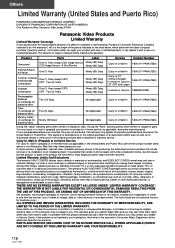
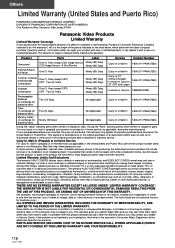
... other than a Factory Service Center or other Authorized Servicer, or damage that the product, or parts of a new product which was not sold "as is not handled to your satisfaction, then write to the warrantor's Consumer Affairs Department at its option either (a) repair your product with new or refurbished parts, or (b) replace it cover markings or...
SDRH79 User Guide - Page 119
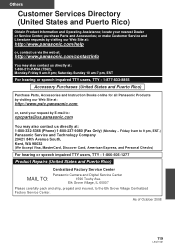
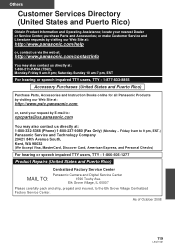
...impaired TTY users, TTY : 1-866-605-1277
Product Repairs (United States and Puerto Rico)
Centralized Factory Service Center
Panasonic Camera and Digital Service Center
MAIL TO:
1590 Touhy Ave. As of October ... and Puerto Rico)
Purchase Parts, Accessories and Instruction Books online for all Panasonic Products by visiting our Web Site at : 1-800-332-5368 (Phone) 1-800-237-9080 (Fax Only) (Monday ...
Panasonic SDRH79 Reviews
Do you have an experience with the Panasonic SDRH79 that you would like to share?
Earn 750 points for your review!
We have not received any reviews for Panasonic yet.
Earn 750 points for your review!
