Panasonic HDCHS60 - HD CAMCORDER - MULTI LANGUAGE Support and Manuals
Get Help and Manuals for this Panasonic item
This item is in your list!

View All Support Options Below
Free Panasonic HDCHS60 manuals!
Problems with Panasonic HDCHS60?
Ask a Question
Free Panasonic HDCHS60 manuals!
Problems with Panasonic HDCHS60?
Ask a Question
Popular Panasonic HDCHS60 Manual Pages
Hd Camcorder - Multi Language - Page 7
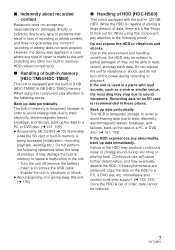
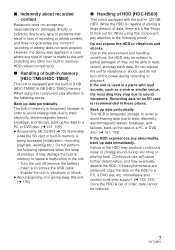
... [HDC-HS60]
This unit is equipped with the built-in 120 GB HDD. immediately and contact consumer support. ...Panasonic does not accept any responsibility for damages directly or indirectly due to look out for. Back up data periodically. While the HDD is capable of storing a large amount of data, there are observed, copy the data on an SD card is recommended in memory is out of repair...
Hd Camcorder - Multi Language - Page 9
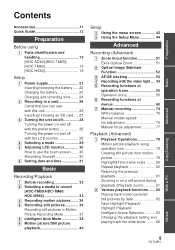
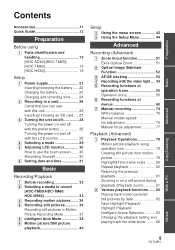
...Accessories 11 Quick Guide 12
Preparation
Before using
[1] Parts identification and handling 15 [HDC-SD60]/[HDC-TM55]/ [HDC-TM60 15 [HDC-HS60 18
Setup
[1] Power supply 21 Inserting/removing the battery ..... 22 Charging the battery 23 Charging and recording time........ 24
[2] Recording to a card 26 Cards that you can use with this unit 26 Inserting/removing an SD card .... 27
[3] Turning...
Hd Camcorder - Multi Language - Page 10
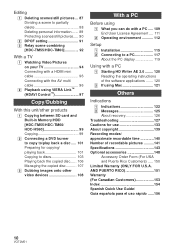
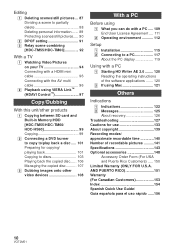
... Connecting with a HDMI mini cable 96 Connecting with the AV multi cable 96
[2] Playback using VIERA Link™ (HDAVI Control 97
Copy/Dubbing
With this unit/other products
[1] Copying between SD card and Built-in Memory/HDD [HDC-TM55/HDC-TM60/ HDC-HS60 99 Copying 99
[2] Connecting a DVD burner to copy to/play back a disc ..... 101 Preparing...
Hd Camcorder - Multi Language - Page 15
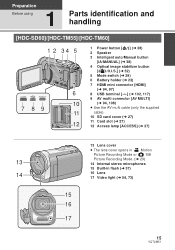
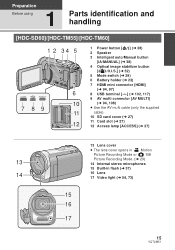
...)
2 Speaker
3 Intelligent auto/Manual button
[iA/MANUAL] (l 38)
4 Optical image stabilizer button [ /O.I.S.] (l 52)
5 Mode switch (l 29) 6 Battery holder (l 22)
7 HDMI mini connector [HDMI]
(l 94, 97) 8 USB terminal [ ] (l 102, 117)
9 AV multi connector [AV MULTI] (l 94, 108)
≥ Use the AV multi cable (only the supplied
cable).
10 SD card cover (l 27) 11 Card slot (l 27) 12...
Hd Camcorder - Multi Language - Page 18
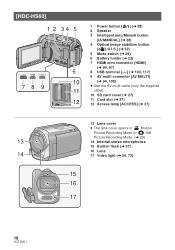
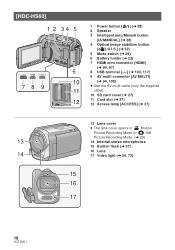
...)
2 Speaker
3 Intelligent auto/Manual button
[iA/MANUAL] (l 38)
4 Optical image stabilizer button [ /O.I.S.] (l 52)
5 Mode switch (l 29) 6 Battery holder (l 22)
7 HDMI mini connector [HDMI]
(l 94, 97) 8 USB terminal [ ] (l 102, 117)
9 AV multi connector [AV MULTI] (l 94, 108)
≥ Use the AV multi cable (only the supplied
cable). 10 SD card cover (l 27) 11 Card slot (l 27) 12...
Hd Camcorder - Multi Language - Page 25
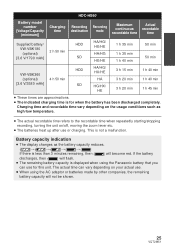
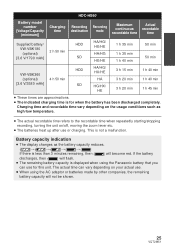
... using the Panasonic battery that you
can vary depending on /off, moving the zoom lever etc.
≥ The batteries heat up after use or charging. If the battery
discharges, then
will flash.
≥ The remaining battery capacity is for this unit. The actual time can use for when the battery has been discharged completely. HDC-HS60
Battery model number
[Voltage...
Hd Camcorder - Multi Language - Page 96
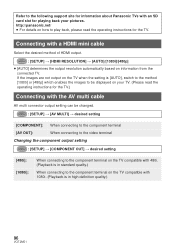
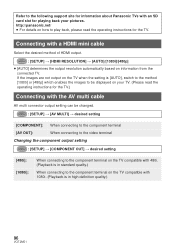
... Panasonic TVs with a HDMI mini cable
Select the desired method of HDMI output. MENU : [SETUP] # [HDMI RESOLUTION] # [AUTO]/[1080i]/[480p] ≥ [AUTO] determines the output resolution automatically based on how to play back, please read the operating instructions for the TV. If the images are not output on your pictures. Connecting with an SD card...
Hd Camcorder - Multi Language - Page 111


...Software in this Agreement, promptly return the Software to Panasonic Corporation ("Panasonic"), its distributors will not be responsible for any defects in the Software are granted a license for the Software defined in whole or a part... for in connection with Licensee's use it on the CD-ROM, instruction manuals, and any damage suffered by Licensee arising from which you agree to...
Hd Camcorder - Multi Language - Page 118
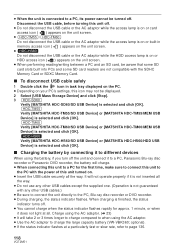
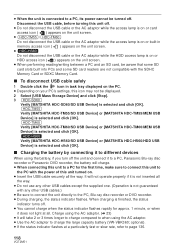
...settings, this unit off the unit and connect it to a PC, Panasonic Blu-ray disc
recorder or Panasonic DVD recorder, the battery will not operate properly if it is not inserted all . Verify [MATSHITA HDC-TM60/SD USB Device] or [MATSHITA HDC... an SD card, be aware that some SD
card slots built into PCs and some SD card readers are not compatible with the SDHC
Memory Card or SDXC Memory Card.
&#...
Hd Camcorder - Multi Language - Page 125


...card is a problem with this unit. Detach the power and contact consumer support. (l 152, 153) Do not attempt to repair it . (l 101, 109) This message does not indicate that is compatible with this unit. (l 21) If using a Panasonic battery compatible with this unit is a possible problem...2 Messages
Major confirmation/error messages to be indicated on an SD card, the card may take time until...
Hd Camcorder - Multi Language - Page 128
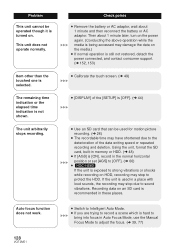
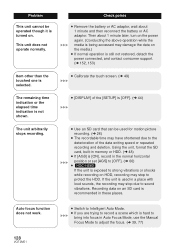
...set [AGS] to sound vibrations. Using the unit, format the SD card, built-in memory or HDD. (l 48)
≥ If [AGS] is [ON], record in Auto Focus Mode, use the Manual Focus Mode to protect the HDD. Auto focus function does not work.
128
VQT2M51
Check points
≥ Remove the battery... to the deterioration of the [SETUP] is turned on. Recording data on HDD, recording may stop to adjust the focus....
Hd Camcorder - Multi Language - Page 129
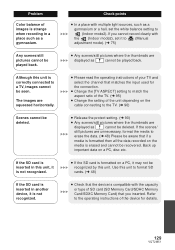
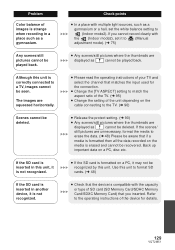
...setting. (l 90)
≥ Any scenes/still pictures where the thumbnails are squeezed horizontally. If the SD card is inserted in a place such as
cannot be played back.
≥ Please read the operating instructions...disc etc.
≥ If the SD card is strange when recording in this unit, it is not recognized. Scenes cannot be played back.
Problem
Color balance of images is formatted ...
Hd Camcorder - Multi Language - Page 131
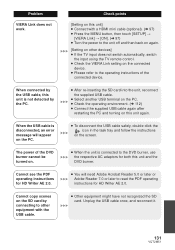
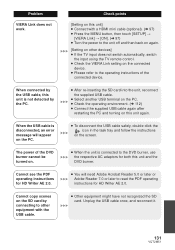
... on the SD card by the PC. When connected by the USB cable, this unit is connected to the operating instructions of the DVD burner cannot be turned on the PC.
Check points
[Setting on the ...) ≥ Press the MENU button, then touch [SETUP] #
[VIERA Link] # [ON]. (l 97) ≥ Turn the power to the unit off and then back on again. [Setting on other devices] ≥ If the TV input does...
Hd Camcorder - Multi Language - Page 144
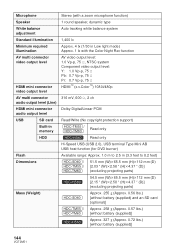
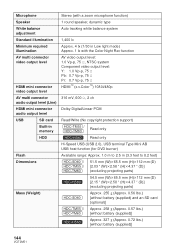
..., 600 h, 2 ch
Dolby Digital/Linear PCM
Read/Write (No copyright protection support) / Read only
Read only Hi-Speed USB (USB 2.0), USB terminal Type Mini...parts) 54.5 mm (W)k65.5 mm (H)k112 mm (D) [2.15 q (W)k2.58 q (H)k4.37 q (D)] (excluding projecting parts) Approx. 255 g (Approx. 0.56 lbs.) [without battery (supplied) and an SD card (optional)] / Approx. 258 g (Approx. 0.57 lbs.) [without battery...
Hd Camcorder - Multi Language - Page 145
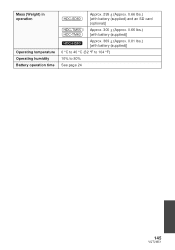
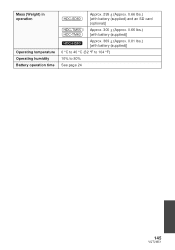
Mass (Weight) in operation
Operating temperature Operating humidity Battery operation time
Approx. 299 g (Approx. 0.66 lbs.) [with battery (supplied) and an SD card (optional)]
/ Approx. 300 g (Approx. 0.66 lbs.) [with battery (supplied)]
Approx. 369 g (Approx. 0.81 lbs.) [with battery (supplied)]
0 °C to 40 °C (32 °F to 104 °F)
10% to 80%
See page 24
145
VQT2M51
Panasonic HDCHS60 Reviews
Do you have an experience with the Panasonic HDCHS60 that you would like to share?
Earn 750 points for your review!
We have not received any reviews for Panasonic yet.
Earn 750 points for your review!
