Panasonic SDRS15 - SD CAMCORDER - MULTI LANGUAGE Support and Manuals
Get Help and Manuals for this Panasonic item
This item is in your list!

View All Support Options Below
Free Panasonic SDRS15 manuals!
Problems with Panasonic SDRS15?
Ask a Question
Free Panasonic SDRS15 manuals!
Problems with Panasonic SDRS15?
Ask a Question
Popular Panasonic SDRS15 Manual Pages
SDRS15 User Guide - Page 2
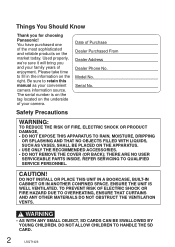
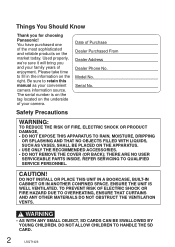
...INSTALL OR PLACE THIS UNIT IN A BOOKCASE, BUILT-IN CABINET OR IN ANOTHER CONFINED SPACE.
WARNING
• AS WITH ANY SMALL OBJECT, SD CARDS CAN BE SWALLOWED BY YOUNG CHILDREN.
Model No. THERE ARE NO USER SERVICEABLE PARTS... HANDLE THE SD CARD.
2
LSQT1426 REFER SERVICING TO QUALIFIED SERVICE PERSONNEL. Please take time to retain this manual as your camera. Date of the most ...
SDRS15 User Guide - Page 3
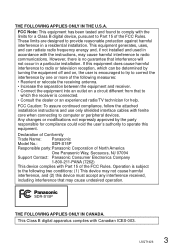
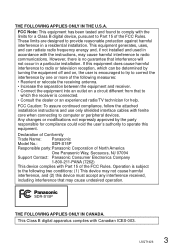
...
Model No.:
SDR-S15P
Responsible party:Panasonic Corporation of North America
One Panasonic Way, Secaucus, NJ 07094
Support Contact: Panasonic Consumer Electronics Company
1-800-211-PANA (7262)
This device complies with Canadian ICES-003.
If this device must accept any interference received,
including interference that may cause harmful interference to Part 15 of the FCC...
SDRS15 User Guide - Page 9
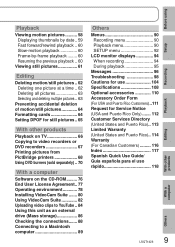
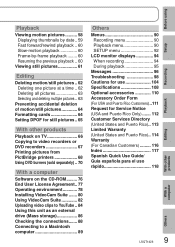
...64 Formatting cards 64 Setting DPOF for still ...Agreement.. 77 Operating environment 78 Installing VideoCam Suite ....... 80 Using ...SETUP menu 92
LCD monitor displays 94 When recording 94 During playback 95
Messages 96 Troubleshooting 98 Cautions for use 104 Specifications 108 Optional accessories 110 Accessory Order Form (For USA and Puerto Rico Customers) ..111 Request for Service...
SDRS15 User Guide - Page 22
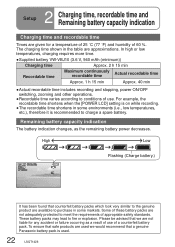
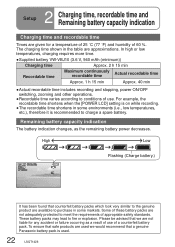
...time shortens when the [POWER LCD] setting is on while recording.
●The ...To ensure that we would recommend that a genuine Panasonic battery pack is recommended to conditions of use of .... 2 h 15 min
Recordable time
Maximum continuously recordable time
Actual recordable time
Approx. 1 h 15 min
Approx.... time, recordable time and
Setup
Remaining battery capacity indication
Charging...
SDRS15 User Guide - Page 23
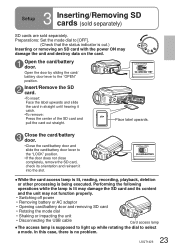
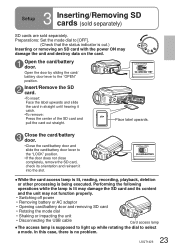
...this case, there is supposed to light up while rotating the dial to select
a mode.
3 Setup
Inserting/Removing SD cards (sold separately)
SD cards are sold separately. Preparations: Set the mode dial to the "OPEN" position.
2 Insert/Remove the SD card.
•To ...impacting the unit
• Disconnecting the USB cable
Card access lamp
●The access lamp is no problem.
23 LSQT1426
SDRS15 User Guide - Page 25
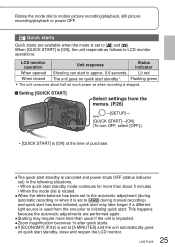
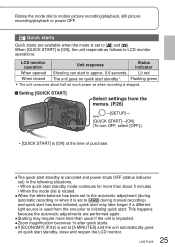
... are available when the mode is [ON], the unit responds as when recording is set to [ ] during manual recording) and quick start has been initiated, quick start may take longer if a ...different light source is used from the menus. (P.26)
→[SETUP]→
[QUICK START]→[ON] (To turn ...
SDRS15 User Guide - Page 32
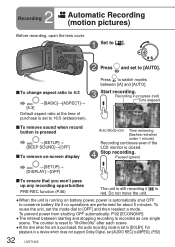
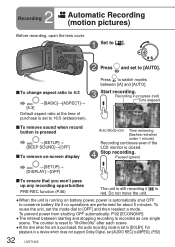
... performed for about 5 minutes. Paused (green)
→[SETUP]→ [DISPLAY]→[OFF]
To ensure that you won't pass up any recording opportunities
PRE-REC function (P.46)
The unit is still recording if [ ] is set to [AUTO]. Recording in a device which does not support Dolby Digital, set to 16:9 (widescreen). Press to switch modes between...
SDRS15 User Guide - Page 69


...;5 INCH: L size
5×7 INCH: 2L size
4×6 INCH: Postcard size
A4:
A4 size
STANDARD: Prioritize printer setting.
[ ]:
No frame print
[ ]:
Frame print
●Settings not supported by the printer cannot be printed by connecting the unit directly to a printer that supports PictBridge. Still pictures recorded with other devices may not be printed. ●DPOF...
SDRS15 User Guide - Page 78


... required. ● If the compression setting is enabled, errors will occur during recording. Sound
DirectSound® support
Drive
CD-ROM drive (for installation) (When writing to DVD, a ...Installing the software on a computer that is not compatible with these operating instructions are necessary.)
Interface
USB port (Hi-Speed USB (USB2.0))
Video cameras connected via USB
Panasonic...
SDRS15 User Guide - Page 91


... the time of purchase.
ˎ2 displayed only in Manual Mode Settings/Notices
OFF 2
/
/
4:3 / 16:9
YES / NO
YES / NO OFF / 25x / 700x
OFF / ON
OFF / ON ˎ1 OFF / ON ˎ1 OFF / ON ˎ1 OFF / ON OFF / ON ˎ1 OFF / ON WHITE / BLACK For details on the SETUP menu (P.92) English / Français / Espa...
SDRS15 User Guide - Page 92
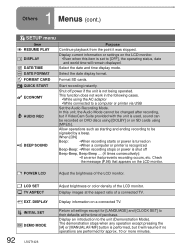
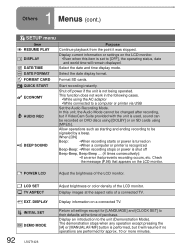
... LCD monitor. LCD SET TV ASPECT EXT. ...a beep. DISPLAY INITIAL SET
DEMO MODE
92
LSQT1426
Adjust...[CLOCK SET] to a computer or printer via USB
Set the Audio...settings on SD cards using the...settings except for approx. 10 or more minutes. 1 Others
Menus (cont.)
SETUP...MANUAL AF/MF] button is performed, but if VideoCam Suite provided with the unit is shut off power if the unit is set...
SDRS15 User Guide - Page 97


..., PLEASE CONNECT AC ADAPTOR OR CHANGE BATTERY. The data on . To repair the data, either use a battery of sufficient life or connect the AC adaptor. Depending on the error, it may not be shut off while it is not displayed when manual recording is turned on the situation, the data may take time...
SDRS15 User Guide - Page 98


...on its service-life? When [ECONOMY] is set the mode dial to [OFF] and then the desired mode position. In cold places, battery availability shortens. ●Is the battery at the end of its service-life....is turned on .
Is the battery sufficiently charged? 4 Others
Troubleshooting
Problem
What to check
The power does not turn back on . The battery is affected by ambient temperature.
SDRS15 User Guide - Page 99


...
Problem
The display changes suddenly. When [DISPLAY] of the unit; Is the volume set low? (P.58)
The sound of the motor is an operating sound of the [SETUP] menu is hard to set...focus automatically.
●Is the unit set [DEMO MODE] to manual focus?
This is being recorded. What to check
If the demo (camera introduction) video starts, set to [OFF]. (P.92)
Indications (...
SDRS15 User Guide - Page 101
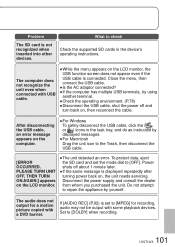
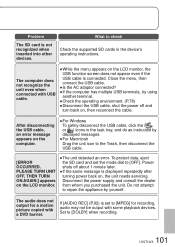
...on, the unit needs servicing.
What to check
Check the supported SD cards in the task tray, and do as instructed by yourself. Set to [OFF]. Problem
The SD card is set the mode dial to ... cable.
Do not attempt to repair the appliance by displayed messages.
●For Macintosh Drag the unit icon to the Trash, then disconnect the USB cable.
[ERROR OCCURRED. The audio does not ...
Panasonic SDRS15 Reviews
Do you have an experience with the Panasonic SDRS15 that you would like to share?
Earn 750 points for your review!
We have not received any reviews for Panasonic yet.
Earn 750 points for your review!
