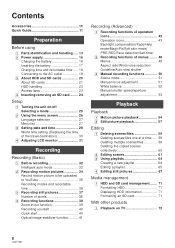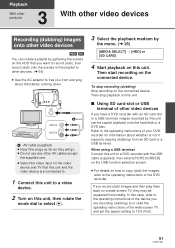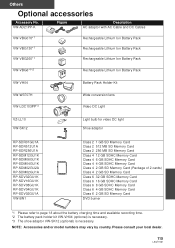Panasonic SDRH79 Support Question
Find answers below for this question about Panasonic SDRH79 - SD/HDD CAMCORDER - MULTI LANGUAGE.Need a Panasonic SDRH79 manual? We have 1 online manual for this item!
Question posted by 777master on October 20th, 2011
How To Remove All The Icons Or Items Ex. Pause, The Hd Logo Or The Sd Memory Log
when I connect the video cable from the camera to the TV i see in the TV all those icons (ex. pause, the HD logo or the SD memory log). I need them to go away.
Current Answers
Related Panasonic SDRH79 Manual Pages
Similar Questions
Which Cable Is Needed For This Camcorder To View Videos Over The Smart Tv?
(Posted by philiptanner 2 years ago)
Importing Videos From My Panasonic Pv-gs32
I got a Pinnacle studio for Dazzle HD software to capture videos from my Panasonic PV-GS32 Mini DV c...
I got a Pinnacle studio for Dazzle HD software to capture videos from my Panasonic PV-GS32 Mini DV c...
(Posted by walzinhobarr 6 years ago)
What Video Cables Are Needed To Download Into Desktop,or Is It Even Possible
(Posted by bigtoe333 9 years ago)
My Sdr-h85 Will Not Switch Off?
switched on unit having not used it for a year, it wont switch off, and access light remains on . If...
switched on unit having not used it for a year, it wont switch off, and access light remains on . If...
(Posted by adrianbewsey 11 years ago)
Software For Panasonic Vdrd310
Hi, is possible to download or Purchase Software CD For Panasonic Camcorder Model no. VDRD310,if pos...
Hi, is possible to download or Purchase Software CD For Panasonic Camcorder Model no. VDRD310,if pos...
(Posted by dineshkumar 11 years ago)