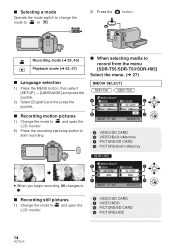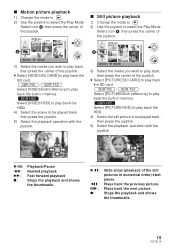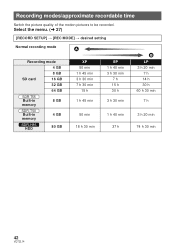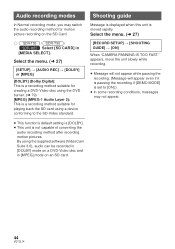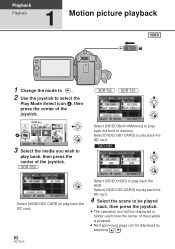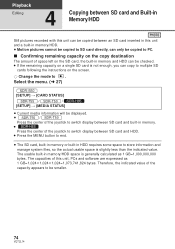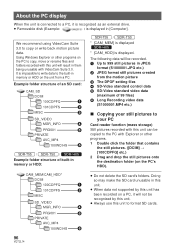Panasonic SDRH85 Support Question
Find answers below for this question about Panasonic SDRH85 - HDD SD CAMCORDER.Need a Panasonic SDRH85 manual? We have 1 online manual for this item!
Question posted by adrianbewsey on October 21st, 2012
My Sdr-h85 Will Not Switch Off?
switched on unit having not used it for a year, it wont switch off, and access light remains on . If I remove the battery will it wipe the SD card ?
Current Answers
Related Panasonic SDRH85 Manual Pages
Similar Questions
Video Camera Keeps Saying To Check The Sd Card Every Time I Put It In How Can I
I put the sd card in and it will say check card...does a panasonic dvd camera need a specific sd car...
I put the sd card in and it will say check card...does a panasonic dvd camera need a specific sd car...
(Posted by dallasdutcher918 8 years ago)
Hc-v110 Sd Card Full
When I connect my camera to my computer I cannot delete the SD card contents. It says my card is loc...
When I connect my camera to my computer I cannot delete the SD card contents. It says my card is loc...
(Posted by iamdennis 9 years ago)
How To Replace A Panasonic Sdr-h85 Lcd Screen
(Posted by norflpard 10 years ago)
Which Videocamsuite To Be Downloaded For Use With Panasonic Camera Sdr-h85?
and from which site can it be downloaded? Thanks Jayaram
and from which site can it be downloaded? Thanks Jayaram
(Posted by brjrm 10 years ago)
Will Videocam Suite 3.5 Work With My Sdr-h85 Video Camera?
(Posted by nick15241 12 years ago)