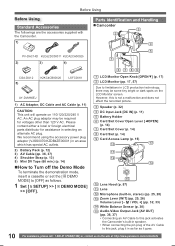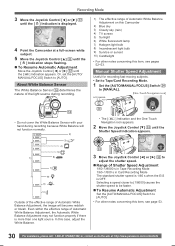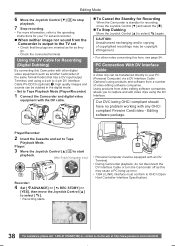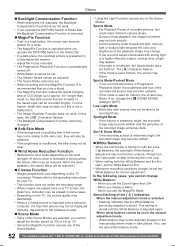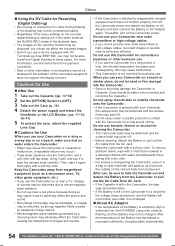Panasonic PV GS32 Support Question
Find answers below for this question about Panasonic PV GS32 - MiniDV Digital Camcorder 2.5" LCD.Need a Panasonic PV GS32 manual? We have 2 online manuals for this item!
Question posted by walzinhobarr on January 5th, 2018
Importing Videos From My Panasonic Pv-gs32
Current Answers
Answer #1: Posted by hzplj9 on January 6th, 2018 1:20 PM
You can obtain the manual here:
https://www.manualslib.com/manual/117386/Panasonic-Pv-Gs32.html
Hope that helps.
Related Panasonic PV GS32 Manual Pages
Similar Questions
i have 4 usb ports and 1 hdmi jacks only.ive plug firewire cable to dv on camera and usb to computer...
What cables do I need and will imovie recognize it?
I have an apple imac and want to import video from my panasonic pv gs500 canera can i use this downl...
i have a panasonic pv-gs32 the joystick arrow down not working, need a part number