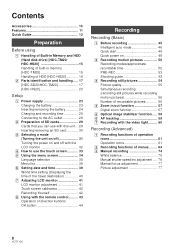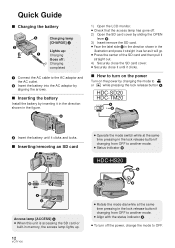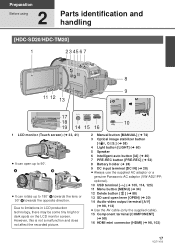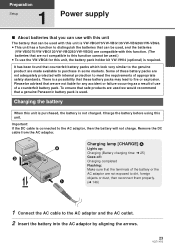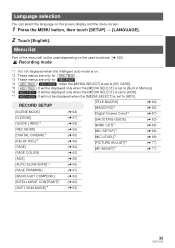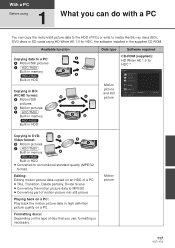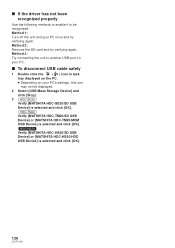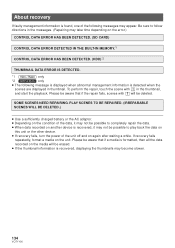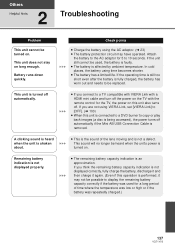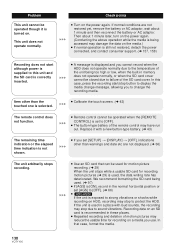Panasonic HDC-TM20-R - SD & HDD Camcorder Support and Manuals
Get Help and Manuals for this Panasonic item

View All Support Options Below
Free Panasonic HDC-TM20-R manuals!
Problems with Panasonic HDC-TM20-R?
Ask a Question
Free Panasonic HDC-TM20-R manuals!
Problems with Panasonic HDC-TM20-R?
Ask a Question
Panasonic HDC-TM20-R Videos
Popular Panasonic HDC-TM20-R Manual Pages
Panasonic HDC-TM20-R Reviews
We have not received any reviews for Panasonic yet.