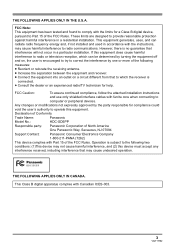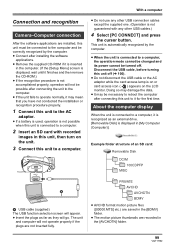Panasonic HDC SD5 Support Question
Find answers below for this question about Panasonic HDC SD5 - AVCHD 3CCD Flash Memory High Definition Camcorder.Need a Panasonic HDC SD5 manual? We have 1 online manual for this item!
Question posted by guentermenrath on September 29th, 2012
Kamera Hdc-sd5 Wird Am Usb Nicht Erkannt
Warum Firmware USB Version?
Current Answers
Related Panasonic HDC SD5 Manual Pages
Similar Questions
How Can I Buy A Printed Manual
I wish to buy a printed operating instructions for my Panasonic camcorder HDC -SD5 . I cannot do a d...
I wish to buy a printed operating instructions for my Panasonic camcorder HDC -SD5 . I cannot do a d...
(Posted by dennis144 8 years ago)
Panasonicd Dvd Video Camera Model Vdr-m55pp Usb Cord
Can I still get a usb cord and the software CD for this camera if I purchased in 2006? I use a MAC O...
Can I still get a usb cord and the software CD for this camera if I purchased in 2006? I use a MAC O...
(Posted by Anonymous-146287 9 years ago)
Panasonic Hdc Sd 90 Firmware
hi.i looking for firmware update to panansobic hdc sd 90.Where can get it?
hi.i looking for firmware update to panansobic hdc sd 90.Where can get it?
(Posted by arcik14 9 years ago)
Software For Panasonic Hdc-tm60
I need the software for the video camera HDC-TM60. The original CD was lost. We are unable to downlo...
I need the software for the video camera HDC-TM60. The original CD was lost. We are unable to downlo...
(Posted by anneri32088 11 years ago)
Dowloading
How do I dowload videos off of the video camera onto my computer? The camera does not come with a US...
How do I dowload videos off of the video camera onto my computer? The camera does not come with a US...
(Posted by kadeeduggar2013 12 years ago)