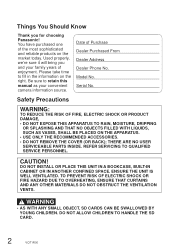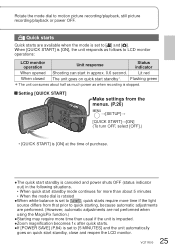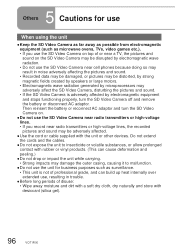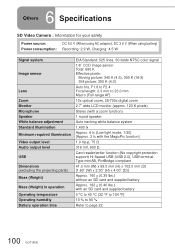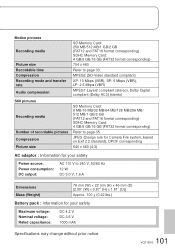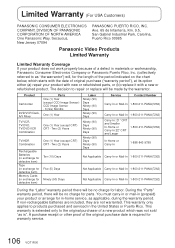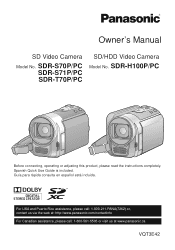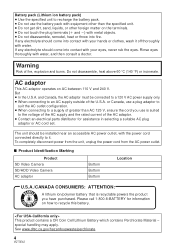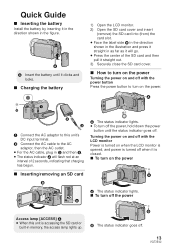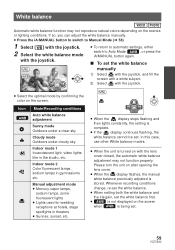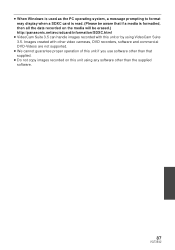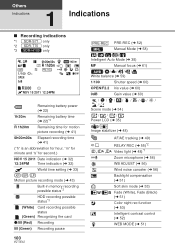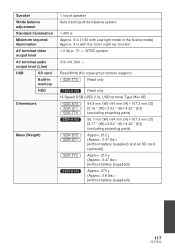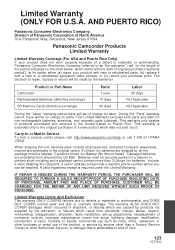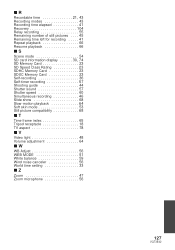Panasonic SDR S7 Support Question
Find answers below for this question about Panasonic SDR S7 - Flash Memory Camcorder.Need a Panasonic SDR S7 manual? We have 2 online manuals for this item!
Question posted by m143murphy on October 24th, 2014
Light Blinks On Phone
the light constantly blinks, even when there isn't a message on the answering machine. First couple of times, I pressed the hashtag and it was gone. As soon as the phone rang, it was back.
Current Answers
Answer #1: Posted by TommyKervz on October 25th, 2014 1:56 AM
Possible solution below
If not helped' please repost your question including your phone model.
Related Panasonic SDR S7 Manual Pages
Similar Questions
My Video Sd Camera Sdr-s71 Turn Off When I Open Lcd Scren ?
my video sd camera SDR-S71 turn off when i open LCD scren ?
my video sd camera SDR-S71 turn off when i open LCD scren ?
(Posted by yogeshviresh 8 years ago)
Transferring Video Footage On My Video Camera To Sd Card
I bought my video camera back in 2009. At the time of purchase I asked if it was necessary to have t...
I bought my video camera back in 2009. At the time of purchase I asked if it was necessary to have t...
(Posted by fmcgruddy 10 years ago)
Need A Replacement Ac Adapter For Sdp-h60p Panasonic Video Camera
where can I find a replacement ac adapter for sdp-h60p panasonic video camera
where can I find a replacement ac adapter for sdp-h60p panasonic video camera
(Posted by angilong74 11 years ago)
Camera Wont Charge
i have a panasonic sdr-s7 camcorder that was brought as a christmas present was working fine we move...
i have a panasonic sdr-s7 camcorder that was brought as a christmas present was working fine we move...
(Posted by eveeywakley 12 years ago)
How Can I Charge My Camcorder
My adapter and cable was stolen, how can i charge my camcoder using the computer? if it can be done....
My adapter and cable was stolen, how can i charge my camcoder using the computer? if it can be done....
(Posted by uraniaj 12 years ago)