Panasonic SDR-S7S Support and Manuals
Get Help and Manuals for this Panasonic item
This item is in your list!

View All Support Options Below
Free Panasonic SDR-S7S manuals!
Problems with Panasonic SDR-S7S?
Ask a Question
Free Panasonic SDR-S7S manuals!
Problems with Panasonic SDR-S7S?
Ask a Question
Popular Panasonic SDR-S7S Manual Pages
Sd Video Camera - Multi Language - Page 2
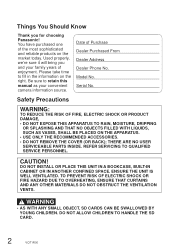
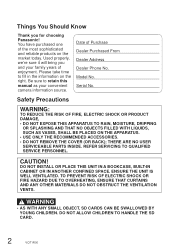
... fill in the information on the market today. WARNING
• AS WITH ANY SMALL OBJECT, SD CARDS CAN BE SWALLOWED BY YOUNG CHILDREN. Date of enjoyment. THERE ARE NO USER SERVICEABLE PARTS INSIDE. Model No.
Please take time to retain this manual as your family years of Purchase Dealer Purchased From Dealer Address Dealer Phone No.
Sd Video Camera - Multi Language - Page 3


Declaration of Conformity
Trade Name: Panasonic
Model No.:
SDR-S7P
Responsible party:Panasonic Corporation of North America
One Panasonic Way, Secaucus, NJ 07094
Support Contact: Panasonic Consumer Electronics Company
1-800-211-PANA (7262)
This device complies with Part 15 of the following two conditions: (1) This device may not cause harmful
interference, and (2) this equipment....
Sd Video Camera - Multi Language - Page 8
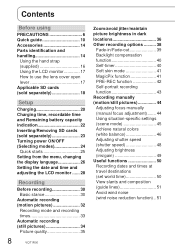
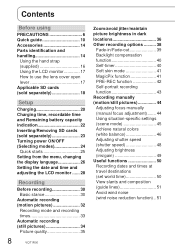
... using
PRECAUTIONS 6 Quick guide 10 Accessories 14 Parts identification and handling 14
Using the hand strap (supplied 16 Using the LCD monitor 17 How to use the lens cover open lever 17 Applicable SD cards (sold separately 18
Setup
Charging 20 Charging time, recordable time and Remaining battery capacity indication 22 Inserting/Removing SD cards (sold separately 23...
Sd Video Camera - Multi Language - Page 9
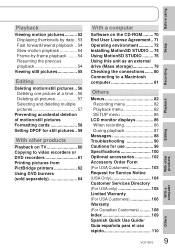
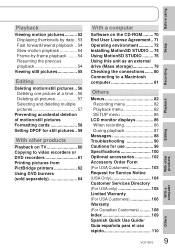
... accidental deletion of motion/still pictures Formatting cards 58 Setting DPOF for still pictures.. 59
With other...SETUP menu 85
LCD monitor displays 86 When recording 86 During playback 87
Messages 88 Troubleshooting 90 Cautions for use 96 Specifications 100 Optional accessories 102 Accessory Order Form (For USA Customers 103 Request for Service Notice (USA Only 104 Customer Services...
Sd Video Camera - Multi Language - Page 10


... guide
Charging
1 Set the mode dial to the "LOCK" position.
Inserting SD cards (sold separately)
Place label upwards. Slide straight in until hearing lever lock.
5 Connect the AC adaptor (supplied). To AC outlet
10
VQT1R00
AC cable
AC adaptor Small gap here. Close the card/battery door and slide the card/battery door lever to [OFF].
2 Open the card/battery...
Sd Video Camera - Multi Language - Page 22
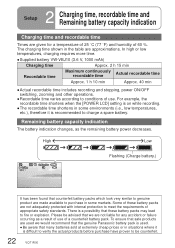
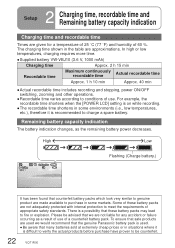
... recommend that the genuine Panasonic battery pack is used we are not liable for a temperature of 25...Setup
Charging time, recordable time and Remaining battery capacity indication
Charging time and recordable time
Times are given for any accident or failure occurring as the remaining battery power decreases.
For example, the recordable time shortens when the [POWER LCD] setting...
Sd Video Camera - Multi Language - Page 23
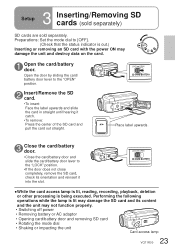
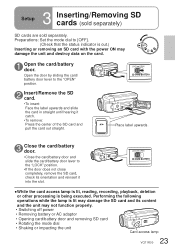
... SD card.
•To insert: Face the label upwards and slide the card in straight until hearing it into the slot.
●While the card access lamp is lit, reading, recording, playback, deletion or other processing is lit may damage the unit and destroy data on the card.
1 Open the card/battery door.
3 Setup
Inserting/Removing SD cards (sold separately)
SD cards...
Sd Video Camera - Multi Language - Page 32
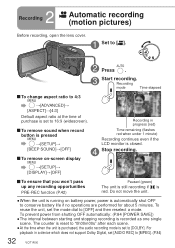
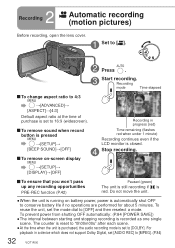
...
To change aspect ratio to conserve battery life if no operations are performed for about 5 minutes. Recording in a device which does not support Dolby Digital, set to [MPEG]. (P.84)
32
..., open the lens cover.
1 Set to [OFF] and then reselect a mode. For playback in progress (red)
To remove sound when record button is pressed
→[SETUP]→
Time remaining (flashes red when...
Sd Video Camera - Multi Language - Page 63


...215;6 INCH: Postcard size
A4:
A4 size
STANDARD: Prioritize printer setting.
[ ]:
No frame print
[ ]:
Frame print
●Settings not supported by the printer cannot be printed by connecting the unit directly to a printer that supports PictBridge. To cancel printing
A confirmation message appears. [YES]: Cancels print settings and returns to a
PictBridge printer.
63 VQT1R00 Display the...
Sd Video Camera - Multi Language - Page 70
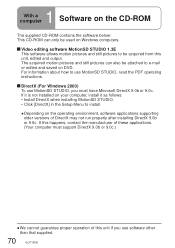
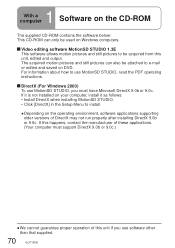
... STUDIO, read the PDF operating instructions.
Video editing software MotionSD STUDIO 1.3E This software allows motion pictures and still pictures to be used on DVD.
If it is not installed on your computer, install it as follows: • Install DirectX when installing MotionSD STUDIO. • Click [DirectX] in the Setup Menu to use software other than...
Sd Video Camera - Multi Language - Page 75


Reading the MotionSD STUDIO operating instructions (PDF file) Click [All Programs (or [Programs])] → [Panasonic] → [MotionSD STUDIO 1.3E] → [Manual] from the [Help] menu at the top of the [Edit Screen] windows in the [Control Panel].
●For Windows Vista From the Start menu, select [...
Sd Video Camera - Multi Language - Page 89
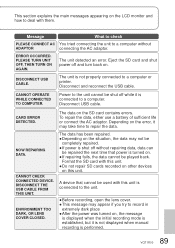
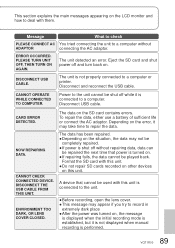
... on the LCD monitor and how to deal with this unit. ●Do not repair SD cards recorded on other devices
on this unit is connected to a computer or printer. Disconnect USB cable. CARD ERROR DETECTED.
To repair the data, either use a battery of sufficient life or connect the AC adaptor. A device that power is turned on...
Sd Video Camera - Multi Language - Page 91
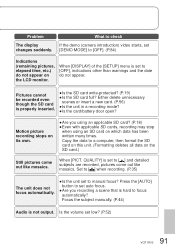
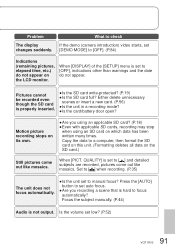
....
●Are you using an applicable SD card? (P.18) ●Even with applicable SD cards, recording may stop
when using an SD card on the LCD monitor. Either delete unnecessary
scenes or insert a new card. (P.56) ●Is the unit in a recording mode? ●Is the card/battery door open? QUALITY] is set to manual focus? Press the [AUTO] button to...
Sd Video Camera - Multi Language - Page 94


...unit detected an error. Adobe Acrobat...installed in the computer? Do not attempt to [DOLBY] when recording. The PDF file of the MotionSD STUDIO operating instructions.
[DISC IS UNUSABLE.
Set to repair the appliance by yourself. CHECK DISC.] appears on , the unit needs servicing. 4 Others
Troubleshooting (cont.)
Problem
What to [OFF]. To protect data, eject the SD card and set...
Sd Video Camera - Multi Language - Page 95
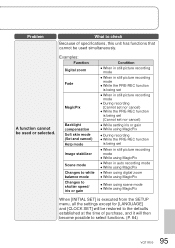
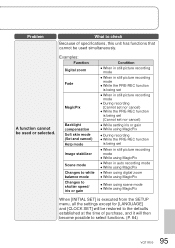
... scene mode ● While using MagicPix
When [INITIAL SET] is executed from the SETUP menu, all the settings except for [LANGUAGE] and [CLOCK SET] will be restored to the defaults established at the time of purchase, and it will then become possible to check
Because of specifications, this unit has functions that cannot be used...
Panasonic SDR-S7S Reviews
Do you have an experience with the Panasonic SDR-S7S that you would like to share?
Earn 750 points for your review!
We have not received any reviews for Panasonic yet.
Earn 750 points for your review!
