Panasonic SDR-H85K Support and Manuals
Get Help and Manuals for this Panasonic item
This item is in your list!

View All Support Options Below
Free Panasonic SDR-H85K manuals!
Problems with Panasonic SDR-H85K?
Ask a Question
Free Panasonic SDR-H85K manuals!
Problems with Panasonic SDR-H85K?
Ask a Question
Popular Panasonic SDR-H85K Manual Pages
SDRH85 User Guide - Page 2


... No. Please take time to retain this manual as your camera. Be sure to fill in the information on the right.
DO NOT INSTALL OR PLACE THIS UNIT IN A BOOKCASE, BUILT... Model No. REFER SERVICING TO QUALIFIED SERVICE PERSONNEL. ENSURE THE UNIT IS WELL VENTILATED.
Serial No. CAUTION! You have purchased one of enjoyment. Used properly, we're sure it will bring you for choosing Panasonic...
SDRH85 User Guide - Page 3
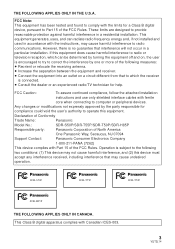
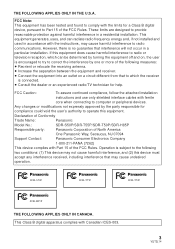
...To assure continued compliance, follow the attached installation
instructions and use only shielded interface cables with Part 15 of the following
two conditions: ... Conformity
Trade Name:
Panasonic
Model No.:
SDR-S50P/SDR-T55P/SDR-T50P/SDR-H85P
Responsible party:
Panasonic Corporation of the FCC Rules. This Class B digital apparatus complies with the instructions, may cause undesired...
SDRH85 User Guide - Page 7


...repair is made to the unit (including any other non-built-in memory/ HDD related component).
∫ For the purposes of HDD [SDR-H85... type of problems that can ...about recorded content
Panasonic does not accept... the power (remove the battery) j Insert and remove the USB cable j Expose...
indicated by
in these operating
instructions.
≥ Pages for reference...support. (l 124, 125)
7
VQT2L14
SDRH85 User Guide - Page 10


Contents
Accessories 12 Quick Guide 13
Preparation
Before using
[1] Parts identification and handling 16
Setup
[1] Power supply 19 Inserting the battery 19 Charging the battery 20 Charging and recording time........ 21
[2] Recording to a card 23 Cards that you can use with this unit 23 Inserting/removing an SD card ..... 24
[3] ...
SDRH85 User Guide - Page 11


...
[2] Dubbing images onto other video devices 85
With a PC
Before using
[1] What you can do with a PC ....... 86 End User License Agreement...... 88
[2] Operating environment 89
Setup
[1] Installation 92 [2] Connecting to a PC 94
About the PC display 96
Using with a PC
[1] Starting VideoCam Suite 3.0 ..... 97 Reading the operating instructions of the software applications ......... 97 Upload...
SDRH85 User Guide - Page 12


Product numbers correct as of December 2009. Battery pack VW-VBL090 (SDR-S50) (SDR-T55/SDR-T50) Battery pack VW-VBK180 (SDR-H85) AC adaptor VSK0711 AC cable K2CA2CA00025
AV cable K2KYYYY00054
USB cable K1HY04YY0032
CD-ROM Software
12
VQT2L14 These may be subject to change. Accessories
Check the accessories before using this unit.
SDRH85 User Guide - Page 19


... made available to fire or explosion.
Inserting the battery
≥ Press the power button to hold down the power button until the status indicator goes off the power. (l 25)
Install the battery by inserting it in the direction shown in the direction indicated by Panasonic can be used. (Only batteries which support this unit is used.
There is a possibility...
SDRH85 User Guide - Page 52


... bright parts at the subject and position it securely.
Function
Guide line
PRE-REC
Intelligent contrast control
Effect
You can be used to estimate the balance of Guide line
Select the menu. (l 27)
[RECORD SETUP] # [GUIDE LINES] # desired
setting
∫ Displaying Guide lines at playback
≥ Change the mode to
.
[VIDEO SETUP] # [GUIDE LINES] # desired setting
≥ Set to...
SDRH85 User Guide - Page 59


... Outdoors under cloudy sky
Indoor mode 1 Incandescent light, video lights like in gymnasiums etc. Please turn the unit on after opening the lens cover.
≥ When the display flashes, the manual white balance previously adjusted is
complete.
≥ If the display continues flashing, the
white balance cannot be set the white balance first.
≥ AWB...
SDRH85 User Guide - Page 73


... can be printed with the DPOF settings. SDR-T55 / SDR-T50 / SDR-H85
≥ Copy still pictures saved in the built-in memory or HDD to complete the
settings.
≥ DPOF setting is DPOF? SETUP] # [DPOF SET] # [SET]
2 Select the still picture to be
set, then press the joystick.
3 Select the number of prints (DPOF
data) onto the SD card. ¬...
SDRH85 User Guide - Page 88


... distributors will not be uninterrupted or error free. Article 4 Computer Licensee may use the software, including the information recorded or described on one computer. permitted under regulations of them is granted the right to use the Software only on the CD-ROM, instruction manuals, and any country the Software in the Software or damage to the extent...
SDRH85 User Guide - Page 95


...
recorder or Panasonic DVD recorder, the battery will take 2-3 times longer than charging with any other USB cables.) ≥ Be sure to connect the unit directly to the PC, Blu-ray disc recorder or DVD recorder. ≥ During charging, the status indicator flashes. Charging the battery using USB bus power
When using the battery, if you...
SDRH85 User Guide - Page 107


... media.)
≥ If normal operation is still not restored, detach the power connected, and contact consumer support. (l 124, 125)
≥ If you cannot record clearly with the (Indoor mode2), set it is strange when recording in a place such as a gymnasium or a hall, set [SETUP] > [DISPLAY] > [OFF], indications other than warnings and date etc. This unit...
SDRH85 User Guide - Page 123
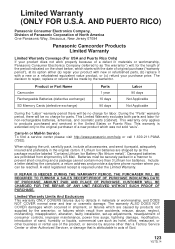
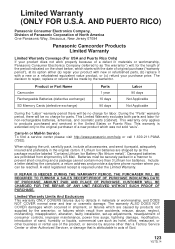
... purchased and serviced in a manner to as is attributable to repair, replace or refund will be no charge for labor. Batteries must be made by anyone other than 3 Lithium Ion batteries. Limited Warranty Limits And Exclusions This warranty ONLY COVERS failures due to the original purchaser of God.
123
VQT2L14 Product or Part Name Camcorder Rechargeable Batteries (defective...
Brochure - Page 2
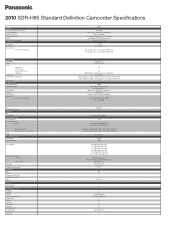
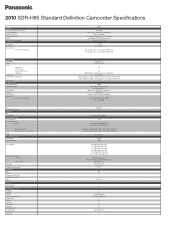
... HDMI Microphones (stereo mini) Headphone (stereo mini) USB AV multi OTHERS LED Video Light Accessory Shoe STANDARD ACCESSORIES AC Adaptor AC Cable DC Cable Rechargeable Battery Pack AV multi Cable AV Cable IR Remote Shoe adaptor USB Cable SD Memory Card Included Software Lens hood Stylus Pen
SDR-H85
DC3.6V/5.0V Max. 3.5W (Recording)/Max. 7.7W (Charging)
Approx. 273g (0.60lb...
Panasonic SDR-H85K Reviews
Do you have an experience with the Panasonic SDR-H85K that you would like to share?
Earn 750 points for your review!
We have not received any reviews for Panasonic yet.
Earn 750 points for your review!
