Panasonic SDR-S50A Support and Manuals
Get Help and Manuals for this Panasonic item
This item is in your list!

View All Support Options Below
Free Panasonic SDR-S50A manuals!
Problems with Panasonic SDR-S50A?
Ask a Question
Free Panasonic SDR-S50A manuals!
Problems with Panasonic SDR-S50A?
Ask a Question
Popular Panasonic SDR-S50A Manual Pages
SDRH85 User Guide - Page 2


...Model No. REFER SERVICING TO QUALIFIED SERVICE PERSONNEL. Please take time to retain this manual as your camera. Serial No. TO PREVENT RISK OF ELECTRIC SHOCK OR FIRE HAZARD DUE TO OVERHEATING, ENSURE THAT CURTAINS AND ANY OTHER MATERIALS DO NOT OBSTRUCT THE VENTILATION VENTS.
2
VQT2L14 THERE ARE NO USER SERVICEABLE
PARTS INSIDE. DO NOT INSTALL... ONLY THE RECOMMENDED ACCESSORIES. ≥ DO...
SDRH85 User Guide - Page 3
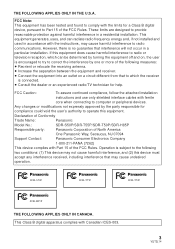
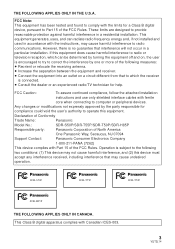
... continued compliance, follow the attached installation
instructions and use only shielded interface cables with the limits for help. Declaration of Conformity
Trade Name:
Panasonic
Model No.:
SDR-S50P/SDR-T55P/SDR-T50P/SDR-H85P
Responsible party:
Panasonic Corporation of North America
One Panasonic Way, Secaucus, NJ 07094
Support Contact:
Panasonic Consumer Electronics Company
1-800...
SDRH85 User Guide - Page 7


... used in a place with loud sounds, such as the "SD card".
≥ Functions that can be used for still picture
recording/still picture playback are
indicated by
in these
operating instructions.
≥ Functions that result in loss of built-in memory [SDR-T55]/[SDR-T50]
SDR-T55 This unit is equipped with the built-in...
SDRH85 User Guide - Page 10


Contents
Accessories 12 Quick Guide 13
Preparation
Before using
[1] Parts identification and handling 16
Setup
[1] Power supply 19 Inserting the battery 19 Charging the battery 20 Charging and recording time........ 21
[2] Recording to a card 23 Cards that you can use with this unit 23 Inserting/removing an SD card ..... 24
[3] Turning the unit on/off 25 Turning the...
SDRH85 User Guide - Page 19


... accident or failure occurring as a result of use with this unit
SDR-S50 / SDR-T55 / SDR-T50 The battery that can be used
safely, and only dedicated batteries (VW-VBK180/VW-VBK360) support this function.
Please be advised that we would recommend that a genuine Panasonic battery pack is a possibility that these battery packs are not liable for judging whether the...
SDRH85 User Guide - Page 52


... are in shadow and difficult to see and suppresses white saturation in bright parts at playback
≥ Change the mode to
.
[VIDEO SETUP] # [GUIDE LINES] # desired setting
≥ Set to [OFF] to estimate the balance of
the composition.
≥ The guide lines do not appear on the screen. ≥ Aim this unit at the subject and...
SDRH85 User Guide - Page 59


...; AWB is not displayed on after opening the lens cover.
≥ When the display flashes, the manual white balance previously adjusted is turned on with the joystick.
≥ To return to automatic settings, either switch to Manual Mode (l 58)
1 Select [ ] with the joystick.
2 Select the white balance mode
with the lens cover closed...
SDRH85 User Guide - Page 61


... ASSIST] is set to [OFF], the
blue area is not displayed. ≥ To return to Auto focus, either switch to select [MF] 3 Bring the subject into focus
with Manual focus
If auto...conditions, then use Manual focus. ¬ Change the mode to . ≥ Press the iA/MANUAL button to switch to Manual Focus Mode (l 58)
1 (When MF assist function is used)
Select the menu. (l 27)
[RECORD SETUP] # [MF ...
SDRH85 User Guide - Page 73


... joystick. SDR-T55 / SDR-T50 / SDR-H85
≥ Copy still pictures saved in the built-in memory or HDD to an SD card before setting DPOF.
73
VQT2L14 SETUP] # [DPOF SET] # [SET]
2 Select the still picture to be printed with the DPOF settings. Playback
Editing
3 DPOF setting
You can be printed with a
printer that supports DPOF.) ≥ To cancel the setting, set the...
SDRH85 User Guide - Page 78


... TV. (Refer to the operating instructions of the TV for details.)
Refer to display the images correctly. (Check the TV setting.)
Select the menu. (l 27)
[SETUP] # [TV ASPECT] # [4:3]
Example of the images do not appear on the screen
Change the menu setting to the following support site for information about Panasonic TVs with a 16:9 aspect ratio...
SDRH85 User Guide - Page 95


...-ray disc
recorder or Panasonic DVD recorder, the battery will take 2-3 times longer than charging with any other USB cables except the supplied one. (Operation is selected and click [OK]. SDR-T55 Verify [MATSHITA SDR-T55/SD USB Device] or [MATSHITA SDR-T55/MEM
USB Device] is not guaranteed
with the AC adaptor. ≥ Use the...
SDRH85 User Guide - Page 107


..., set [SETUP] > [DISPLAY] > [OFF], indications other than warnings and date etc. The remaining time indication or the elapsed time indication is still not restored, detach the power connected, and contact consumer support. (l 124, 125)
≥ If you are not displayed. (l 29)
≥ Use an SD card that can be operated though it to (Manual adjustment...
SDRH85 User Guide - Page 108
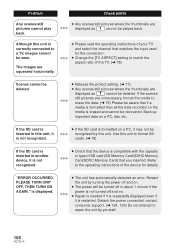
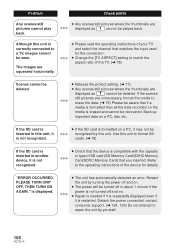
... AGAIN." Detach the power connected, contact consumer support. (l 124, 125) Do not attempt to a TV, images cannot be recovered.
"ERROR OCCURRED.
is restarted. Use this unit to the operating instructions of SD card (SD Memory Card/SDHC Memory Card/SDXC Memory Card) that you inserted. Refer to format SD cards. (l 76)
≥ Check that if a
media...
SDRH85 User Guide - Page 120


VW-BC10PP
Figure
Description Battery Charger
VW-VBL090*1 (SDR-S50) (SDR-T55/SDR-T50) VW-VBK180*1
VW-VBK360*1
VW-LDC103PP*2
Rechargeable Lithium Ion Battery Pack
Rechargeable Lithium Ion Battery Pack
Rechargeable Lithium Ion Battery Pack
Video DC Light
VZ-LL10PP VW-SK12PP VW-ACK180PP
Light bulb for video DC light Shoe adaptor Accessory kit
120
VQT2L14 Optional accessories
Accessory No.
Brochure - Page 2
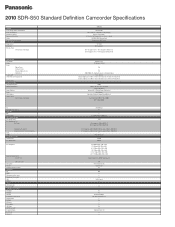
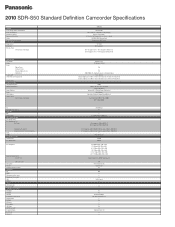
...Accessory Shoe STANDARD ACCESSORIES AC Adaptor AC Cable DC Cable Rechargeable Battery Pack AV multi Cable AV Cable IR Remote Shoe adaptor USB Cable SD Memory Card Included Software Lens hood Stylus Pen
SDR-S50...Advanced O.I.S. [Optical Image Stabilization]
Auto/Manual Auto/Indoor1/Indoor2/Sunny/Cloudy/White set
Auto Slow Shutter ON : 1/30-1/8000 OFF: 1/60-1/8000
Auto/Manual Yes
- 2.7" Wide LCD (123...
Panasonic SDR-S50A Reviews
Do you have an experience with the Panasonic SDR-S50A that you would like to share?
Earn 750 points for your review!
We have not received any reviews for Panasonic yet.
Earn 750 points for your review!
