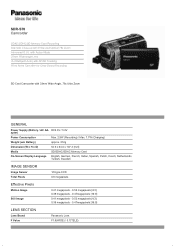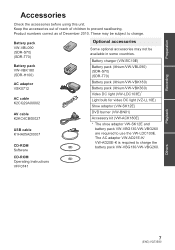Panasonic SDR-S70 Support and Manuals
Get Help and Manuals for this Panasonic item

View All Support Options Below
Free Panasonic SDR-S70 manuals!
Problems with Panasonic SDR-S70?
Ask a Question
Free Panasonic SDR-S70 manuals!
Problems with Panasonic SDR-S70?
Ask a Question
Most Recent Panasonic SDR-S70 Questions
My Panasonic Sdr-s70 Cut Off After 28 Minutes Of Recording
(Posted by thehandymancliff 9 years ago)
Changing Date And Time
the date and time on my panasonic SDR-S70 are set wrongly (1.1.2011) how can this be changed?
the date and time on my panasonic SDR-S70 are set wrongly (1.1.2011) how can this be changed?
(Posted by suesales1 11 years ago)
Microphone
How do i shut off ther microphone on the Panasonig SRD-S70P/PC? I want to make a silent movie.
How do i shut off ther microphone on the Panasonig SRD-S70P/PC? I want to make a silent movie.
(Posted by jamatay 12 years ago)
Panasonic SDR-S70 Videos
Popular Panasonic SDR-S70 Manual Pages
Panasonic SDR-S70 Reviews
We have not received any reviews for Panasonic yet.