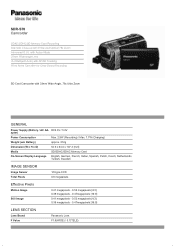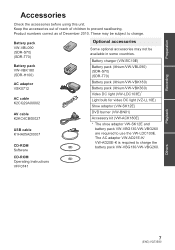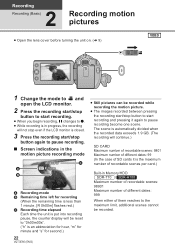Panasonic SDR-S70 Support Question
Find answers below for this question about Panasonic SDR-S70.Need a Panasonic SDR-S70 manual? We have 2 online manuals for this item!
Question posted by thehandymancliff on May 4th, 2014
My Panasonic Sdr-s70 Cut Off After 28 Minutes Of Recording
The person who posted this question about this Panasonic product did not include a detailed explanation. Please use the "Request More Information" button to the right if more details would help you to answer this question.
Current Answers
Related Panasonic SDR-S70 Manual Pages
Similar Questions
Can I Record On My Panasonic Hc-v10 Digital Video Camera While Recharging
(Posted by radrc 10 years ago)
Transferring Video Footage On My Video Camera To Sd Card
I bought my video camera back in 2009. At the time of purchase I asked if it was necessary to have t...
I bought my video camera back in 2009. At the time of purchase I asked if it was necessary to have t...
(Posted by fmcgruddy 10 years ago)
Need A Replacement Ac Adapter For Sdp-h60p Panasonic Video Camera
where can I find a replacement ac adapter for sdp-h60p panasonic video camera
where can I find a replacement ac adapter for sdp-h60p panasonic video camera
(Posted by angilong74 11 years ago)
Changing Date And Time
the date and time on my panasonic SDR-S70 are set wrongly (1.1.2011) how can this be changed?
the date and time on my panasonic SDR-S70 are set wrongly (1.1.2011) how can this be changed?
(Posted by suesales1 11 years ago)
Playing Recorded Video On My Pc
I can play recorded video on my camera, but not on my PC. What should I do?
I can play recorded video on my camera, but not on my PC. What should I do?
(Posted by zalkin1 12 years ago)