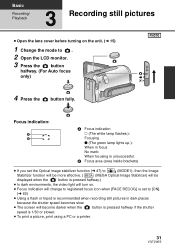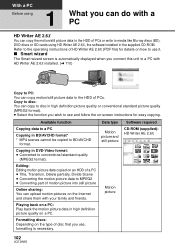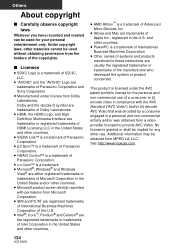Panasonic HDCSDX1 Support Question
Find answers below for this question about Panasonic HDCSDX1 - HD SD CAMCORDER.Need a Panasonic HDCSDX1 manual? We have 1 online manual for this item!
Question posted by zalkin1 on July 31st, 2011
Playing Recorded Video On My Pc
I can play recorded video on my camera, but not on my PC. What should I do?
Current Answers
Answer #1: Posted by jolt on July 31st, 2011 9:33 AM
You need a video player that can play AVCHD files. This one can and is free.
Get your AZ realtor license at the premier AZ real estate school. Also, existing realtors can renew their license with the online real estate courses in Arizona at one of the premier real estate schools in Arizona. Sponsored by Arizona real estate school
Related Panasonic HDCSDX1 Manual Pages
Similar Questions
I Filmed Video And Can't Play It..
i filmed video and can't play it..
i filmed video and can't play it..
(Posted by benzazondavid 2 years ago)
I Want To Record My Video In To My Pc. What Type Of Video Cable Is Nneded
(Posted by iriver6564 10 years ago)
I Have A Panasonic Aj-d610wap Camera Can A Remote Be Used On This Camera
I would like o use this camera on a mount on the wall of our church and work it by remote control Fo...
I would like o use this camera on a mount on the wall of our church and work it by remote control Fo...
(Posted by rdwil 10 years ago)
Recorded Video
how do i get the video off the internal harddrive onto a SD card?
how do i get the video off the internal harddrive onto a SD card?
(Posted by stradleykl 11 years ago)
How Can I Copy My Video From Camcorder To Disc
(Posted by haydenites 12 years ago)