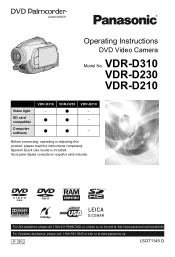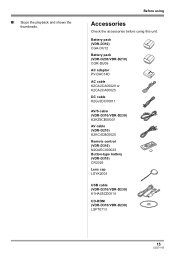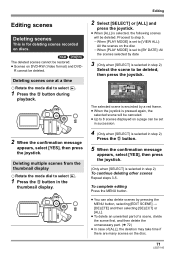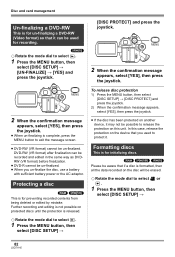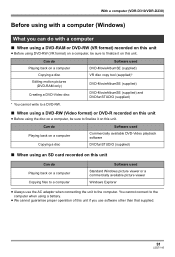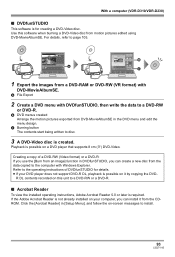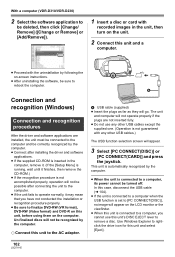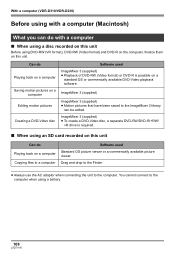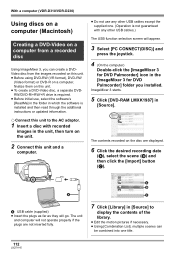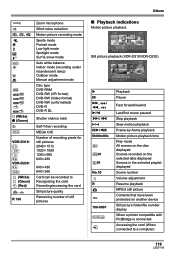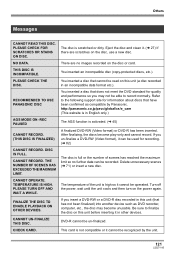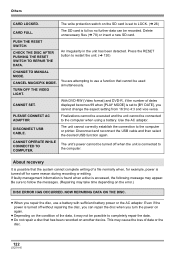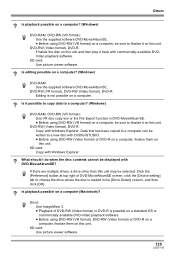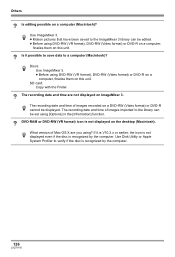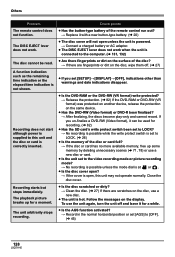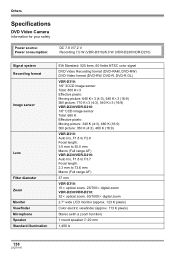Panasonic VDRD310 Support Question
Find answers below for this question about Panasonic VDRD310 - DVD CAMCORDER.Need a Panasonic VDRD310 manual? We have 1 online manual for this item!
Question posted by mkjafonseka on May 17th, 2012
Software Cd For Panasonic Vdr D310 Camcorder
how can i buy a software cd for panasonic vdr d310 camcorder please.
Current Answers
Answer #1: Posted by bargeboard on July 13th, 2012 1:51 PM
you can download the software for free here:
http://shop.panasonic.com/shop/model/VDR-D310?t=downloads&support#tabs
Related Panasonic VDRD310 Manual Pages
Similar Questions
Purchase Of Software Cd Rom For Vdmr 30 Video Camera
My digital camera VDRM30 was purchesed in 2007. y. Software CD ROM Model VFF0197 is lost since 1,5 y...
My digital camera VDRM30 was purchesed in 2007. y. Software CD ROM Model VFF0197 is lost since 1,5 y...
(Posted by vmarije 7 years ago)
Transferring Video Footage On My Video Camera To Sd Card
I bought my video camera back in 2009. At the time of purchase I asked if it was necessary to have t...
I bought my video camera back in 2009. At the time of purchase I asked if it was necessary to have t...
(Posted by fmcgruddy 10 years ago)
Software For Panasonic Vdrd310
Hi, is possible to download or Purchase Software CD For Panasonic Camcorder Model no. VDRD310,if pos...
Hi, is possible to download or Purchase Software CD For Panasonic Camcorder Model no. VDRD310,if pos...
(Posted by dineshkumar 11 years ago)
Edit Of Movie In Panasonic Vdr D310
Pls advise me how to edit a movie recorded frm above camera, as i do not have the software cd. Tks
Pls advise me how to edit a movie recorded frm above camera, as i do not have the software cd. Tks
(Posted by rlbperera 11 years ago)
Can I Download Software For Panasonic Vdr-d310 Free From Any Web Site?
(Posted by dineshkumar 12 years ago)