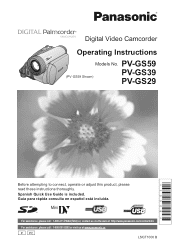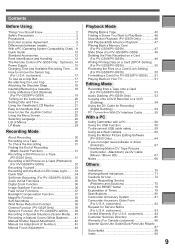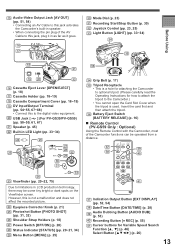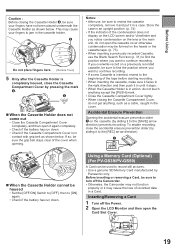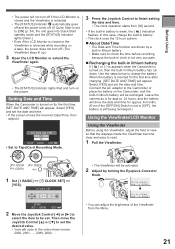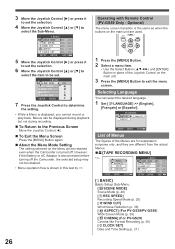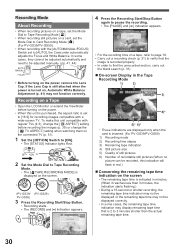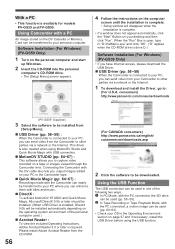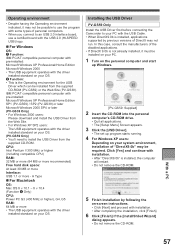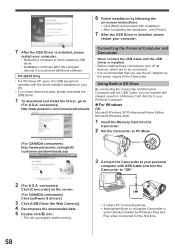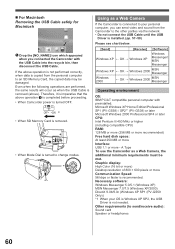Panasonic PV GS39 Support Question
Find answers below for this question about Panasonic PV GS39 - Palmcorder Multicam Camcorder.Need a Panasonic PV GS39 manual? We have 1 online manual for this item!
Question posted by palmatsbny on November 19th, 2020
Where Can I Download A Driver For My Imac. Pv-39 Camcorder.
Where can I download a driver for my iMac so it recognizes my panasonic PV-GS39 DIGITAL VIDEO CAMERA.
Current Answers
Related Panasonic PV GS39 Manual Pages
Similar Questions
How Do I Install An External Microphone On The Panasonic Pv-gs15 Camcorder?
How should Vidpro's XM-8 Mini Condenser Microphone be attached to the Panasonic PV-GS15 digital vide...
How should Vidpro's XM-8 Mini Condenser Microphone be attached to the Panasonic PV-GS15 digital vide...
(Posted by pcrodrigue 10 years ago)
How To Change Date And Time On Pv-gs39 Camrecorder
(Posted by urdesai505 11 years ago)
Can Video From This Camera Be Downloaded To A Windows 7 Operating System?
(Posted by bryanken 11 years ago)
Is There A Driver Download For Gs39 Compatible With Windows 7?
I do NOT have Firewire or a PC port. I have a toshiba laptop that operates on Windows 7, and just wo...
I do NOT have Firewire or a PC port. I have a toshiba laptop that operates on Windows 7, and just wo...
(Posted by progressrose 11 years ago)