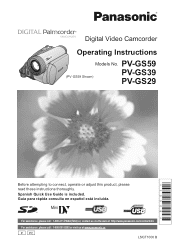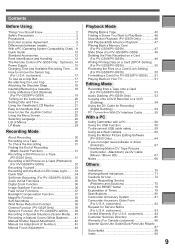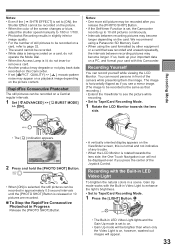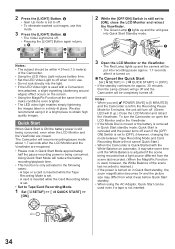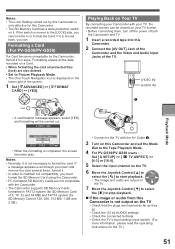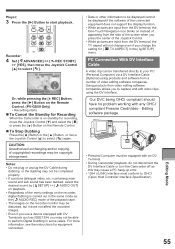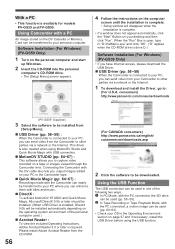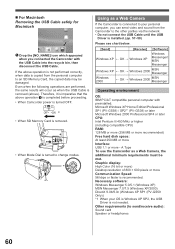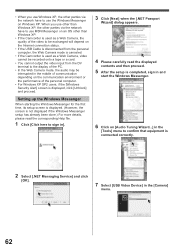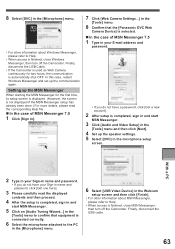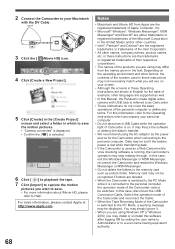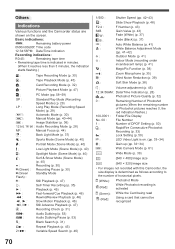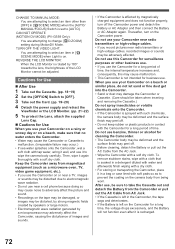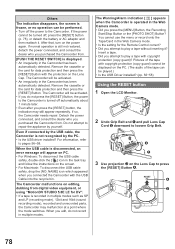Panasonic PV GS39 Support Question
Find answers below for this question about Panasonic PV GS39 - Palmcorder Multicam Camcorder.Need a Panasonic PV GS39 manual? We have 1 online manual for this item!
Question posted by jbrock1407 on September 26th, 2012
Upload Videos To Pc
how do i upload a video off of a panasonic pv-gs39 to my pc
Current Answers
Related Panasonic PV GS39 Manual Pages
Similar Questions
Where Can I Download A Driver For My Imac. Pv-39 Camcorder.
Where can I download a driver for my iMac so it recognizes my panasonic PV-GS39 DIGITAL VIDEO CAMERA...
Where can I download a driver for my iMac so it recognizes my panasonic PV-GS39 DIGITAL VIDEO CAMERA...
(Posted by palmatsbny 3 years ago)
Can Video From This Camera Be Downloaded To A Windows 7 Operating System?
(Posted by bryanken 11 years ago)
Is There A Driver Download For Gs39 Compatible With Windows 7?
I do NOT have Firewire or a PC port. I have a toshiba laptop that operates on Windows 7, and just wo...
I do NOT have Firewire or a PC port. I have a toshiba laptop that operates on Windows 7, and just wo...
(Posted by progressrose 11 years ago)
What Is The Difference Between The Camcorder Model's Pv-l550d And The Pv-l552dh
Also want to find the schematics for the PV-552DH. The "mode switch" is shortening out in the VCR mo...
Also want to find the schematics for the PV-552DH. The "mode switch" is shortening out in the VCR mo...
(Posted by golde 12 years ago)
How Do You Upload Videos From The Panasonic Hdc-sd90?
I can upload my photos but don't see the videos anywhere on the upload. Where are they? How can I fi...
I can upload my photos but don't see the videos anywhere on the upload. Where are they? How can I fi...
(Posted by ToniAbadi 12 years ago)