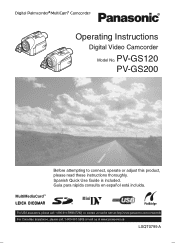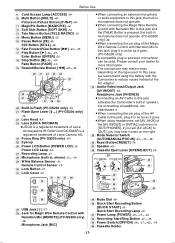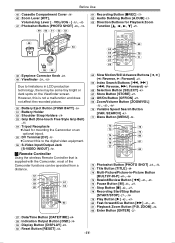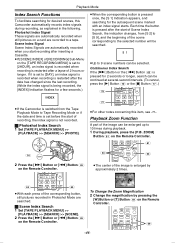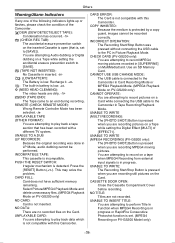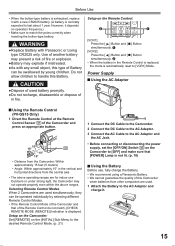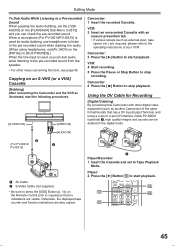Panasonic PV GS12 Support Question
Find answers below for this question about Panasonic PV GS12 - Digital Palmcorder MultiCam Camcorder.Need a Panasonic PV GS12 manual? We have 2 online manuals for this item!
Question posted by danscrazybro on December 4th, 2014
Where Is The Reset Switch?
Current Answers
Answer #1: Posted by BusterDoogen on December 4th, 2014 8:46 AM
I hope this is helpful to you!
Please respond to my effort to provide you with the best possible solution by using the "Acceptable Solution" and/or the "Helpful" buttons when the answer has proven to be helpful. Please feel free to submit further info for your question, if a solution was not provided. I appreciate the opportunity to serve you!
Related Panasonic PV GS12 Manual Pages
Similar Questions
when Ever I turn on my Panasonic pv-gs12 it says press the reset button so I press it and after 3 se...
I bought my video camera back in 2009. At the time of purchase I asked if it was necessary to have t...
where can I find a replacement ac adapter for sdp-h60p panasonic video camera
I am frequently getting a press reset swtich when I playback or transfer video using the DV interfac...