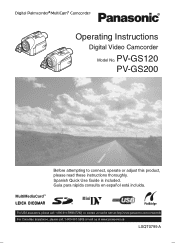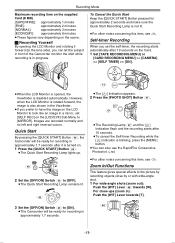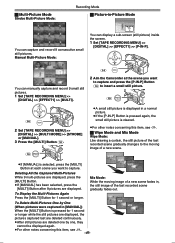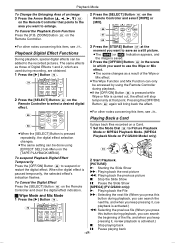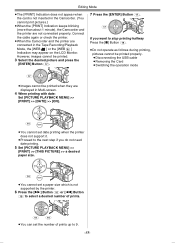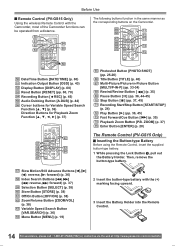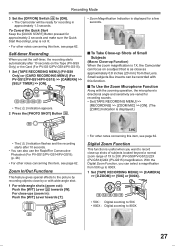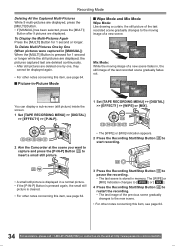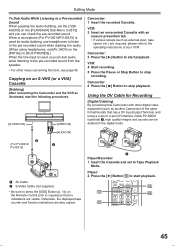Panasonic PV GS12 Support Question
Find answers below for this question about Panasonic PV GS12 - Digital Palmcorder MultiCam Camcorder.Need a Panasonic PV GS12 manual? We have 2 online manuals for this item!
Question posted by Tonyrules36 on November 6th, 2015
It Keeps Saying Press The Reset Button
when Ever I turn on my Panasonic pv-gs12 it says press the reset button so I press it and after 3 seconds it says it again and and again and again and again what should I do?
Current Answers
Answer #1: Posted by TechSupport101 on November 6th, 2015 9:47 PM
Hi. You want to have a new firmware flashed into the camera first and observe. If that does not remedy the issue, then the issue will have to be electronic borne and professional troubleshooting service may be required.
Related Panasonic PV GS12 Manual Pages
Similar Questions
I Do Not Have The Software Anymore And I Want To View On My Computer. Is That Po
I Do Not Have The Software Anymore And I Want To View On My Computer. Is That Possible?
I Do Not Have The Software Anymore And I Want To View On My Computer. Is That Possible?
(Posted by whatsup21 8 years ago)
How To Reset This Video Camera
I wanna reset panasonic AG-AC90.pleas help. thank you
I wanna reset panasonic AG-AC90.pleas help. thank you
(Posted by tharadol 8 years ago)
Video Camera Keeps Saying To Check The Sd Card Every Time I Put It In How Can I
I put the sd card in and it will say check card...does a panasonic dvd camera need a specific sd car...
I put the sd card in and it will say check card...does a panasonic dvd camera need a specific sd car...
(Posted by dallasdutcher918 8 years ago)
Where Is The Reset Switch?
(Posted by danscrazybro 9 years ago)