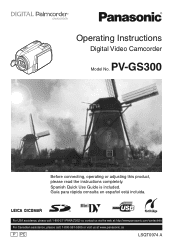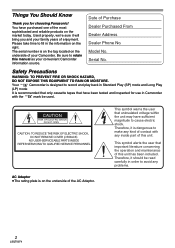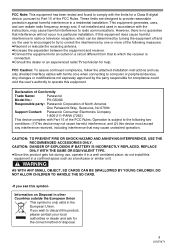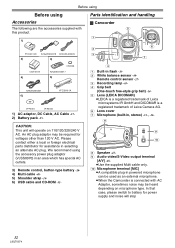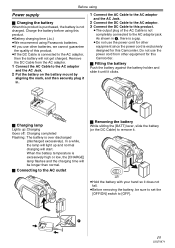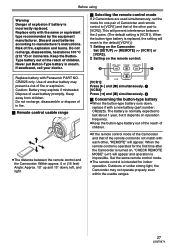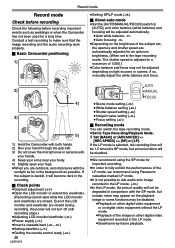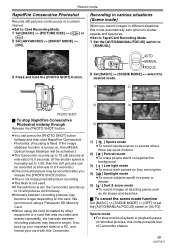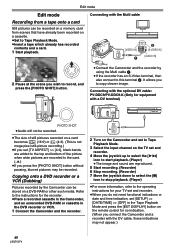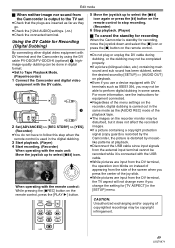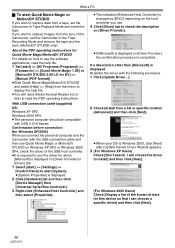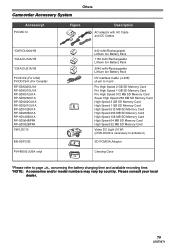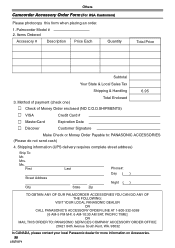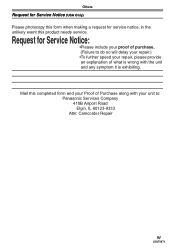Panasonic PV GS300 Support Question
Find answers below for this question about Panasonic PV GS300 - 3.1MP 3CCD MiniDV Camcorder.Need a Panasonic PV GS300 manual? We have 1 online manual for this item!
Question posted by Chardbro on July 22nd, 2014
How Much Do Cost Panasonic Leica Dicomar Pv-gs300
The person who posted this question about this Panasonic product did not include a detailed explanation. Please use the "Request More Information" button to the right if more details would help you to answer this question.
Current Answers
Related Panasonic PV GS300 Manual Pages
Similar Questions
Panasonic Leica Dicomar 3ccd How To Play On Tv Manual
(Posted by gupwynde 9 years ago)
Panasonic Pv-gs320 3.1mp 3ccd Camcorder Is Saying To Press The Reset Button?
I go to turn my camera on but it told to press the reset button and I did. But then It told me to pr...
I go to turn my camera on but it told to press the reset button and I did. But then It told me to pr...
(Posted by mschaffer1998 10 years ago)
Panasonic Pv-gs300 To Mac
Cannot transfer video from the Panasonic PV-GS300 to iMOVIE 11. HELP!
Cannot transfer video from the Panasonic PV-GS300 to iMOVIE 11. HELP!
(Posted by timebndt 11 years ago)
Panasonic Camcorder Pv-gs300 To Windows 7
Is there anyway to upload video from my Panasonic pv-gs300 camcorder to my HP Windows 7 64-bit Deskt...
Is there anyway to upload video from my Panasonic pv-gs300 camcorder to my HP Windows 7 64-bit Deskt...
(Posted by bobnjudymitchell 12 years ago)
3ccd Leica Dicomar Pv-gs300 Video Camara Manual
I NEED TO FIND THE 3CCD LEICA DICOMAR PV-GS300 VIDEO CAMARA MANUAL TO FREE DOWNLOAD
I NEED TO FIND THE 3CCD LEICA DICOMAR PV-GS300 VIDEO CAMARA MANUAL TO FREE DOWNLOAD
(Posted by adriana 12 years ago)