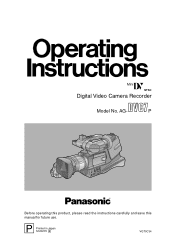Panasonic AG-DVC7 - Pro MiniDV Proline Camcorder Support and Manuals
Get Help and Manuals for this Panasonic item

View All Support Options Below
Free Panasonic AG-DVC7 manuals!
Problems with Panasonic AG-DVC7?
Ask a Question
Free Panasonic AG-DVC7 manuals!
Problems with Panasonic AG-DVC7?
Ask a Question
Most Recent Panasonic AG-DVC7 Questions
Can I Obtain A Driver For Windows 7 O/s?
Need software driver for Panasonic camcorder model AG-DVC7. O/S windows 7
Need software driver for Panasonic camcorder model AG-DVC7. O/S windows 7
(Posted by rjays63123 8 years ago)
Ag-dvc7 Camcorder Error Push Reset Button
(Posted by emmanuelanoff 8 years ago)
Shuts Off
(Posted by Anonymous-121090 10 years ago)
Flashing 'reset' Message
how do i correct the flashing reset mesage on the panasonic ag-dvc7 camera screen? I pressed the res...
how do i correct the flashing reset mesage on the panasonic ag-dvc7 camera screen? I pressed the res...
(Posted by Anonymous-109048 11 years ago)
External Mic
Am I able to use any kind of external mic that has the small plug in or is there a specific mic that...
Am I able to use any kind of external mic that has the small plug in or is there a specific mic that...
(Posted by Anonymous-91786 11 years ago)
Panasonic AG-DVC7 Videos
Popular Panasonic AG-DVC7 Manual Pages
Panasonic AG-DVC7 Reviews
We have not received any reviews for Panasonic yet.