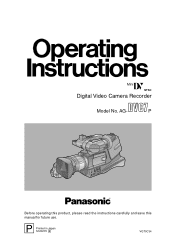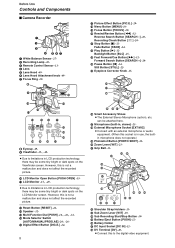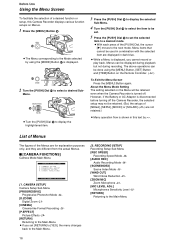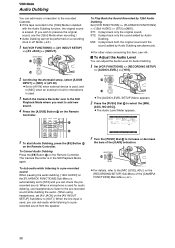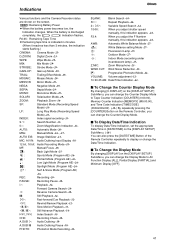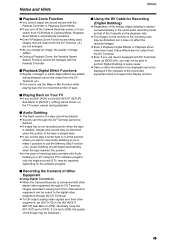Panasonic AG-DVC7 Support Question
Find answers below for this question about Panasonic AG-DVC7 - Pro MiniDV Proline Camcorder.Need a Panasonic AG-DVC7 manual? We have 1 online manual for this item!
Question posted by Anonymous-91786 on December 31st, 2012
External Mic
Am I able to use any kind of external mic that has the small plug in or is there a specific mic that I need to use?
Current Answers
Related Panasonic AG-DVC7 Manual Pages
Similar Questions
Can I Obtain A Driver For Windows 7 O/s?
Need software driver for Panasonic camcorder model AG-DVC7. O/S windows 7
Need software driver for Panasonic camcorder model AG-DVC7. O/S windows 7
(Posted by rjays63123 8 years ago)
Ag-dvc7 Camcorder Error Push Reset Button
(Posted by emmanuelanoff 9 years ago)
Transferring Video Footage On My Video Camera To Sd Card
I bought my video camera back in 2009. At the time of purchase I asked if it was necessary to have t...
I bought my video camera back in 2009. At the time of purchase I asked if it was necessary to have t...
(Posted by fmcgruddy 10 years ago)
Flashing 'reset' Message
how do i correct the flashing reset mesage on the panasonic ag-dvc7 camera screen? I pressed the res...
how do i correct the flashing reset mesage on the panasonic ag-dvc7 camera screen? I pressed the res...
(Posted by Anonymous-109048 11 years ago)
Need A Replacement Ac Adapter For Sdp-h60p Panasonic Video Camera
where can I find a replacement ac adapter for sdp-h60p panasonic video camera
where can I find a replacement ac adapter for sdp-h60p panasonic video camera
(Posted by angilong74 11 years ago)