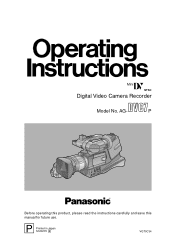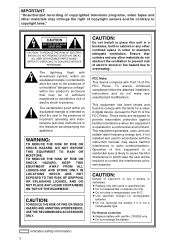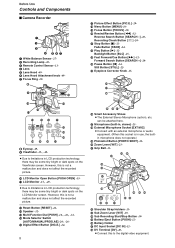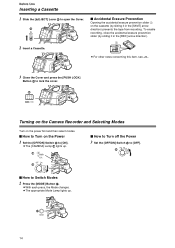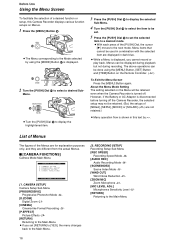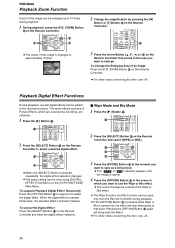Panasonic AG-DVC7 Support Question
Find answers below for this question about Panasonic AG-DVC7 - Pro MiniDV Proline Camcorder.Need a Panasonic AG-DVC7 manual? We have 1 online manual for this item!
Question posted by rjays63123 on December 25th, 2015
Can I Obtain A Driver For Windows 7 O/s?
Need software driver for Panasonic camcorder model AG-DVC7. O/S windows 7
Current Answers
Related Panasonic AG-DVC7 Manual Pages
Similar Questions
How Can I Set Camera Images To Panel Screen
(Posted by Anonymous-170548 2 years ago)
Change The Wb Prst From 3.2k & 5.6k To Other Kelvin Value?
Hi. I want to change the wb kelvin presets on this camera so if i am using for example. 4 of this ca...
Hi. I want to change the wb kelvin presets on this camera so if i am using for example. 4 of this ca...
(Posted by mwprk91 2 years ago)
Where Can I Download A Driver For My Imac. Pv-39 Camcorder.
Where can I download a driver for my iMac so it recognizes my panasonic PV-GS39 DIGITAL VIDEO CAMERA...
Where can I download a driver for my iMac so it recognizes my panasonic PV-GS39 DIGITAL VIDEO CAMERA...
(Posted by palmatsbny 3 years ago)
Looking To Download The Soft Ware For My Panasonic Nv Gs35 Thanks
(Posted by noellajones 10 years ago)
Software For Panasonic Sdr-s26
I have a Panasonic SDR-S26 video camera - when I try to load the software to copy content to my PC -...
I have a Panasonic SDR-S26 video camera - when I try to load the software to copy content to my PC -...
(Posted by ronbaxter 11 years ago)