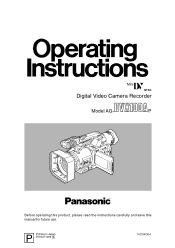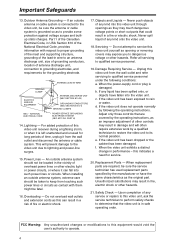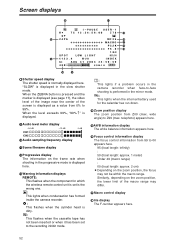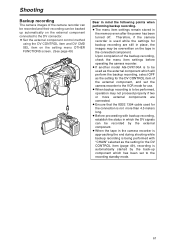Panasonic AG-DVX100A - Pro 3-CCD MiniDV Proline Camcorder Support and Manuals
Get Help and Manuals for this Panasonic item

View All Support Options Below
Free Panasonic AG-DVX100A manuals!
Problems with Panasonic AG-DVX100A?
Ask a Question
Free Panasonic AG-DVX100A manuals!
Problems with Panasonic AG-DVX100A?
Ask a Question
Most Recent Panasonic AG-DVX100A Questions
Panasonic Dvx100a Will Not Power Up Or Eject The Tape.
The battery is charged, but when I switch it on, nothing happens
The battery is charged, but when I switch it on, nothing happens
(Posted by nunndeepa 11 years ago)
Dvx 100a Transfer Video
Im using XP and movie maker recognizes the panasonic DV. However it dosent tranfer anyyhing ans a pr...
Im using XP and movie maker recognizes the panasonic DV. However it dosent tranfer anyyhing ans a pr...
(Posted by adsonhold 12 years ago)
Panasonic AG-DVX100A Videos
Popular Panasonic AG-DVX100A Manual Pages
Panasonic AG-DVX100A Reviews
We have not received any reviews for Panasonic yet.