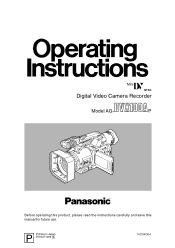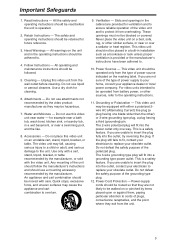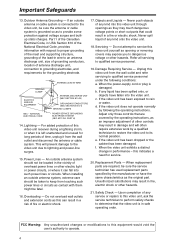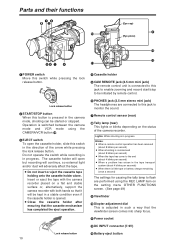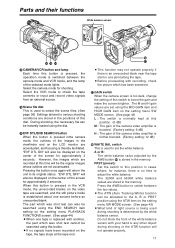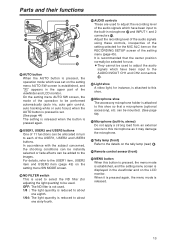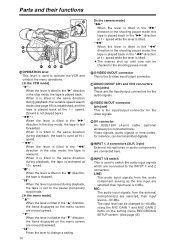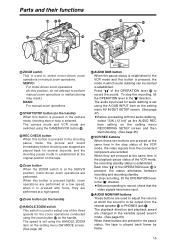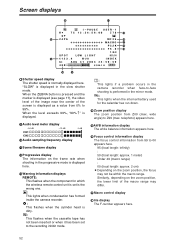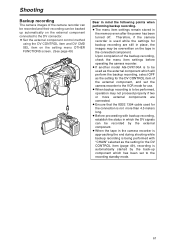Panasonic AG-DVX100A Support Question
Find answers below for this question about Panasonic AG-DVX100A - Pro 3-CCD MiniDV Proline Camcorder.Need a Panasonic AG-DVX100A manual? We have 1 online manual for this item!
Question posted by sharukh885 on December 16th, 2014
Panasonic Ag-dvx100a Warning Psd Ng
tell me how to tetifly plz
Current Answers
Answer #1: Posted by sabrie on December 16th, 2014 6:43 AM
Please visit the link below and get a better understanding about your error meessage
www.techboss.co.za
Related Panasonic AG-DVX100A Manual Pages
Similar Questions
How Can I Set Camera Images To Panel Screen
(Posted by Anonymous-170548 2 years ago)
How Can I Get My Macbook Pro To Recognize My Panasonic Ag-dvc15?
I can not get my MacBook Pro to recognize my Panasonic AG-DVC15 digital camcorder. I have important ...
I can not get my MacBook Pro to recognize my Panasonic AG-DVC15 digital camcorder. I have important ...
(Posted by coachcee74 10 years ago)
Manuals For Panasonic Ag-ac90
I have the AG-AC90 and the menu is in Japanese, Is there a way for English instructions or how do I ...
I have the AG-AC90 and the menu is in Japanese, Is there a way for English instructions or how do I ...
(Posted by jrmiller4594116 10 years ago)
Panasonic Dvx100a Will Not Power Up Or Eject The Tape.
The battery is charged, but when I switch it on, nothing happens
The battery is charged, but when I switch it on, nothing happens
(Posted by nunndeepa 11 years ago)
Need To Download A Manual For A Panasonic Ag-hvx200a Hdc On To My Mac Book Pro
(Posted by sharkyluv1 12 years ago)