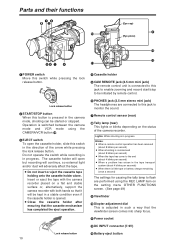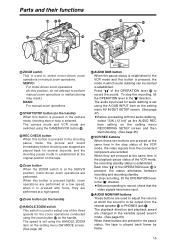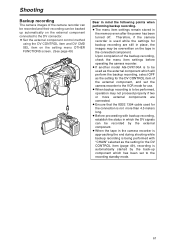Panasonic AG-DVX100A Support Question
Find answers below for this question about Panasonic AG-DVX100A - Pro 3-CCD MiniDV Proline Camcorder.Need a Panasonic AG-DVX100A manual? We have 1 online manual for this item!
Question posted by nunndeepa on April 2nd, 2013
Panasonic Dvx100a Will Not Power Up Or Eject The Tape.
The battery is charged, but when I switch it on,
nothing happens
Current Answers
Related Panasonic AG-DVX100A Manual Pages
Similar Questions
Will Not Power Up.
My PVL550D Will not power up. It was stored for several years. There is no corrosion on the battery ...
My PVL550D Will not power up. It was stored for several years. There is no corrosion on the battery ...
(Posted by jmiller3291961 6 years ago)
Servo Error Message
while rolling tape, "warning servo" flashes on side of camera, viewfinder goes gray. Stopped recordi...
while rolling tape, "warning servo" flashes on side of camera, viewfinder goes gray. Stopped recordi...
(Posted by mveden 11 years ago)
Tape Will Not Eject
my panasonic pv-gs29 video camera decided to freeze up on me. it tells me to press the reset button,...
my panasonic pv-gs29 video camera decided to freeze up on me. it tells me to press the reset button,...
(Posted by cwarfel1 12 years ago)
Where Can I Buy Power Cord For Panasonic Pv-l550 Vhs-c Camcorder
(Posted by siheartyko 12 years ago)