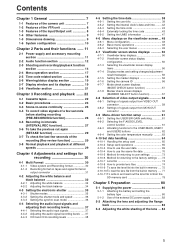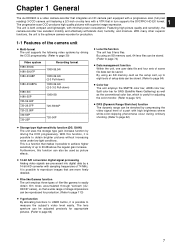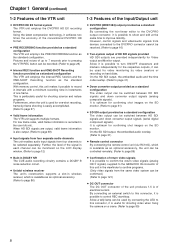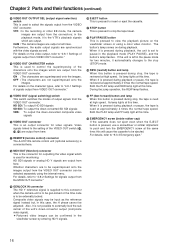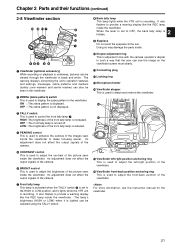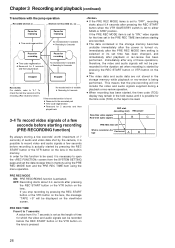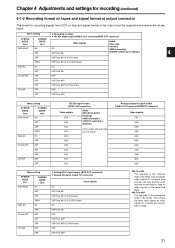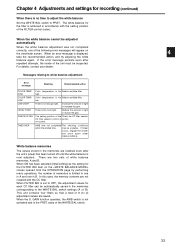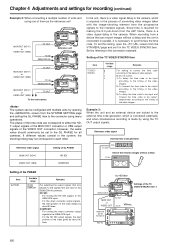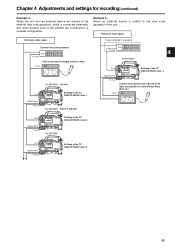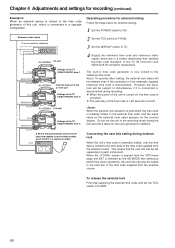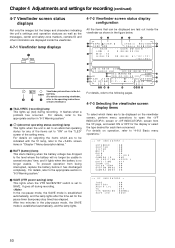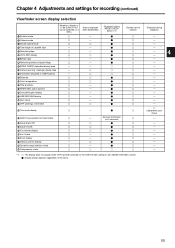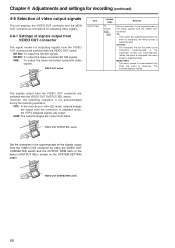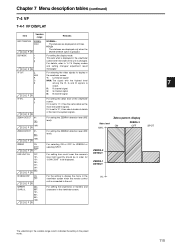Panasonic AJ-HDX900 Support Question
Find answers below for this question about Panasonic AJ-HDX900 - Camcorder - 1080i.Need a Panasonic AJ-HDX900 manual? We have 1 online manual for this item!
Question posted by mveden on May 30th, 2012
Servo Error Message
while rolling tape, "warning servo" flashes on side of camera, viewfinder goes gray. Stopped recording, ejected tape, shut down camera, erinserted tape, switched to vtr did palyaback, viewfinder screen grey, but had sound. Rewound tape hit play again, same thing, gray + sound. Ejected tape, taped tape on top of camera, reinserted, hit vtr, play and it was fine.
Current Answers
Related Panasonic AJ-HDX900 Manual Pages
Similar Questions
Color Bars
My Panasonic AJ-HDx900 is showing Black and white instead of color bar weather through the Lens or t...
My Panasonic AJ-HDx900 is showing Black and white instead of color bar weather through the Lens or t...
(Posted by Freshstarter99 3 years ago)
Transferring Video Footage On My Video Camera To Sd Card
I bought my video camera back in 2009. At the time of purchase I asked if it was necessary to have t...
I bought my video camera back in 2009. At the time of purchase I asked if it was necessary to have t...
(Posted by fmcgruddy 10 years ago)
Need A Replacement Ac Adapter For Sdp-h60p Panasonic Video Camera
where can I find a replacement ac adapter for sdp-h60p panasonic video camera
where can I find a replacement ac adapter for sdp-h60p panasonic video camera
(Posted by angilong74 11 years ago)
Rf And Servo Errors
We have had 2 different warning messages in the last 2 weeks.A week agowas RF and yesterday SERVO wa...
We have had 2 different warning messages in the last 2 weeks.A week agowas RF and yesterday SERVO wa...
(Posted by medlicottjg 11 years ago)
What Is The Defrent Aj-hdx900p To Aj-hdx900e
Its a dferend btuin PAL and NTSC
Its a dferend btuin PAL and NTSC
(Posted by guti532 12 years ago)