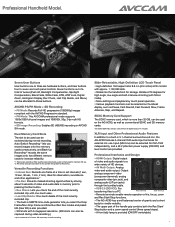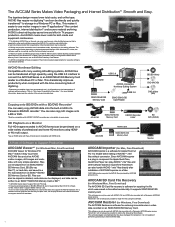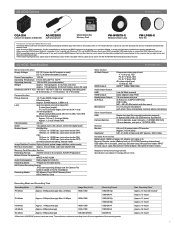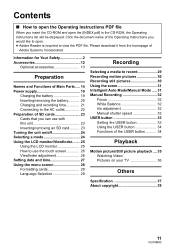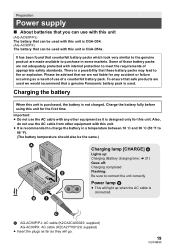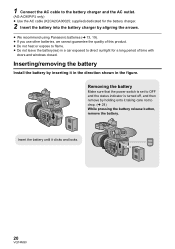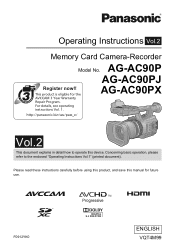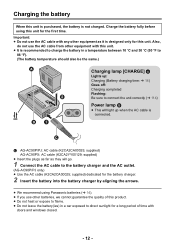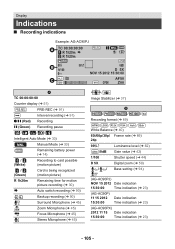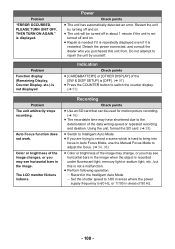Panasonic AG-AC90 Support Question
Find answers below for this question about Panasonic AG-AC90.Need a Panasonic AG-AC90 manual? We have 3 online manuals for this item!
Question posted by jrmiller4594116 on September 30th, 2013
Manuals For Panasonic Ag-ac90
I have the AG-AC90 and the menu is in Japanese, Is there a way for English instructions or how do I change from Japanese to English?
Current Answers
Related Panasonic AG-AC90 Manual Pages
Similar Questions
Panasonic Ag Ac90
panasonic ag ac90 color menu settings & system info ver.1.80.-00-0.00 update ver. i want plz sen...
panasonic ag ac90 color menu settings & system info ver.1.80.-00-0.00 update ver. i want plz sen...
(Posted by Sprakash060 2 years ago)
Ac90 Doing Problem
What is the problem, why my ac90 is going to shutdown automatically in 10 seconds..??
What is the problem, why my ac90 is going to shutdown automatically in 10 seconds..??
(Posted by Danyalwajid 5 years ago)
How To Reset This Video Camera
I wanna reset panasonic AG-AC90.pleas help. thank you
I wanna reset panasonic AG-AC90.pleas help. thank you
(Posted by tharadol 8 years ago)
Transferring Video Footage On My Video Camera To Sd Card
I bought my video camera back in 2009. At the time of purchase I asked if it was necessary to have t...
I bought my video camera back in 2009. At the time of purchase I asked if it was necessary to have t...
(Posted by fmcgruddy 10 years ago)
Need A Replacement Ac Adapter For Sdp-h60p Panasonic Video Camera
where can I find a replacement ac adapter for sdp-h60p panasonic video camera
where can I find a replacement ac adapter for sdp-h60p panasonic video camera
(Posted by angilong74 11 years ago)