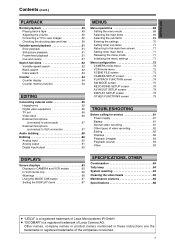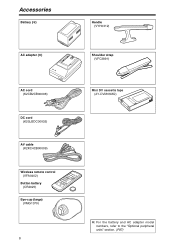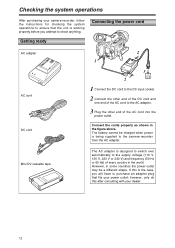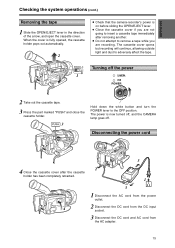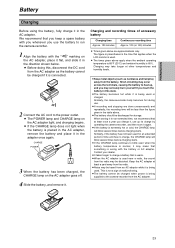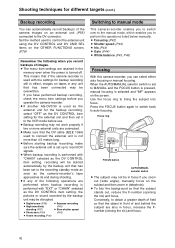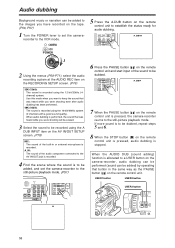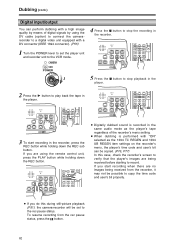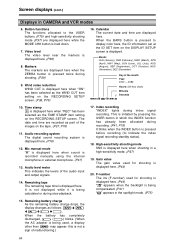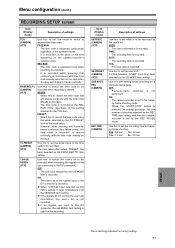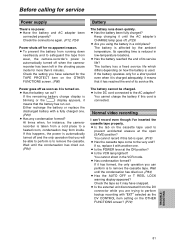Panasonic AGDVC30 - 3 CCD DV CAMCORDER Support and Manuals
Get Help and Manuals for this Panasonic item

View All Support Options Below
Free Panasonic AGDVC30 manuals!
Problems with Panasonic AGDVC30?
Ask a Question
Free Panasonic AGDVC30 manuals!
Problems with Panasonic AGDVC30?
Ask a Question
Most Recent Panasonic AGDVC30 Questions
Panasonic AGDVC30 Videos
Popular Panasonic AGDVC30 Manual Pages
Panasonic AGDVC30 Reviews
We have not received any reviews for Panasonic yet.