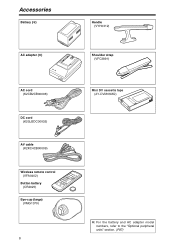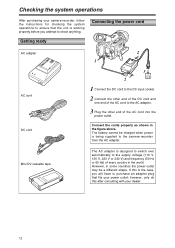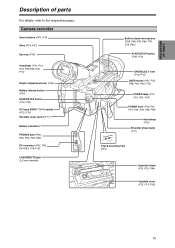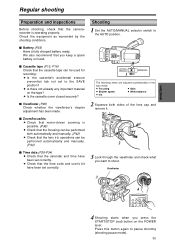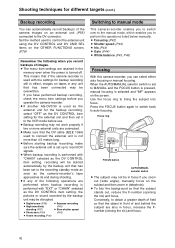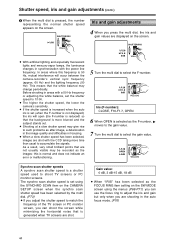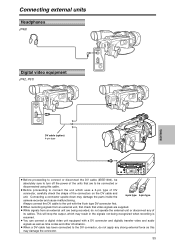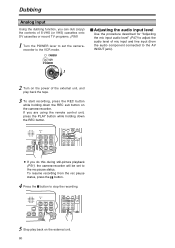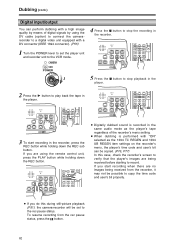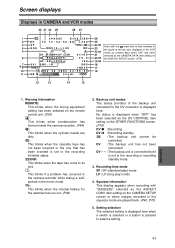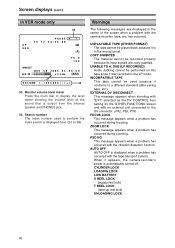Panasonic AGDVC30 Support Question
Find answers below for this question about Panasonic AGDVC30 - 3 CCD DV CAMCORDER.Need a Panasonic AGDVC30 manual? We have 1 online manual for this item!
Question posted by davidkbarnabas on June 6th, 2012
Regarding Agdvc30 Ntsc
Is this model AGDVC30 NTSC or PAL ?
Current Answers
Related Panasonic AGDVC30 Manual Pages
Similar Questions
Can I Control The Panasonic Wv-cs 584 Camera Directly From The Pc
Hi,how can I control the Panasonic WV-CS 584 camera directly from the PC without using the Joystick ...
Hi,how can I control the Panasonic WV-CS 584 camera directly from the PC without using the Joystick ...
(Posted by almajdal 8 years ago)
Down Load
I recently purchased a panasonic AG-DVC30p and cannot figure out how to get the video to my computer...
I recently purchased a panasonic AG-DVC30p and cannot figure out how to get the video to my computer...
(Posted by ptoezee 11 years ago)
Is There A Wv Cs854 Mounting Base Replacement
i need a wv cs854 mountying base or a replacement one i cannot find them on the web anywhere. than...
i need a wv cs854 mountying base or a replacement one i cannot find them on the web anywhere. than...
(Posted by joeonguitar 11 years ago)
Setup For Wv-np244e
Hello I am a technician and I have a client who got hold of one your cameras. I'm having some troubl...
Hello I am a technician and I have a client who got hold of one your cameras. I'm having some troubl...
(Posted by sktonus 11 years ago)
I Have A Panasonicwv-cp234 Security Camera.
I have constant 24VAC to the terminals, then I have a BNC conn-ax cable from that to the back of my ...
I have constant 24VAC to the terminals, then I have a BNC conn-ax cable from that to the back of my ...
(Posted by azsparky86 11 years ago)