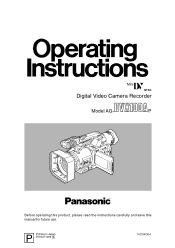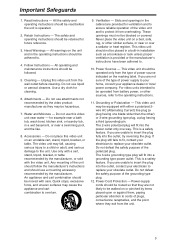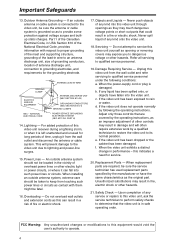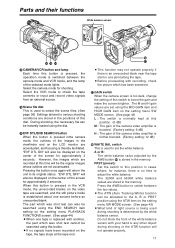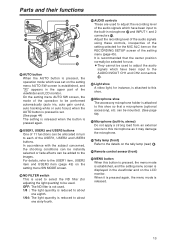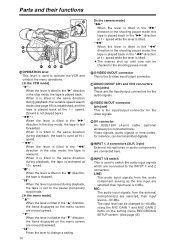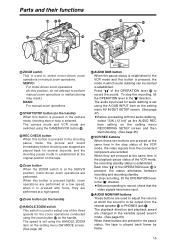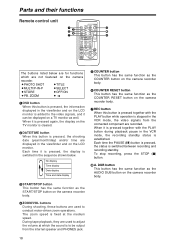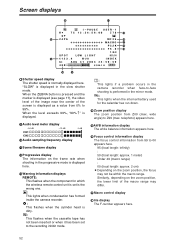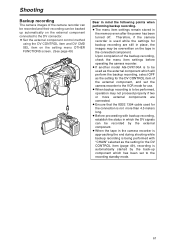Panasonic AG-DVX100A Support Question
Find answers below for this question about Panasonic AG-DVX100A - Pro 3-CCD MiniDV Proline Camcorder.Need a Panasonic AG-DVX100A manual? We have 1 online manual for this item!
Question posted by adsonhold on July 16th, 2011
Dvx 100a Transfer Video
Im using XP and movie maker recognizes the panasonic DV. However it dosent tranfer anyyhing ans a prompt says "check configuration on capture device make sure camera is on and propelry configured " im using a fire wire too
Current Answers
Related Panasonic AG-DVX100A Manual Pages
Similar Questions
Panasonic Sdr-h80 How To Transfer Video
(Posted by nsmasse 10 years ago)
Transferring Video Footage On My Video Camera To Sd Card
I bought my video camera back in 2009. At the time of purchase I asked if it was necessary to have t...
I bought my video camera back in 2009. At the time of purchase I asked if it was necessary to have t...
(Posted by fmcgruddy 10 years ago)
How Do I Transfer Video From Internal Memory To Sd Card
I would like to move video from internal memory onto a sd card how is this done Many thanks
I would like to move video from internal memory onto a sd card how is this done Many thanks
(Posted by Jgmozley 11 years ago)
What Cables/software Are Needed To Use My Transfer Video To Mac From Camcorder?
I have a PV GS 120 that I've used with a PC for years using a fire wire. Now I have a Mac and do not...
I have a PV GS 120 that I've used with a PC for years using a fire wire. Now I have a Mac and do not...
(Posted by marcia2u 11 years ago)
Cannot Transfer Video From My Panasonic Pv-gs150 To Mac, I Have A 4 To 6 Pin Fir
I HAVE A 4 TO 6 PIN FIREWIRE. MY IMOVIE 11 DOES NOT RECOGNIZE MY CAMERA. IS THERE A DRIVER I NEED TO...
I HAVE A 4 TO 6 PIN FIREWIRE. MY IMOVIE 11 DOES NOT RECOGNIZE MY CAMERA. IS THERE A DRIVER I NEED TO...
(Posted by STANHANKS7 11 years ago)