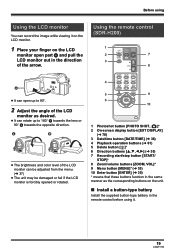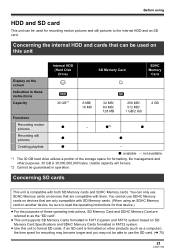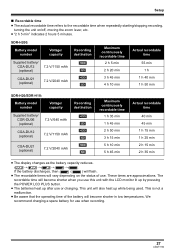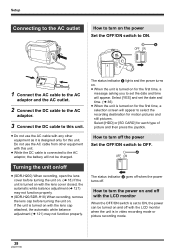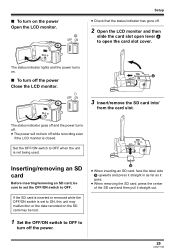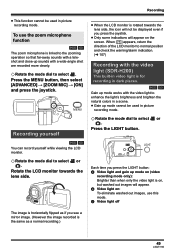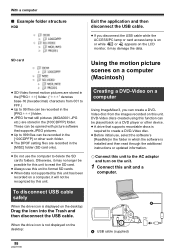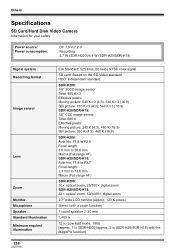Panasonic SDR H18 Support Question
Find answers below for this question about Panasonic SDR H18 - 30GB Hard Disk Drive Camcorder.Need a Panasonic SDR H18 manual? We have 1 online manual for this item!
Question posted by Howardr675 on March 31st, 2012
Lcd Monitor Is Not Working
The monitor faded an dis now black. Can I fix or replace the monitor?
Current Answers
Related Panasonic SDR H18 Manual Pages
Similar Questions
Lcd Monitor Is Blank When Viewing Video.
(Posted by jbrossiclan 10 years ago)
When Using Lcd Monitor As Vcr, Only Getting Audio Without Picture.
What Are Possible Solutions. Purchased At Circuit City July 2000.
What Are Possible Solutions. Purchased At Circuit City July 2000.
(Posted by KENJEKEN 11 years ago)
Replace Hard Drive
We purchased a second H18 to allow our old H18's HD a place to read and content collected after the ...
We purchased a second H18 to allow our old H18's HD a place to read and content collected after the ...
(Posted by michaelabeale 11 years ago)
Lcd Broke For My Sdrh18--where Can I Buy That Part Only
(Posted by MTAN 11 years ago)
Lcd Monitor Not Working
My lcd monitor does not work when i turn the camcorder on. At first it only worked when I flipped th...
My lcd monitor does not work when i turn the camcorder on. At first it only worked when I flipped th...
(Posted by mleftfield 12 years ago)